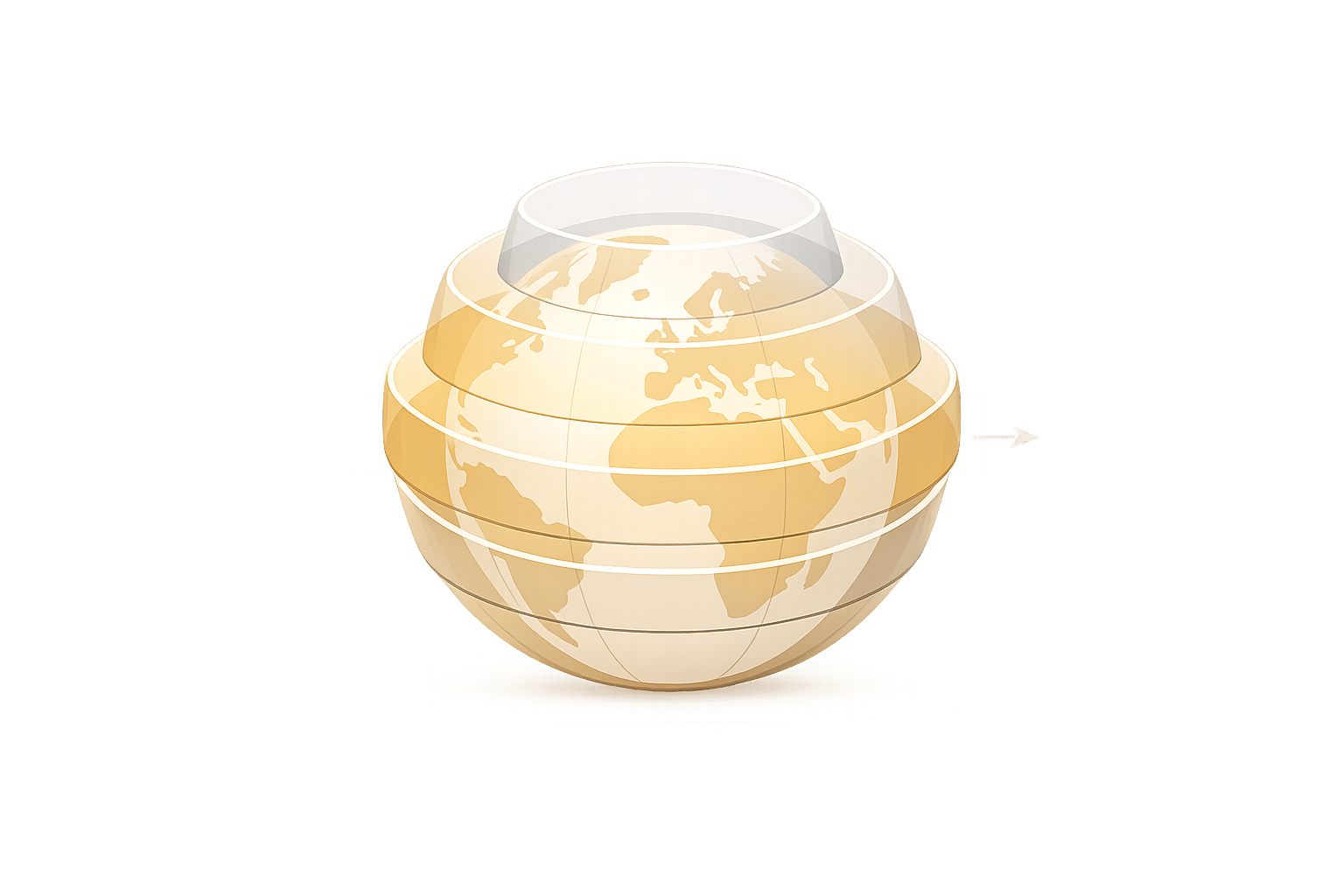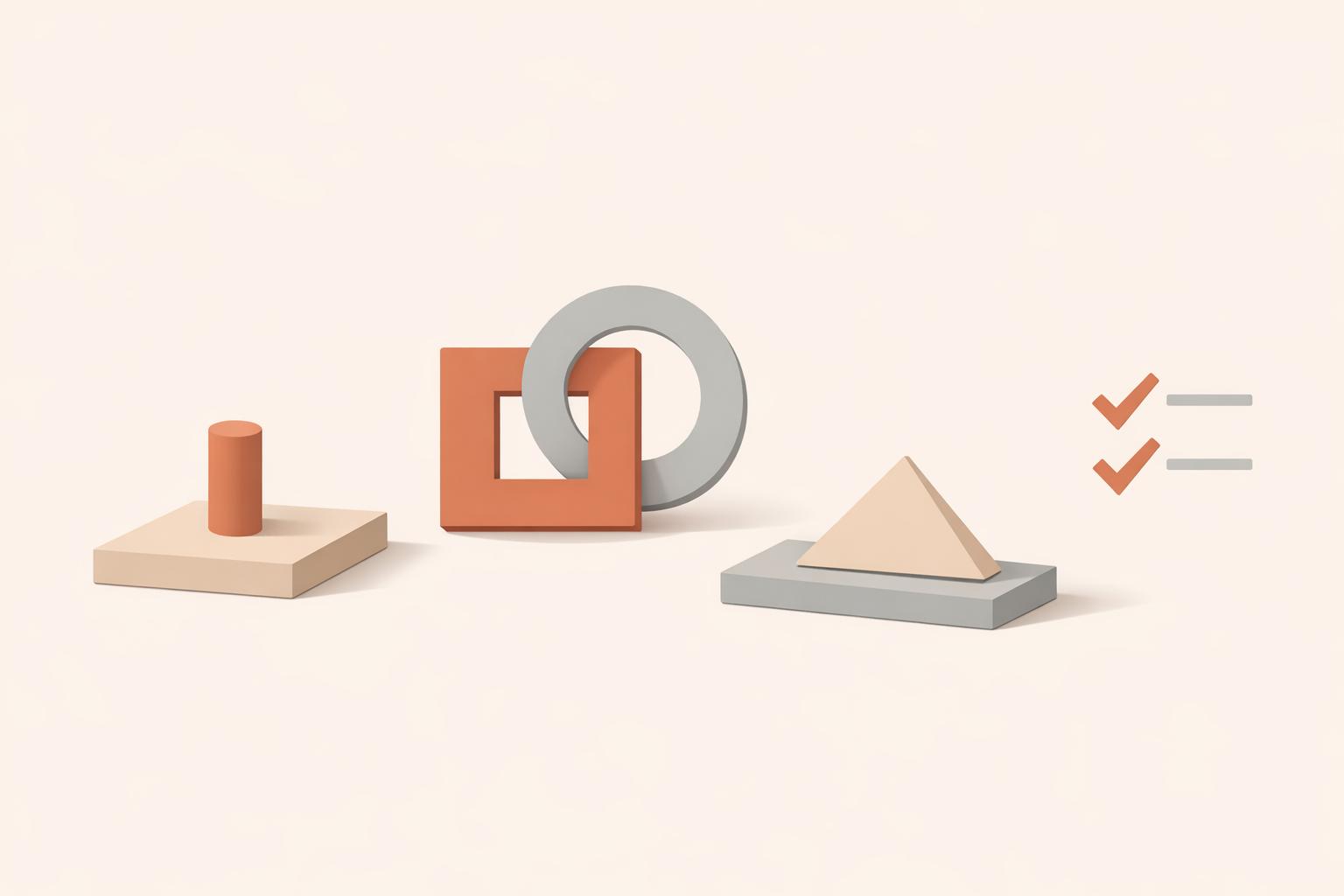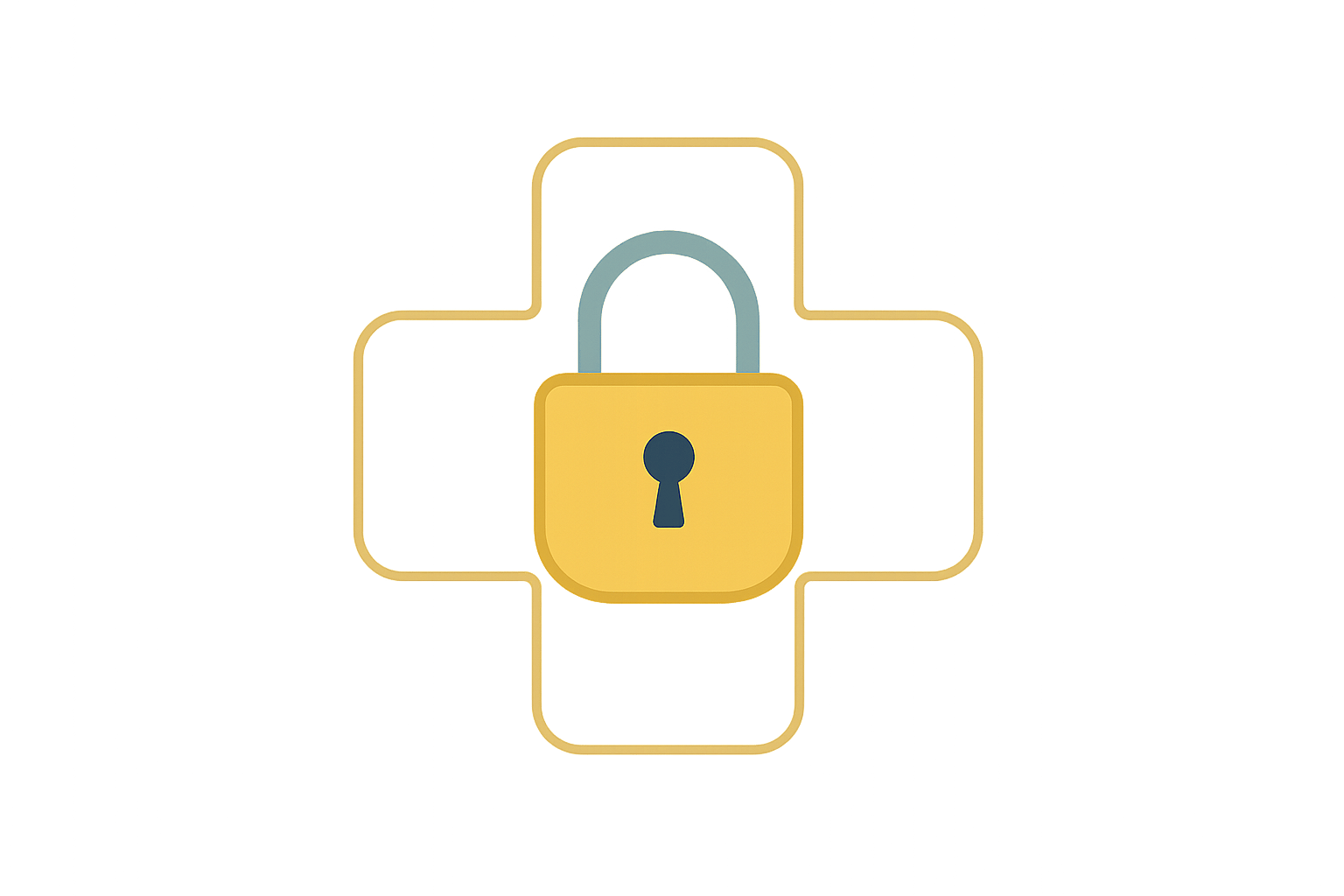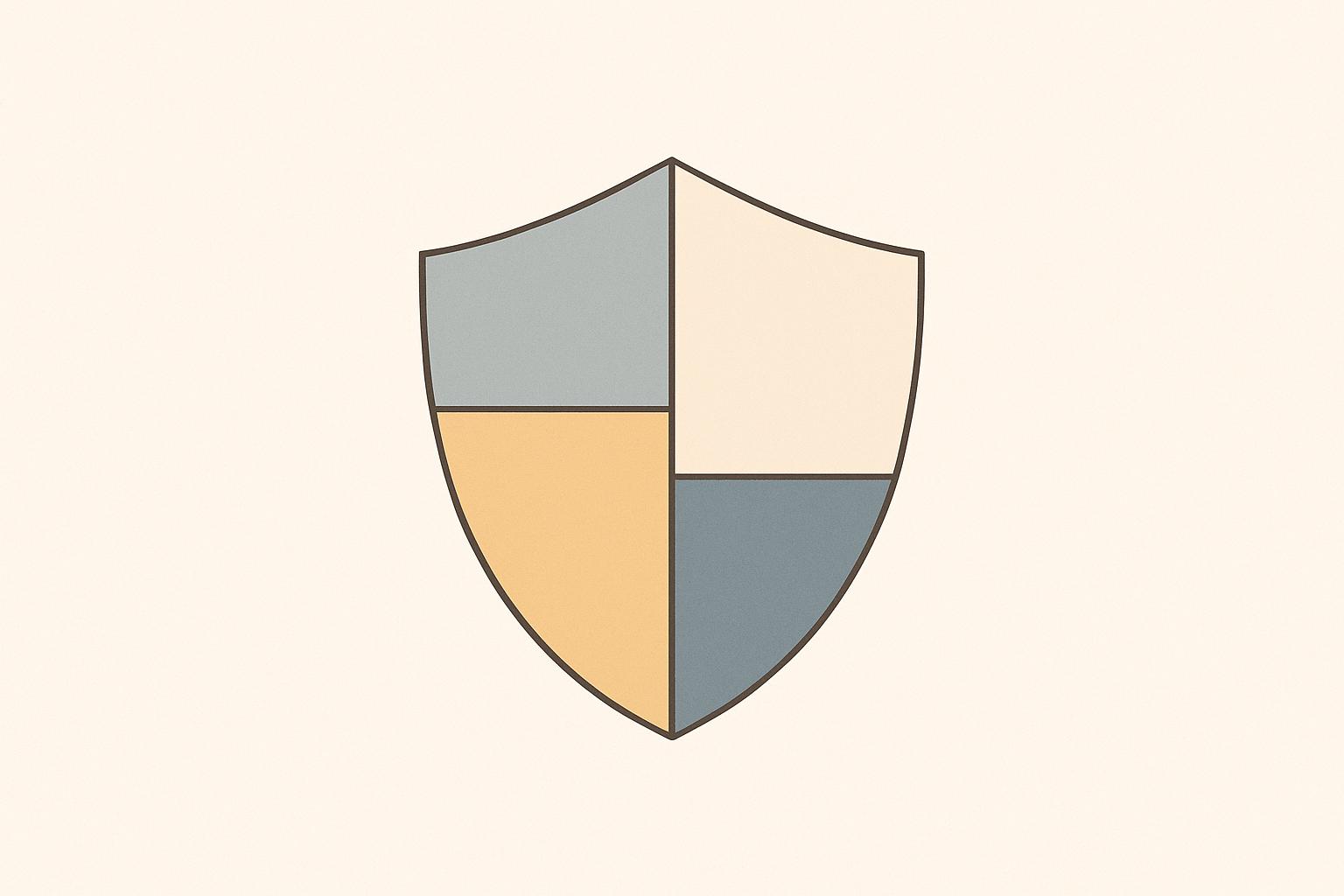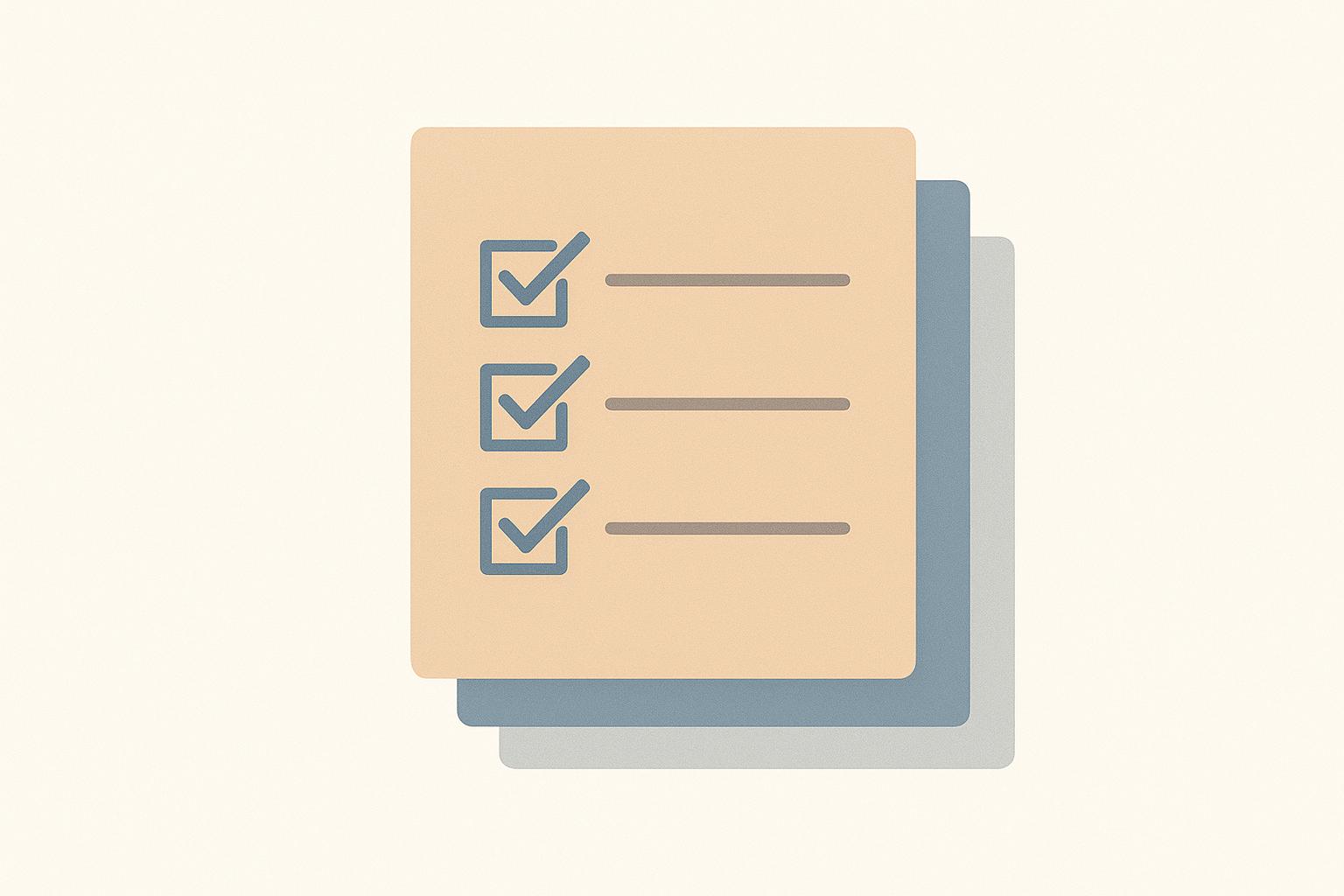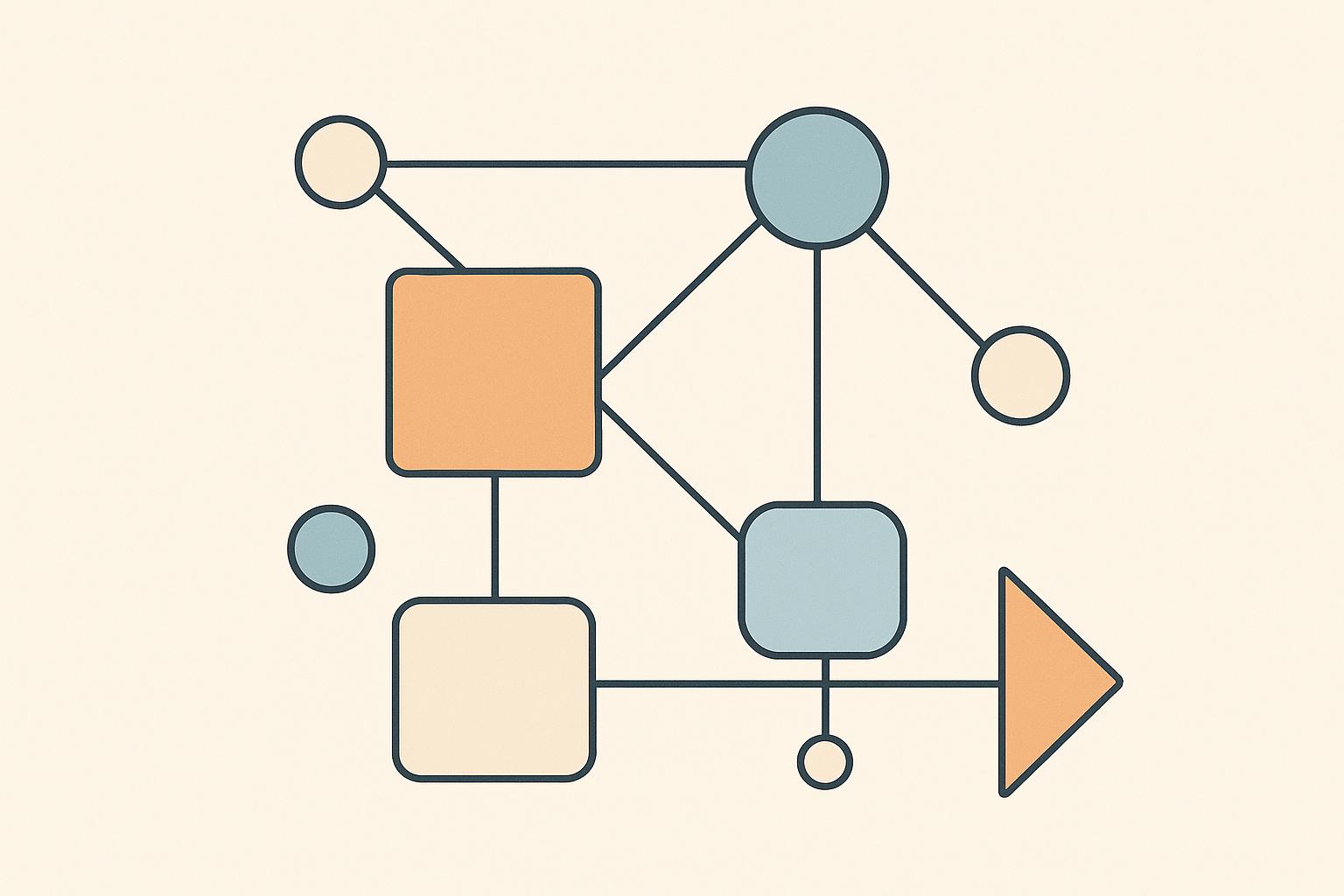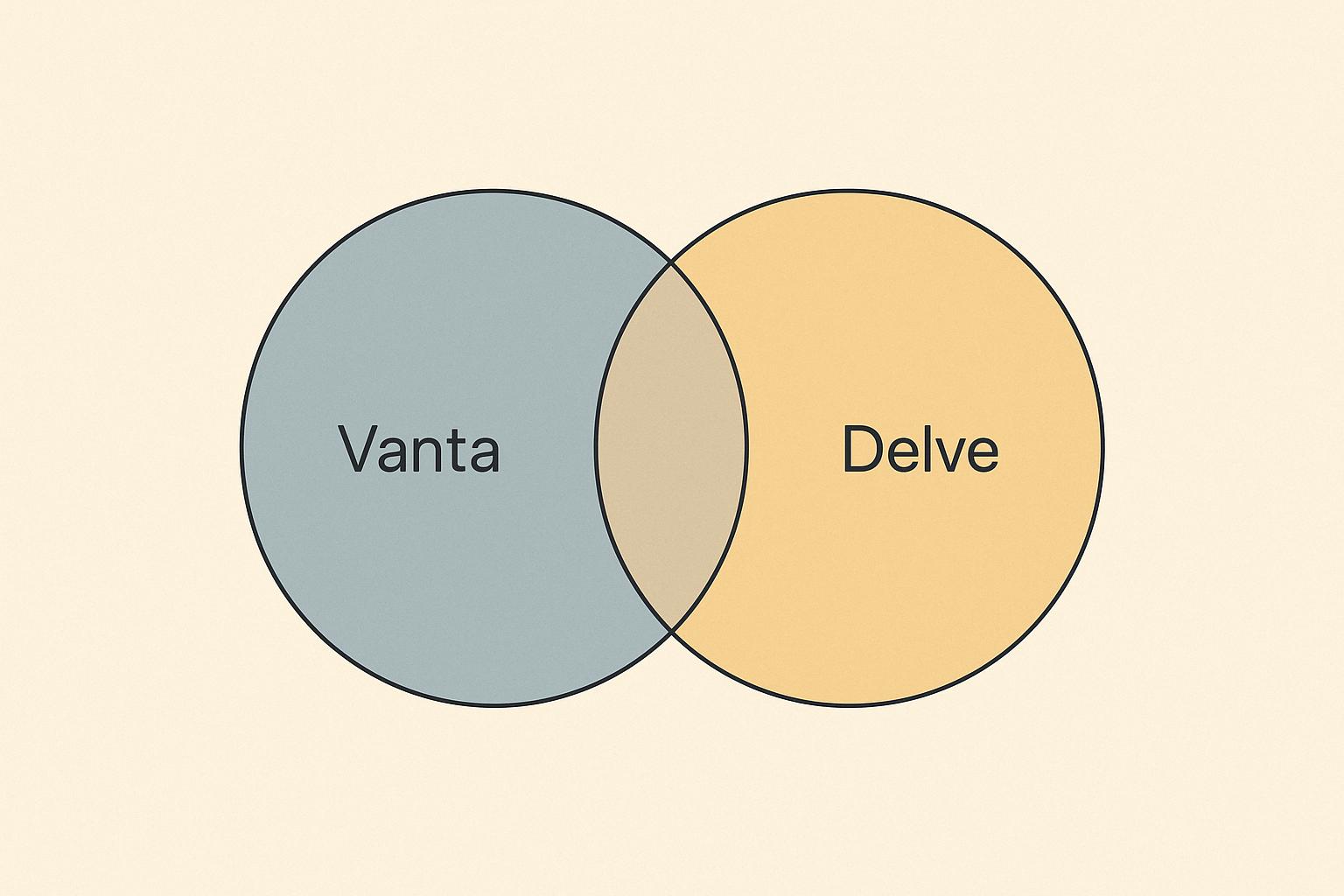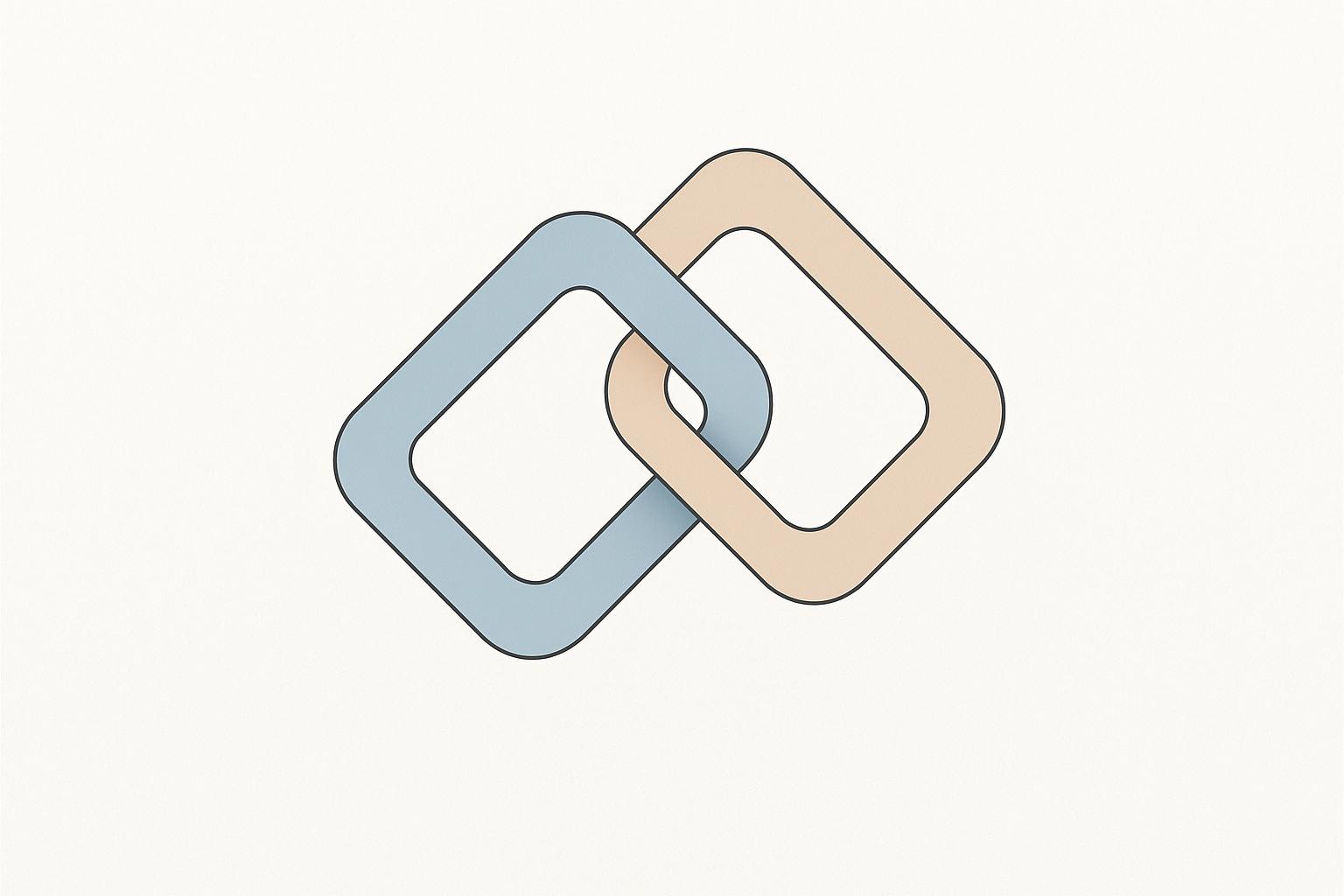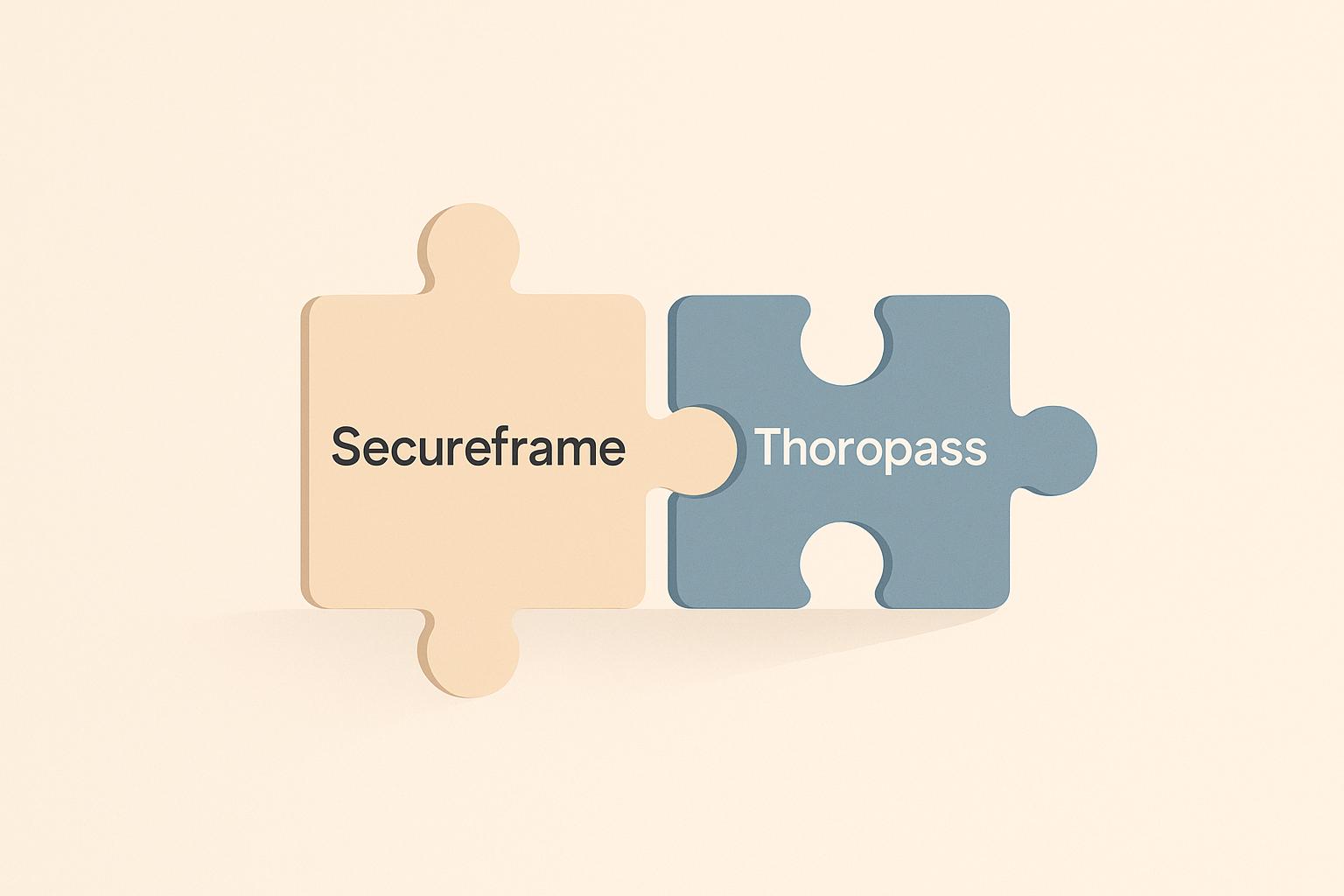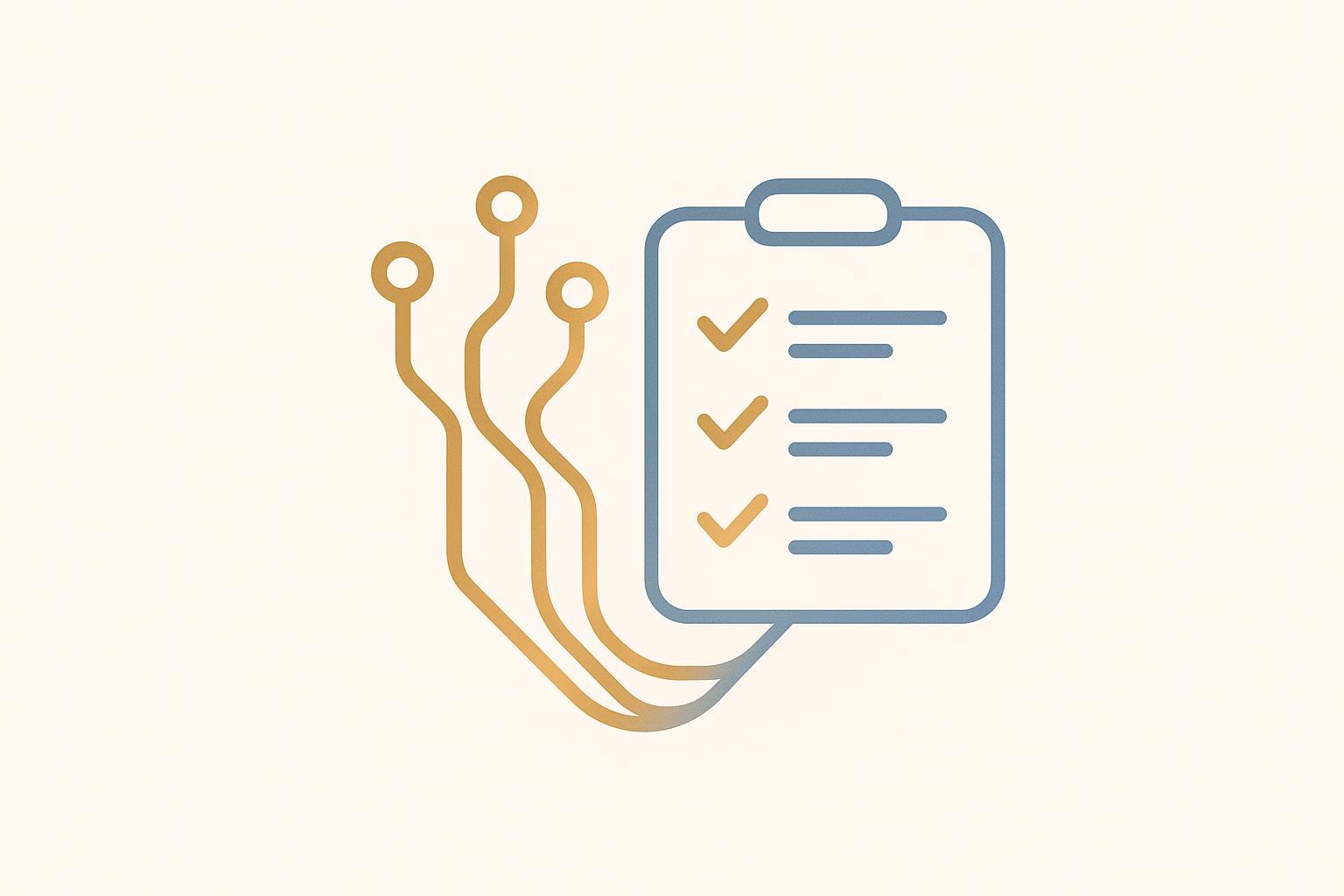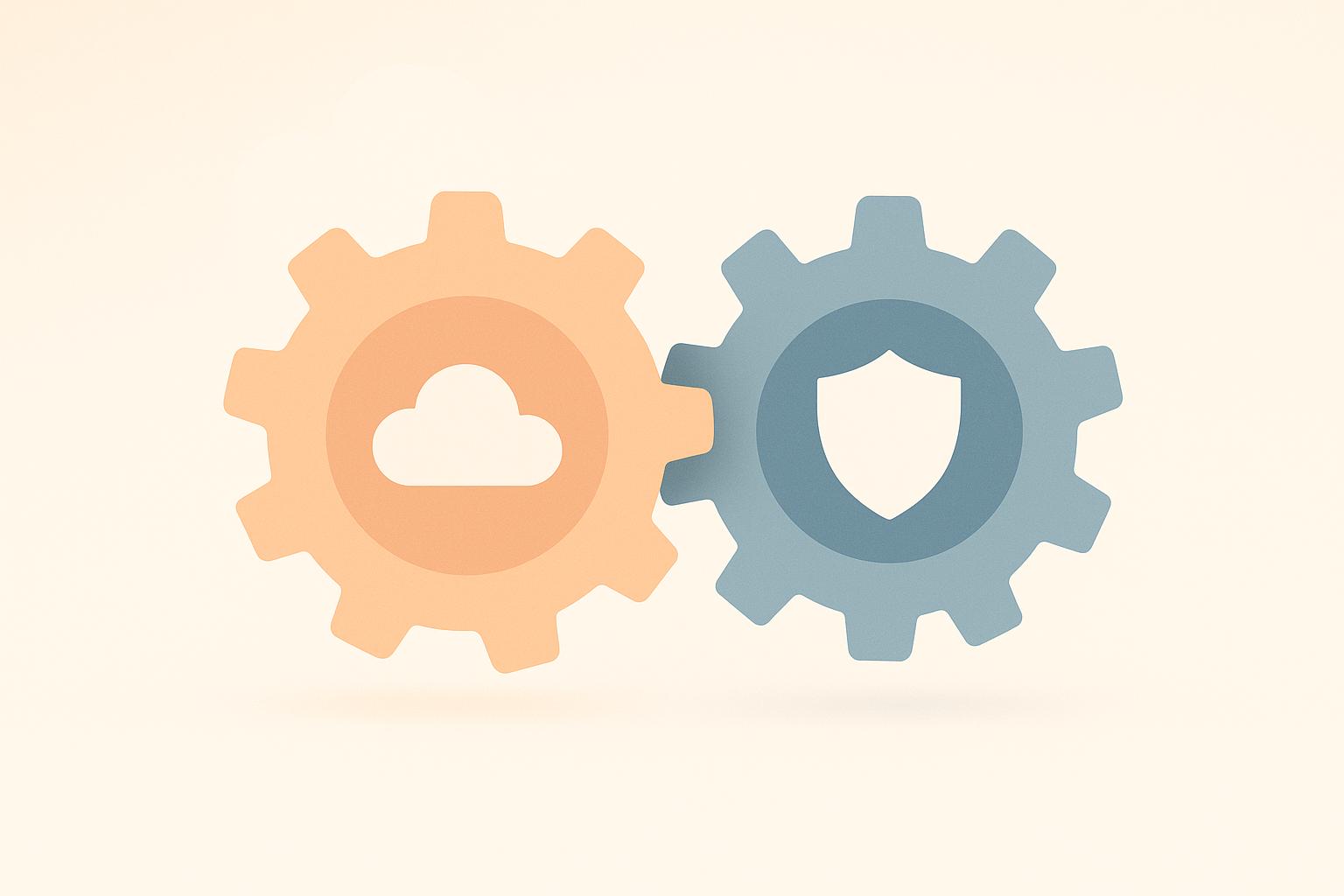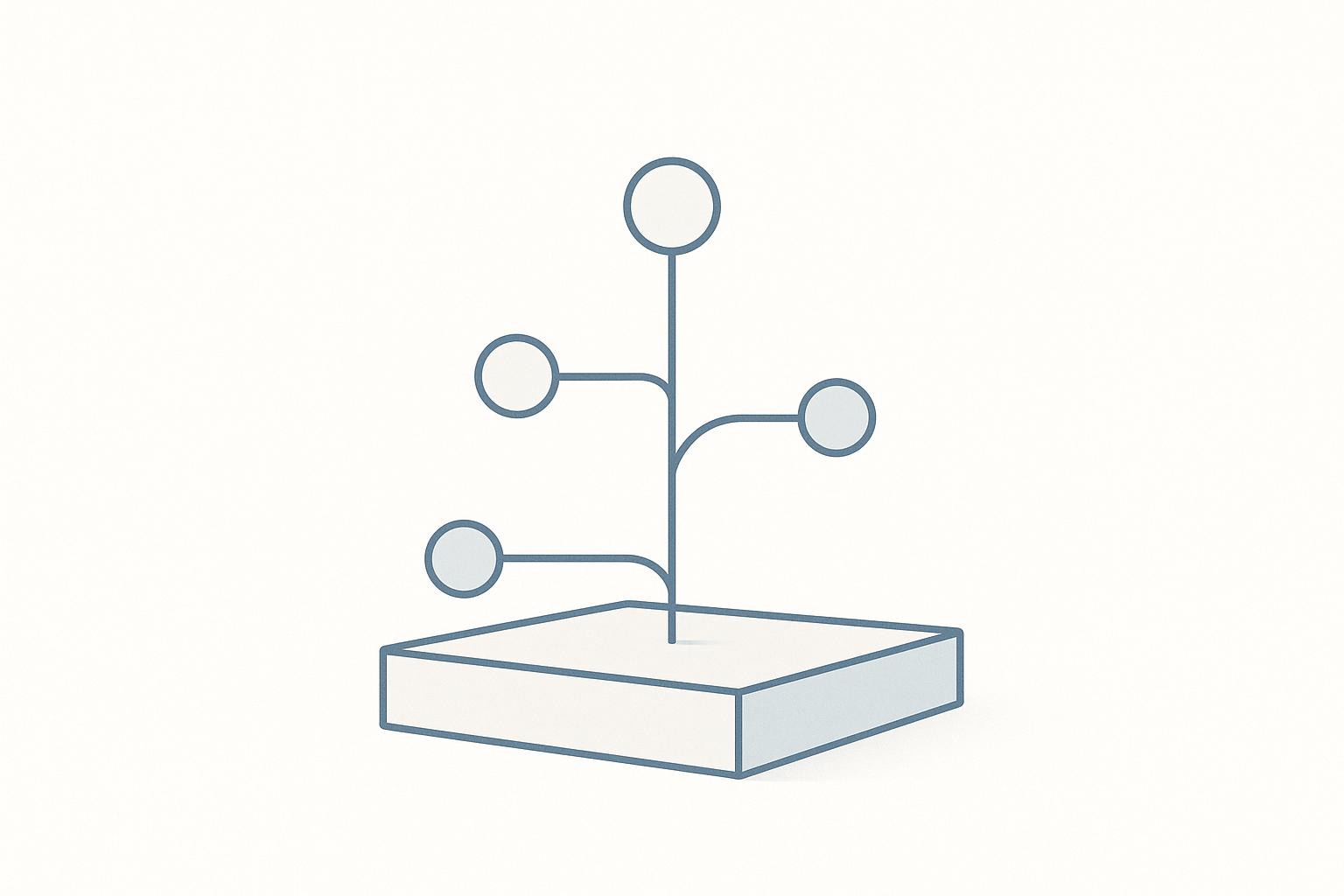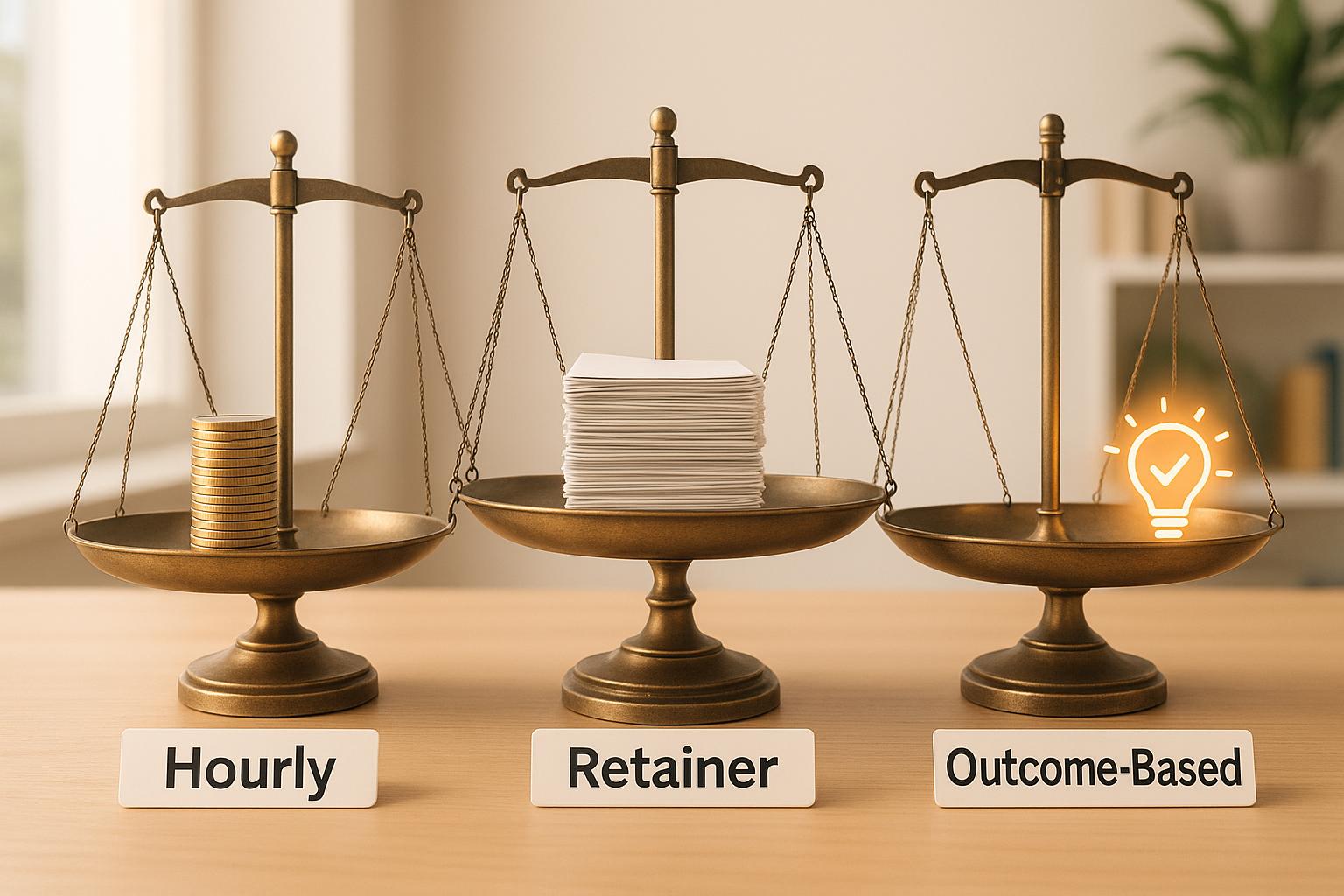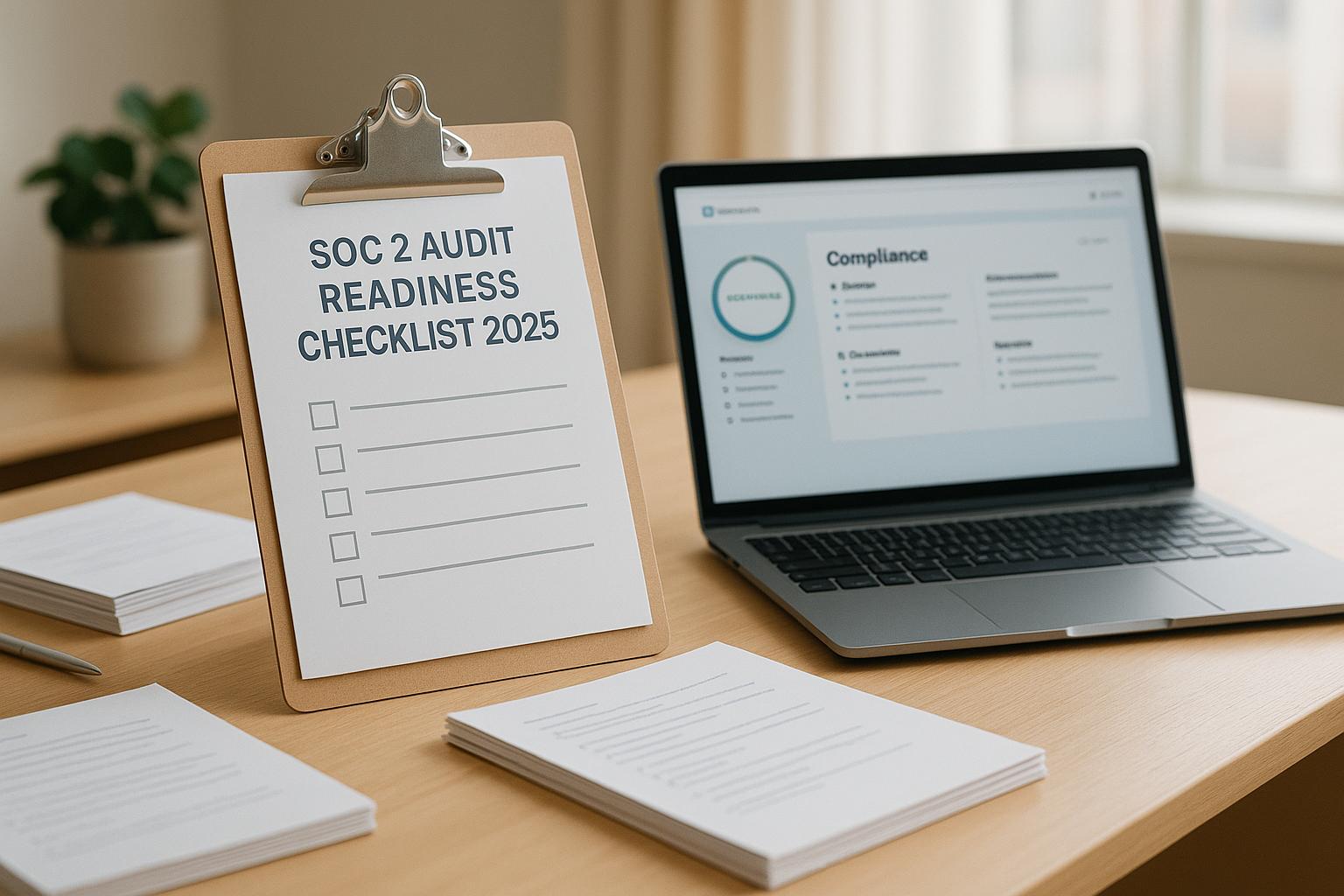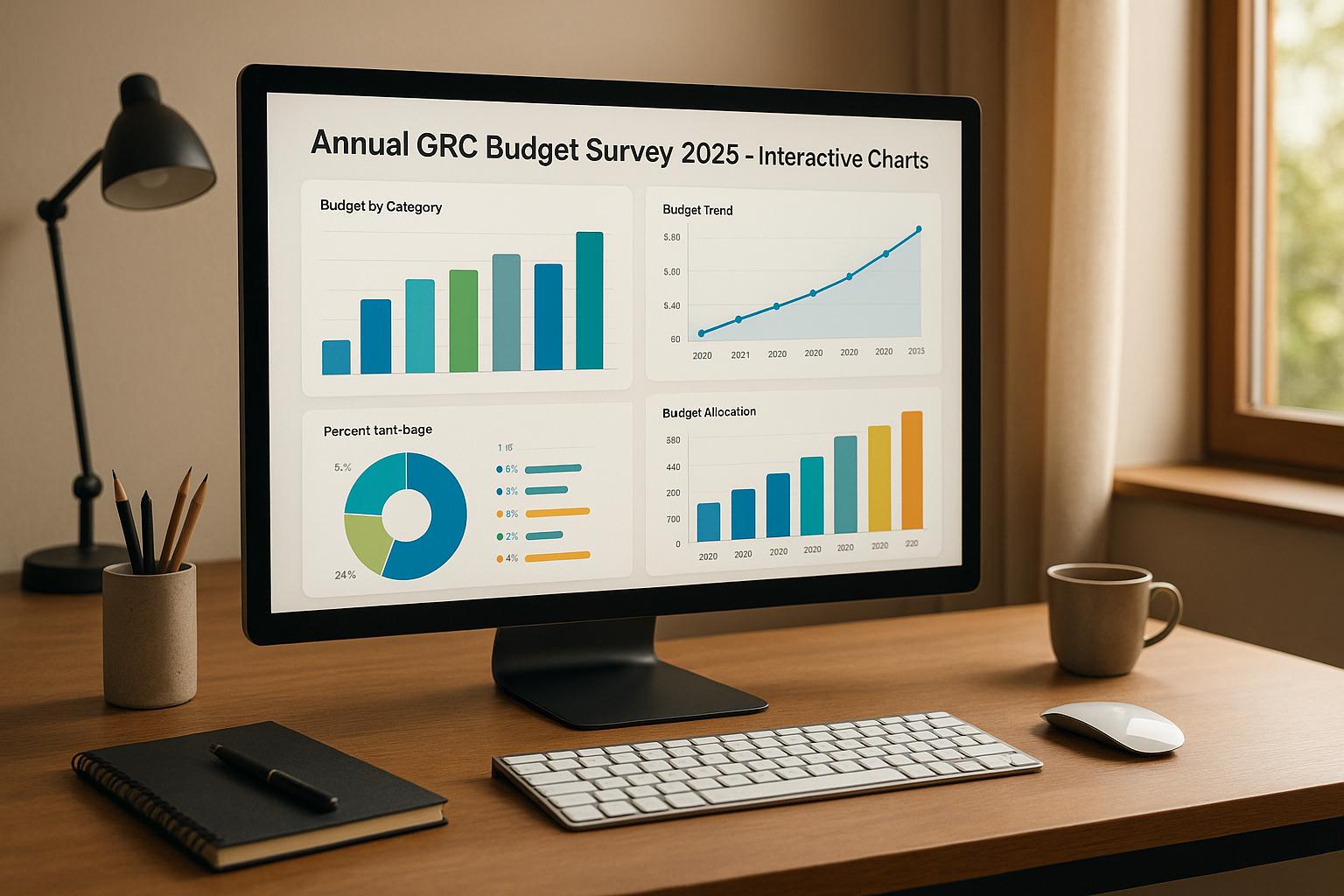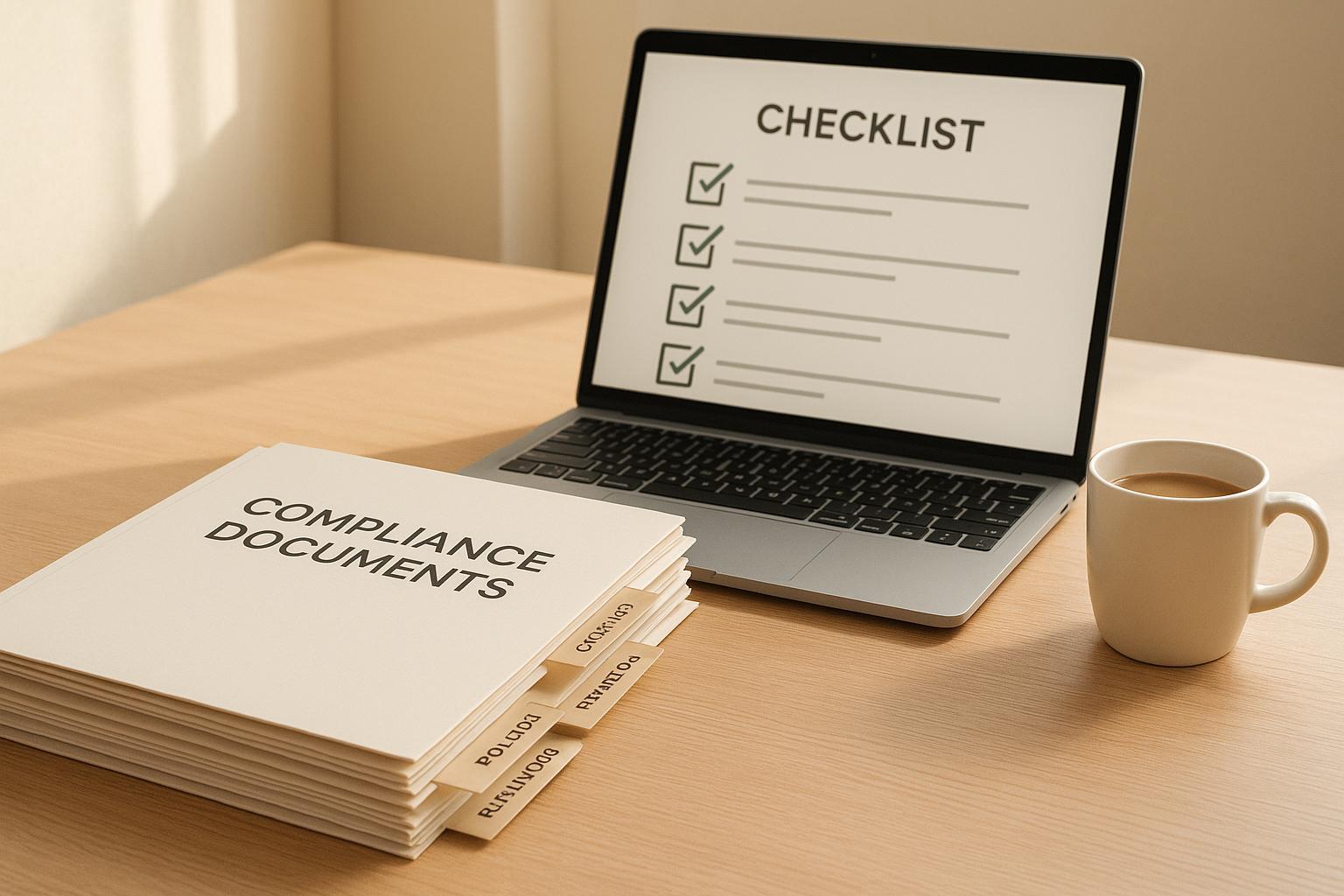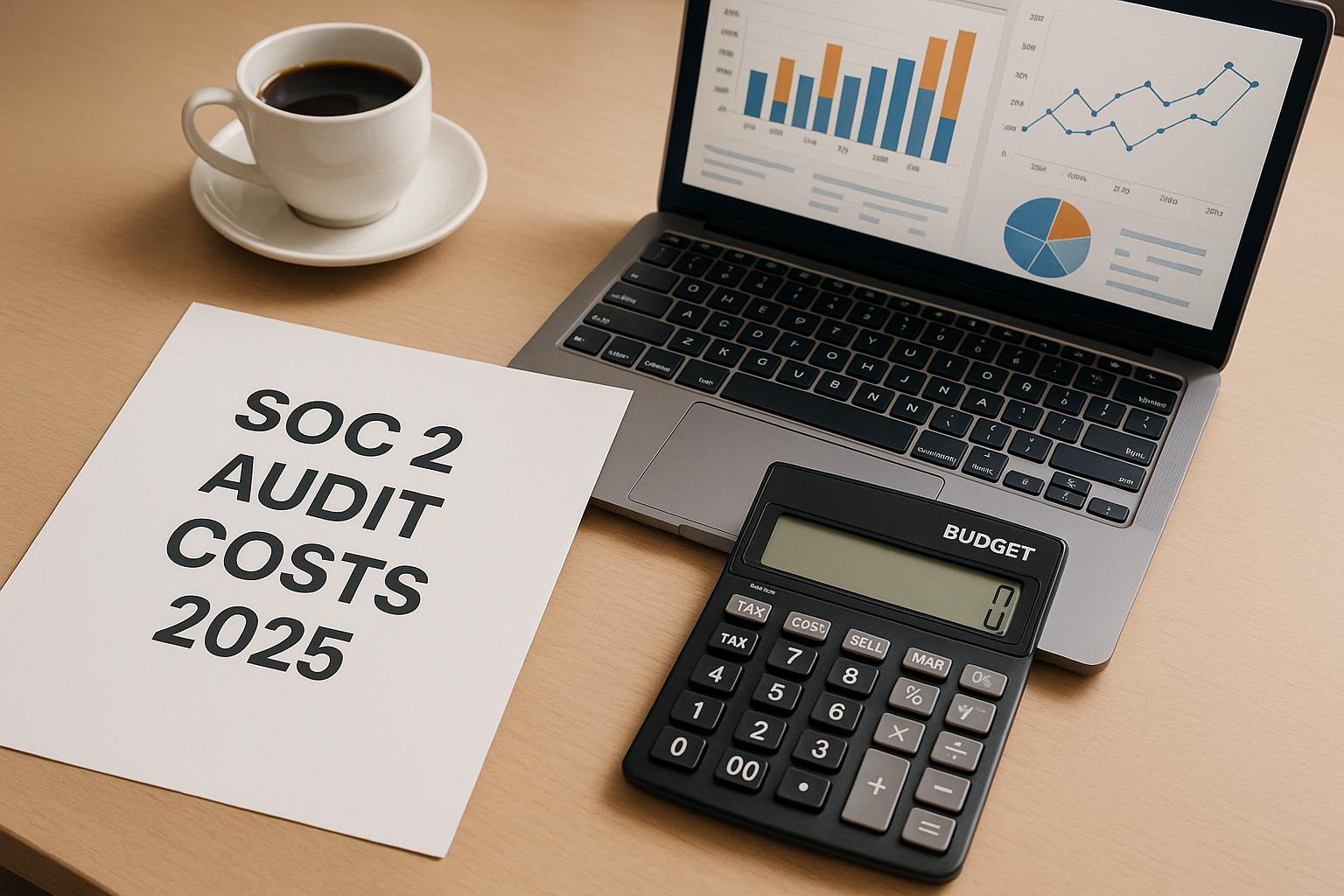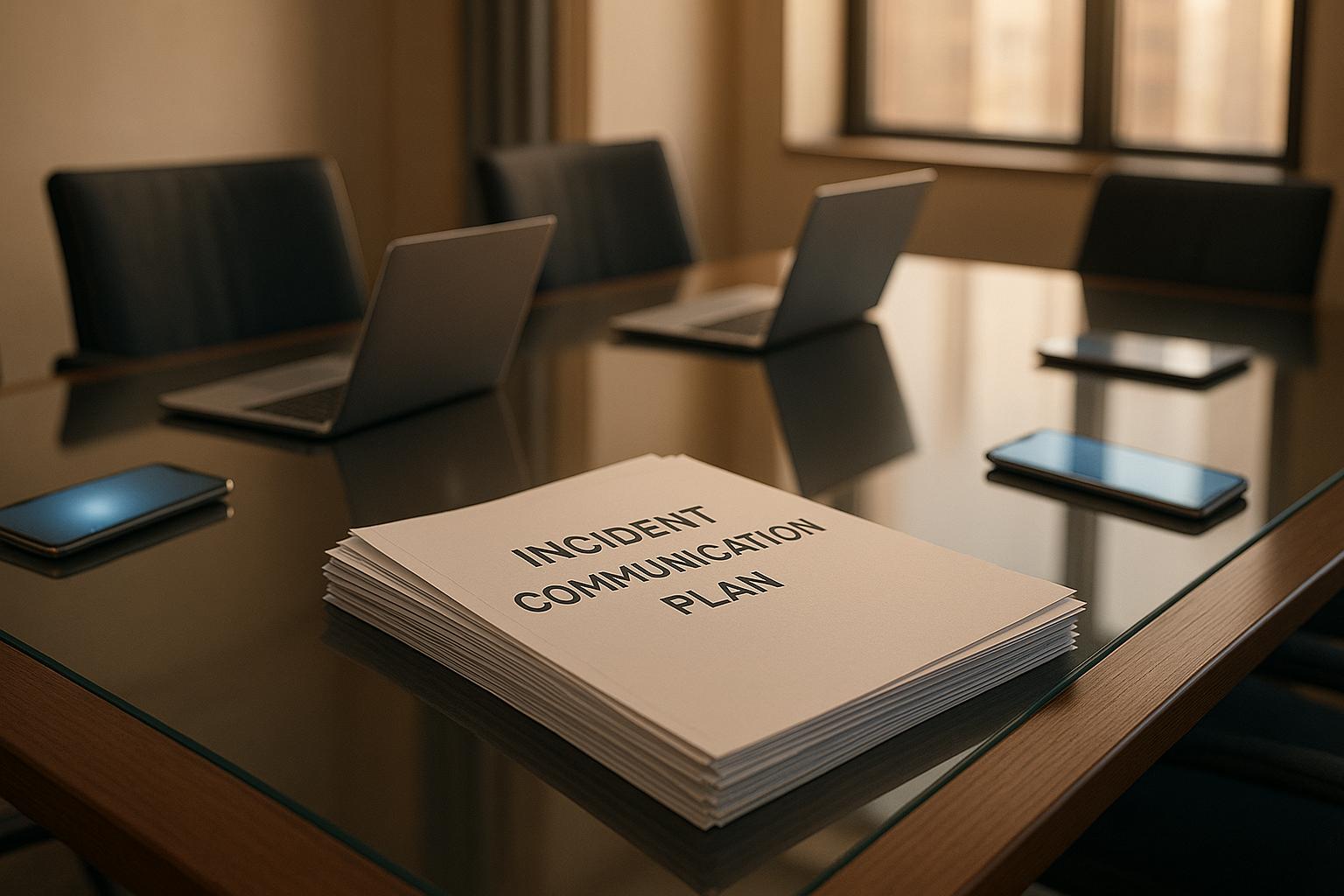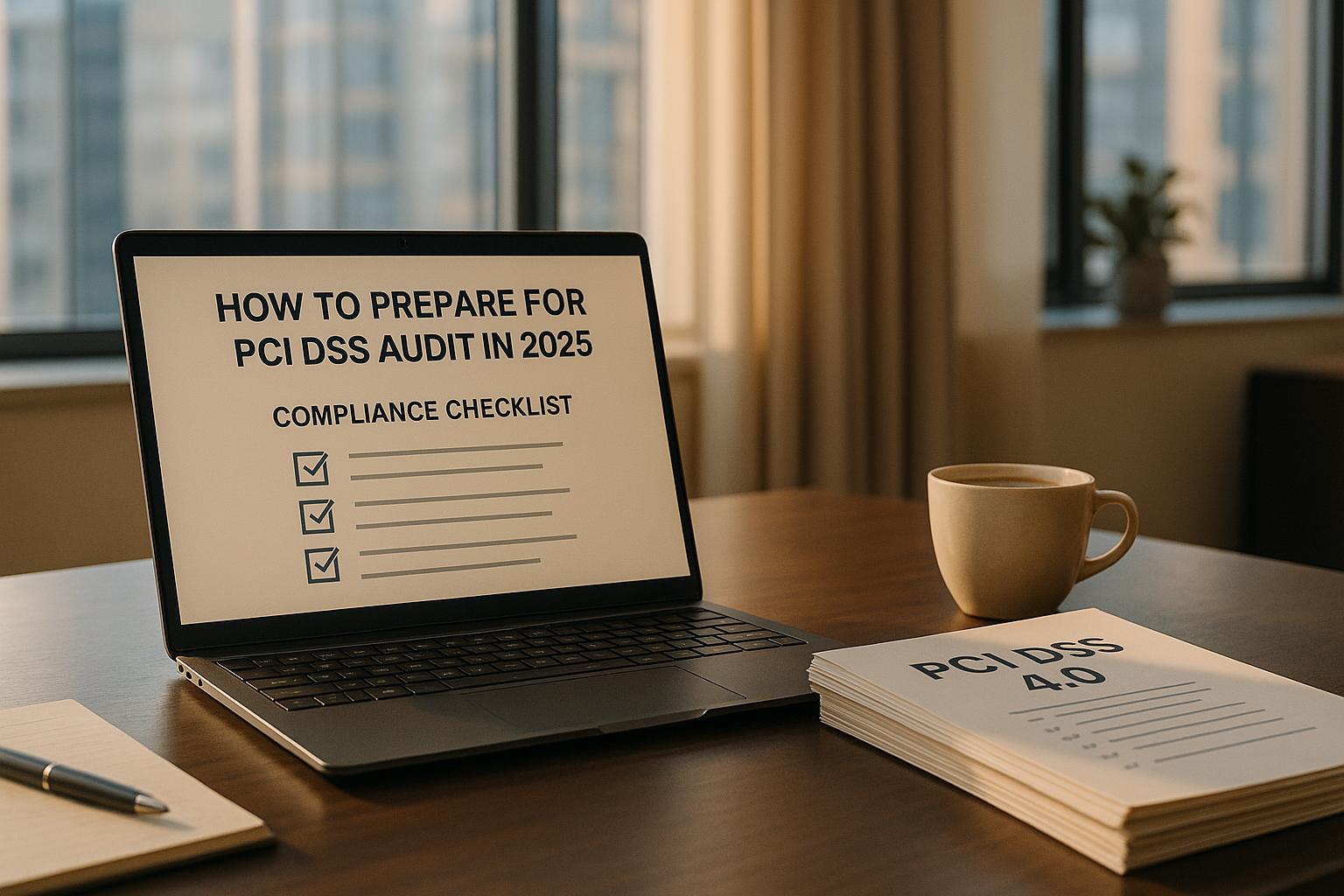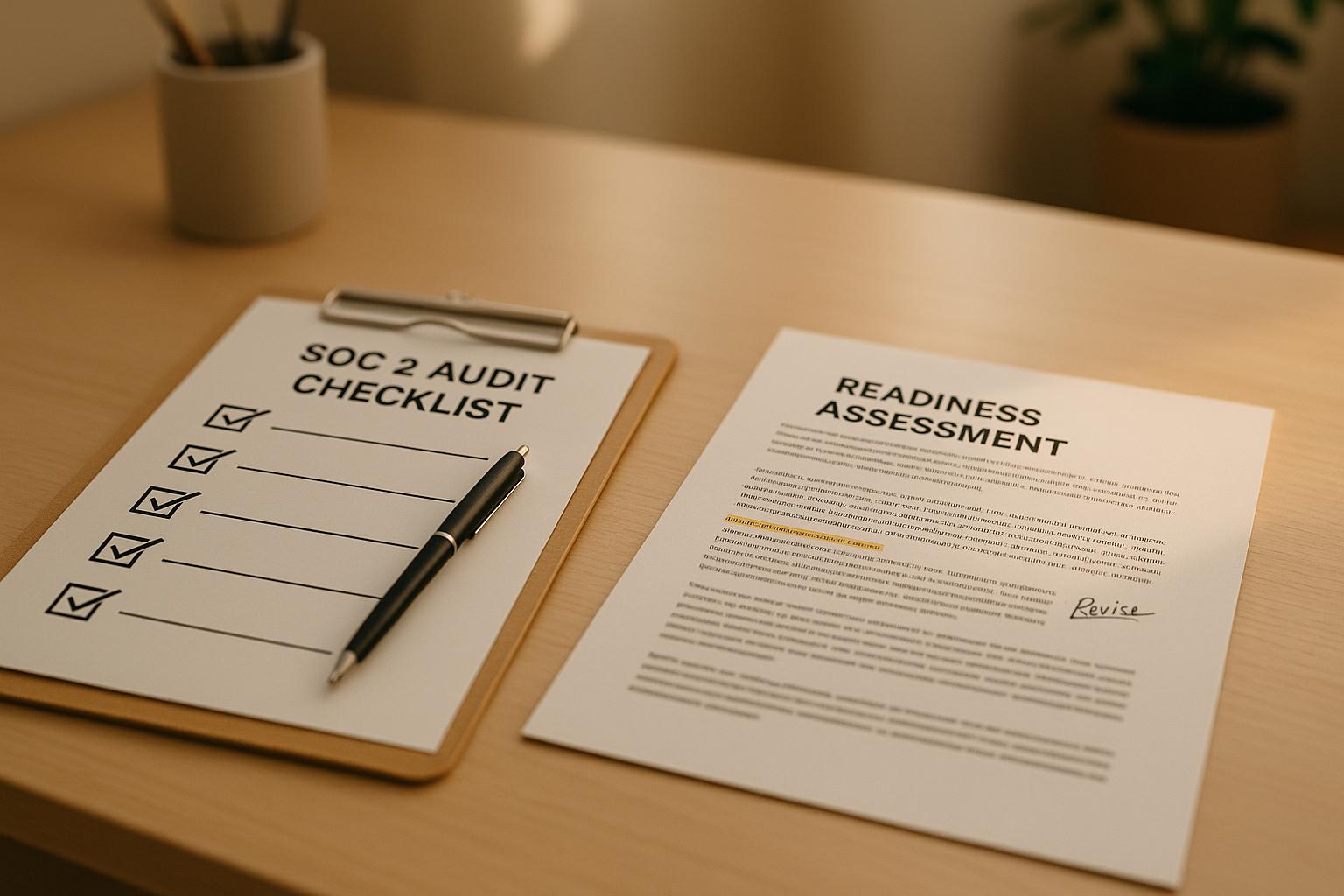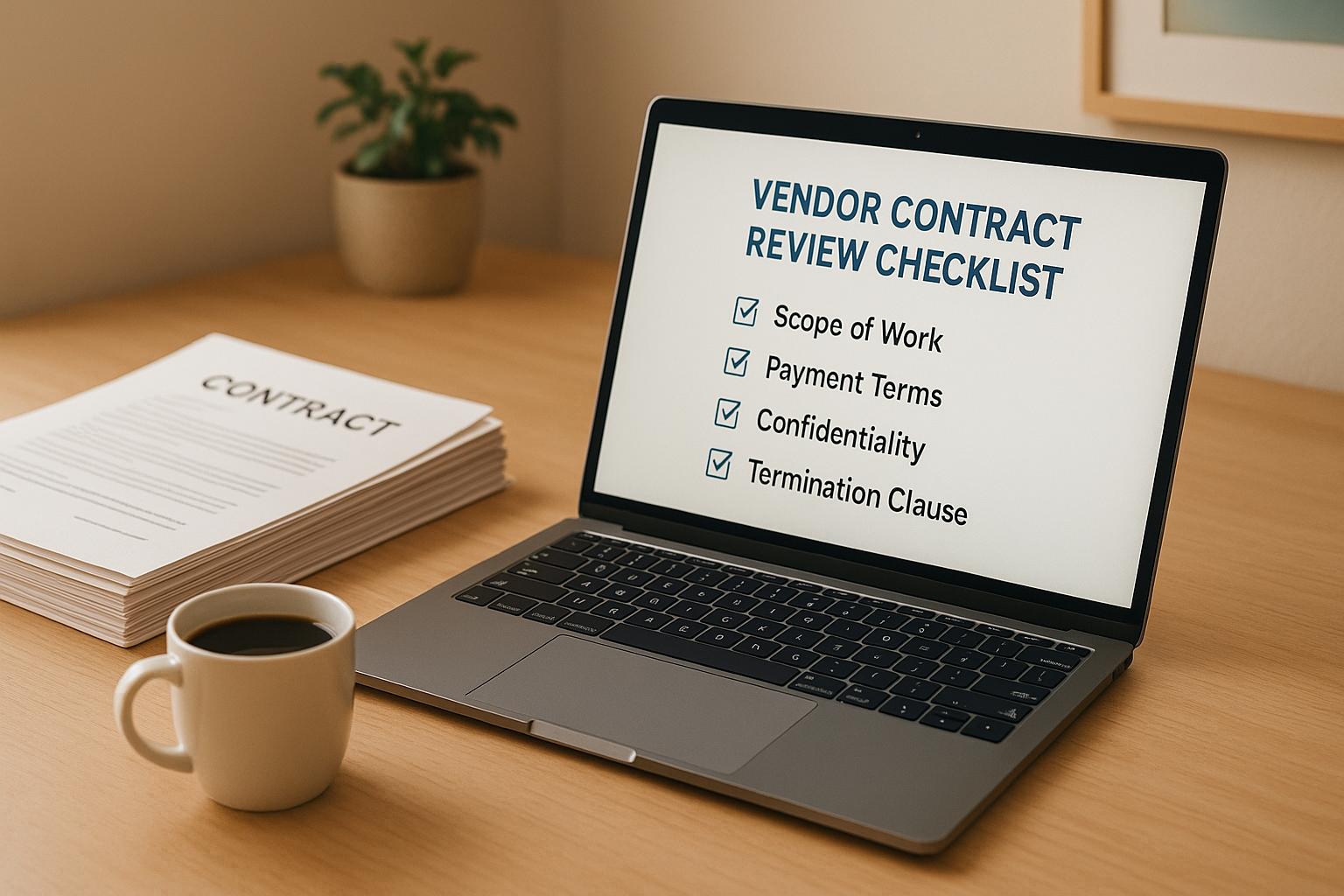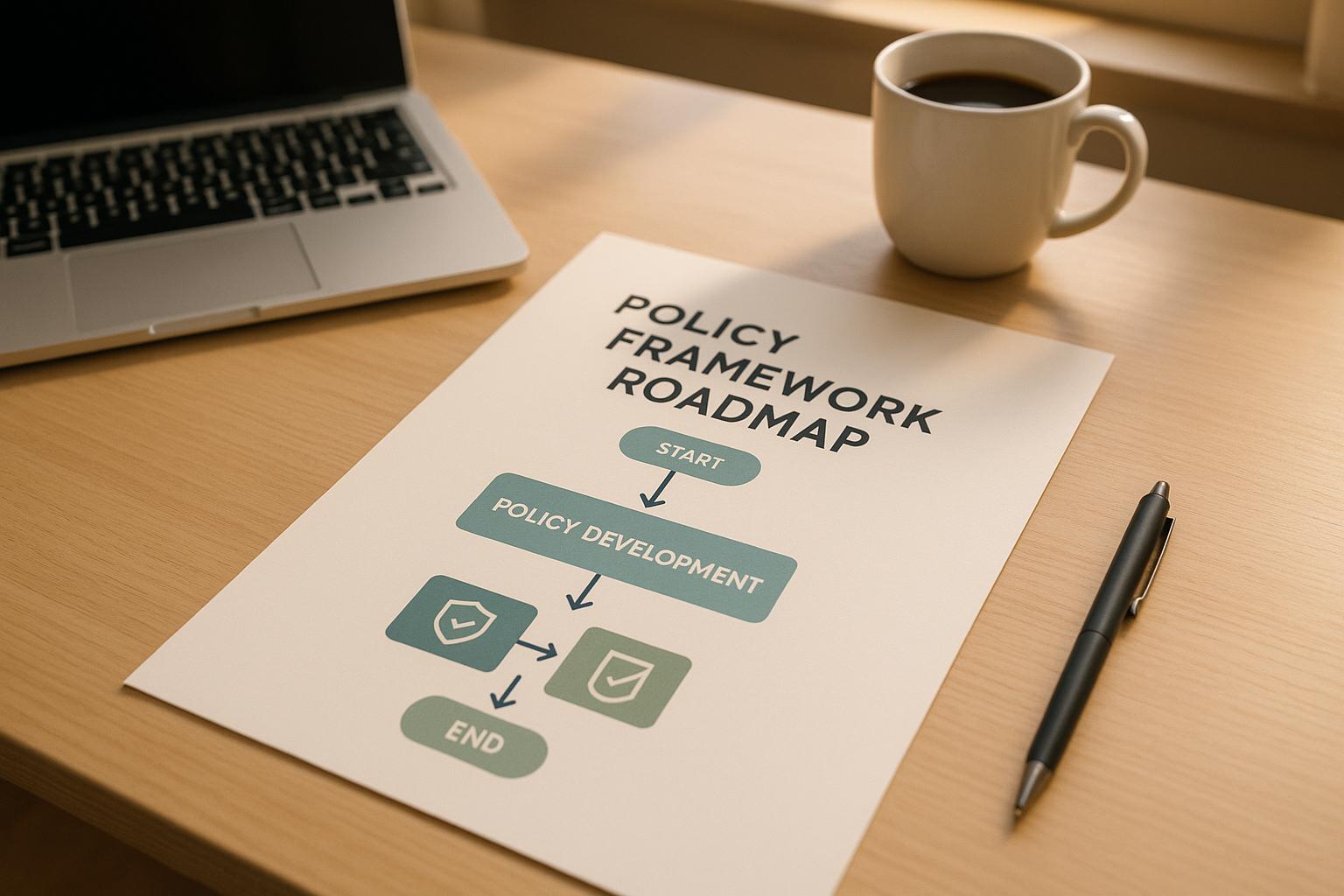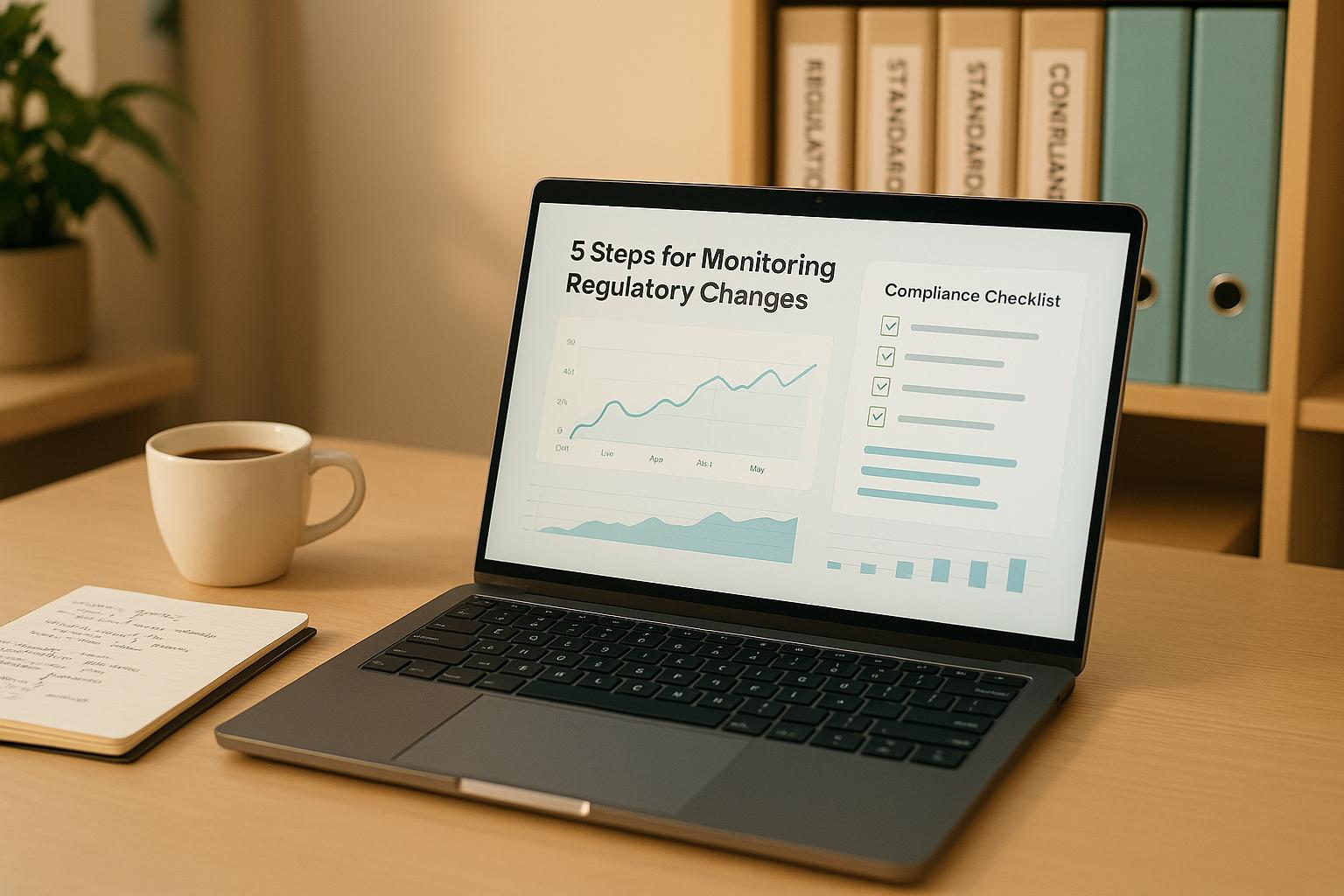Incident response playbooks can save your organization millions in breach costs - but only if they’re done right. Many organizations make critical mistakes that slow responses, increase costs, and leave them vulnerable to evolving threats. Here are the 7 most common mistakes and how to fix them:
- Combining Policies with Procedures: Keep strategic policies separate from actionable response steps to avoid confusion during incidents.
- Using One Playbook for All Systems: Tailor playbooks to specific environments (e.g., cloud, on-premises) for faster, more effective responses.
- Poor DevOps Integration: Automate security in DevOps pipelines to close gaps and speed up response times.
- Too Many Manual Steps: Automation reduces response times and frees up teams for critical tasks.
- Not Updating Playbooks: Outdated playbooks fail to address new threats, leading to slower responses and higher breach costs.
- Unclear Team Responsibilities: Clearly define roles to prevent delays, missed tasks, and confusion.
- Missing Multi-Framework Compliance: Align playbooks with multiple regulatory frameworks to avoid penalties and ensure consistent responses.
Quick Fixes:
- Separate policies, plans, and playbooks.
- Regularly update playbooks based on emerging threats and incidents.
- Automate repetitive tasks and integrate DevOps security tools.
- Define team roles and responsibilities clearly.
- Ensure compliance with all applicable frameworks.
Why it matters: Organizations with well-maintained playbooks save an average of $2.66 million per breach. Don’t let these mistakes undermine your incident response efforts.
Building an Incident Readiness and Response Playbook
Mistake 1: Combining Policy Documents with Response Steps
Many organizations mistakenly combine strategic policies with tactical response steps, which can lead to confusion and slow down critical incident responses.
Why Mixing Policies and Playbooks Causes Problems
When policies and procedures are lumped together in a single document, responders often waste valuable time searching for actionable steps during an incident. This inefficiency can be avoided by understanding the distinct purposes of each type of document.
| Document Type | Purpose | Update Frequency | Content Type |
|---|---|---|---|
| Security Policy | Defines strategic rules | Rarely changes | Broad, high-level guidelines |
| Response Plan | Provides an incident framework | Regular updates | Tactical overview |
| Response Playbook | Details specific procedures | Frequent updates | Step-by-step instructions |
"The incident response policy is the foundational document of any incident response team. It should act as a blueprint for incident response throughout the organization." – John Hollenberger, CISO Collective
Keeping these documents separate ensures that teams can act quickly and efficiently when incidents occur.
How to Clearly Separate Policies and Procedures
To streamline incident response, establish a clear hierarchy for your documents:
- Security Policy: This document should focus on governance and overarching rules.
- Incident Response Plan: Use this to define roles, responsibilities, and the overall response structure.
- Response Playbooks: Create detailed, step-by-step instructions tailored to specific scenarios, like handling ransomware, phishing emails, or unusual network activity.
"Playbooks usually build upon the incident response plan to provide step-by-step guidance for responding to a specific incident type, such as ransomware, suspicious emails, and unusual network traffic." – Cisco Talos
Mistake 2: Using One Playbook for All Systems
Relying on a single playbook to manage diverse systems can significantly weaken your ability to respond effectively. A recent study reveals that while 86% of organizations now use a multi-cloud approach, 80% of them faced at least one cloud security incident in 2022.
Multi-Cloud Response Requirements
Each type of environment comes with its own unique challenges, demanding specific tools and strategies:
| Environment Type | Response Challenges | Required Tools |
|---|---|---|
| AWS Cloud | API-based log collection, CloudTrail analysis | GuardDuty, Security Hub, IAM Access Analyzer |
| Azure Cloud | Virtual disk imaging, distributed monitoring | Azure Monitor, Sentinel |
| On-Premises | Physical access requirements, traditional forensics | FTK, EnCase |
| Hybrid Systems | Complex data accessibility, cross-platform coordination | Centralized SIEM solutions |
"Managing compliance and digital assets across cloud providers is challenging. The big challenge is that each cloud platform has different identity mechanisms." – Rotem Levi, Cloud Security Architect at CloudZone
This variety in environments makes it clear that a one-size-fits-all approach simply won't work. Tailored procedures are essential for effectively managing incidents in each system.
Creating Platform-Specific Response Plans
To handle these challenges, consider these critical factors:
- Specialized Tools for Cloud Environments: Unlike traditional on-premises setups, cloud systems demand tools for identity and access management (IAM), data loss prevention (DLP), and workload protection.
- Real-Time Log Collection: Cloud incidents often require immediate access to logs. By 2025, 99% of cloud failures are expected to result from misconfigurations or identity management issues.
- Automated Responses: Leveraging automation in cloud-native environments can drastically reduce the impact of incidents. For instance, cloud-based disaster recovery solutions can cut recovery times by up to 80%.
To strengthen your response plans across multiple platforms, focus on:
- Aggregating logs in a centralized system for better visibility
- Applying security controls and monitoring tailored to each environment
- Automating response procedures to minimize delays
- Clearly defining responsibilities between internal teams and cloud providers
Mistake 3: Poor DevOps Integration
When incident response and DevOps processes don't work well together, it opens the door to security gaps and slower responses. In fact, a recent study found that 57% of organizations have faced security incidents tied to exposed secrets due to weak DevOps practices.
Manual Processes Slow Things Down
Relying on manual steps in CI/CD pipelines can drag out incident responses. These delays not only extend downtime but also make fixing issues more complicated. Take Adidas as an example: during a 2015 product launch, their website crashed due to manual infrastructure management. After switching to automated DevOps processes, they went from deploying every six weeks to five times a day. This shift dramatically reduced the impact of incidents. Adding automated security controls on top of this can make things even smoother.
Strengthening DevOps with Security Controls
BMW offers another example of how automation can pay off. By adopting an automated DevOps model, they cut their time-to-market by 25% and reduced incidents by 30%. To achieve similar results, organizations should focus on these key areas:
- Automated Security Testing: Incorporate tools like static application security testing (SAST), dynamic application security testing (DAST), software composition analysis (SCA), and Infrastructure as Code (IaC) security checks.
- Continuous Monitoring: Use automated tools to detect anomalies in real-time, alert teams quickly, and track trends in incidents. Monitoring system performance metrics is also crucial.
- Standardized Security Protocols: Establish clear severity levels for incidents, outline detailed response steps, and automate repetitive remediation tasks.
Mistake 4: Too Many Manual Steps
When it comes to incident response, speed is everything. Yet, manual processes often slow things down, creating unnecessary bottlenecks. On average, organizations relying heavily on manual intervention take nearly 4 hours to resolve incidents, while those leveraging automation reduce that time to just 2 hours and 40 minutes. Additionally, security teams spend a staggering 38% of their time managing manual incident response tasks.
Why Manual Processes Fall Short
Manual response methods come with limitations that can compromise efficiency and security. These approaches depend on human memory and judgment, which are prone to error and can derail critical response efforts.
Take MHC Healthcare’s transformation in early 2025 as an example. Before adopting automation, their staff faced slow responses and the burden of tedious data entry. After implementing automation, the results were striking: incident reporting rose by 60%, administrative workloads dropped by 84%, and vaccine-related errors decreased by 81%.
How Automation Transforms Incident Response
Automation is a game-changer for speeding up incident response. Organizations using AI or automation in cloud incident response cut their mean time to detect and contain incidents by 33%. Even more impressively, those fully embracing security AI and automation save 65.2% on total breach costs.
The North Olympic Healthcare Network offers another compelling example. After introducing automation in February 2025, they achieved:
- A reduction in incident resolution time from three weeks to under one week
- A 70% drop in open incidents
- Faster interventions and more proactive patient safety measures
Beyond faster response times, automation also boosts productivity for security teams. By taking over repetitive tasks like log analysis and incident prioritization, it reduces burnout and frees up teams to focus on more strategic, high-value activities.
To get started with automation, focus on simple, low-risk processes first. Gradually expand to more complex scenarios as you gain confidence and stability. This phased approach ensures smooth integration while helping your organization prioritize tasks that significantly reduce response times and free up valuable resources.
Next, we’ll explore the pitfalls of outdated playbooks.
sbb-itb-ec1727d
Mistake 5: Not Updating Playbooks
Relying on outdated incident response playbooks can leave your organization's security vulnerable. With an average of 25 cybersecurity incidents occurring annually per organization, keeping your procedures up to date is crucial.
Problems with Old Playbooks
In 2023, nearly 40% of cyberattacks stemmed from software and API vulnerabilities. Despite this, many organizations continue to use outdated response strategies that fail to address these evolving threats. Alarmingly, nearly half of all breaches involve data exfiltration within just 24 hours.
"The most resilient organizations are not those that never face incidents, but those that are best prepared to respond when incidents occur."
Here’s how outdated playbooks can hurt your organization:
| Impact Area | Risk |
|---|---|
| Response Time | Slower reactions to new attack methods |
| Damage Control | Higher costs and greater data loss |
| Compliance | Possible regulatory penalties |
| Team Effectiveness | Confusion during critical response efforts |
To avoid these pitfalls, it's essential to routinely update and refine your playbooks.
Managing Playbook Updates
Given the risks of outdated procedures, keeping playbooks current requires a systematic approach. According to IBM, organizations with updated incident response plans and well-trained teams save an average of $2.6 million in data breach costs.
Here are some best practices to maintain effective playbooks:
-
Regular Review Schedule
Review your incident response playbooks every quarter. After major incidents, conduct immediate assessments to incorporate lessons learned and address any gaps. -
Threat Intelligence Integration
Use threat intelligence feeds to stay ahead of emerging attack techniques. -
Testing and Validation
Run tabletop exercises to test updated procedures, uncover weaknesses, and ensure readiness. In fact, 75% of security professionals believe today’s cyber threats are the toughest they’ve faced in the past five years.
"As new threats emerge and technologies evolve, the playbook is updated to stay relevant and effective."
Focus on updating your playbooks during key moments, such as:
- Deploying new security tools
- Migrating to cloud-based systems
- Undergoing organizational changes
- Responding to major security incidents
- Adapting to new compliance requirements
Keep in mind, cloud environments come with their own set of challenges for incident response. Regular updates ensure your team is prepared to handle these complexities effectively.
Mistake 6: Unclear Team Responsibilities
When incident response teams operate without clearly defined roles, the results can be disastrous. Organizations with structured response plans can cut breach costs nearly in half compared to those without them.
Effects of Unclear Instructions
When team roles aren't clearly outlined, response times slow down, and breach costs skyrocket. This lack of clarity triggers several operational headaches:
| Impact Area | Consequence |
|---|---|
| Response Time | Containment is delayed due to role confusion. |
| Task Management | Critical tasks are either missed or duplicated. |
| Decision Making | Escalations and approvals take longer. |
| Cost | Breach costs increase by an additional $250,000. |
These challenges often arise when multiple team members tackle the same tasks while other responsibilities are left unattended. Other contributing factors include uncertainty over who has decision-making authority, unclear escalation procedures, and poor communication between technical staff and management. Notably, incidents where roles were clearly assigned had a 42% faster mean time to resolution compared to those without defined responsibilities.
Clearly defining team roles is crucial to addressing these inefficiencies.
Defining Team Member Roles
To eliminate confusion and improve response effectiveness, organizations need a structured approach to defining and documenting team roles. Here are key steps to get started:
-
Create Detailed Role Definitions
Specify the responsibilities of each team member, covering technical tasks, communication protocols, decision-making authority, and escalation processes. -
Establish Backup Coverage
Assign backups for every critical role to ensure the team can maintain response capabilities at all times. -
Set Up Direct Communication Channels
Keep contact information up to date and establish both primary and backup communication methods, along with regular check-ins.
Regular role-based training is also essential. It not only ensures smooth team coordination but also helps identify any gaps in the response process.
Mistake 7: Missing Multi-Framework Compliance
Focusing on just one framework in your incident response playbook can leave critical regulatory gaps. This approach risks inconsistent responses and exposes organizations to compliance issues - highlighting the importance of maintaining clear, up-to-date procedures.
The Limits of Single-Framework Responses
Relying on a single framework can lead to several challenges:
| Challenge | Impact |
|---|---|
| Regulatory Gaps | Overlooking requirements from other necessary frameworks |
| Inconsistent Response | Teams may follow varied procedures, leading to disjointed efforts |
| Higher Costs | Redundant work from managing multiple, separate playbooks |
| Increased Risk | Greater chance of compliance violations during incidents |
The consequences are evident in real-world data. For instance, healthcare organizations saw a staggering 256% rise in major hacking-related breaches over the past five years. In 2023 alone, the Office for Civil Rights (OCR) reported that 79% of significant breaches affected over 134 million individuals - an alarming 141% increase compared to the previous year.
How to Build Multi-Framework Playbooks
To address these challenges, organizations must create playbooks that work across multiple frameworks. Here’s how:
Framework Mapping
Many regulatory frameworks share overlapping requirements. For example, NIST aligns closely with ISO 27035-1:2023, though ISO 27035-1:2023 places a stronger emphasis on risk management. Mapping out these overlaps can streamline the creation of unified response procedures.
Continuous Updates
Regulations evolve, and staying compliant requires constant vigilance. In 2023, HIPAA violations carried fines of up to $2.07 million per violation category. Regularly tracking regulatory changes ensures your playbooks stay relevant.
Key Steps for Implementation
- Framework Assessment: Identify all applicable frameworks based on your industry, location, and the types of data you handle.
- Control Integration: Develop controls that fulfill the requirements of multiple frameworks simultaneously, reducing duplication.
- Response Automation: Use automation tools to monitor and respond to incidents, meeting multi-framework requirements while cutting down on manual tasks.
Regular testing and quarterly reviews are essential to ensure your playbooks remain aligned with both current regulations and emerging threats. These practices lay the foundation for a comprehensive and effective incident response strategy.
For specialized assistance in integrating multi-framework compliance into your strategy, consider the professional services offered by Cycore Secure (https://cycoresecure.com).
Conclusion: Creating Better Response Playbooks
Strong incident response playbooks help organizations avoid common missteps and achieve measurable results. On average, companies with well-prepared incident response plans save $2.66 million per breach.
Here’s what makes an effective playbook:
| Component | Key Requirements | Implementation Focus |
|---|---|---|
| Documentation | Clear procedures and roles | Standardized formats |
| System Coverage | Platform-specific steps | Multi-cloud environments |
| Automation | Integrated controls | Minimal manual steps |
| Compliance | Multi-framework alignment | Regular updates |
| Team Structure | Defined roles | Clear escalation paths |
| Maintenance | Testing protocols | Quarterly reviews |
These elements lay the groundwork for continuous refinement and better incident response outcomes.
Key Areas to Prioritize:
- Develop scenario-specific playbooks.
- Test and validate procedures regularly.
- Incorporate automated controls to ensure compliance.
- Align strategies with various regulatory requirements.
With 81% of organizations reporting at least 25 cybersecurity incidents in the past year, having structured response protocols is more critical than ever.
"The most resilient organizations are not those that never face incidents, but those that are best prepared to respond when incidents occur." - Sygnia
For companies looking to strengthen their approach, expert guidance - like that provided by Cycore Secure - can refine and optimize incident response strategies. Effective planning isn’t static; it requires consistent evaluation and updates.
FAQs
What steps can organizations take to keep their incident response playbooks effective as cybersecurity threats evolve?
To ensure incident response playbooks remain effective against the constantly shifting landscape of cybersecurity threats, organizations need to take a forward-thinking and dynamic approach. Regular updates are key - these should integrate the latest threat intelligence, new attack techniques, and insights gained from previous incidents. This keeps the playbooks practical and ready for action.
Training and simulations play a vital role as well. Running frequent drills allows teams to rehearse their responses, pinpoint gaps in the playbooks, and enhance their overall preparedness. On top of that, incorporating automation into the process can significantly speed up responses by executing pre-set actions swiftly and with precision during an incident.
When these strategies are combined, organizations can ensure their incident response playbooks remain strong, current, and capable of addressing the ever-evolving challenges of cybersecurity.
What are the advantages of using automation in incident response, and how can businesses implement it effectively?
Integrating automation into incident response brings several key advantages, like speeding up response times, minimizing human mistakes, and improving overall efficiency. Automated systems can swiftly identify and react to threats, take care of repetitive tasks such as initial triage, and allow security teams to concentrate on more complicated issues. This approach not only helps contain incidents faster but also eases the burden of alert fatigue.
To make automation work effectively, start by pinpointing the most common types of incidents and laying out clear workflows. Select tools that match your organization's specific response requirements, and set them up to handle designated tasks. Rolling out automation in phases provides an opportunity to test and fine-tune the process, ensuring a seamless integration while maximizing its impact.
Why is it essential to customize incident response playbooks for your organization, and what risks come with using a generic approach?
Customizing incident response playbooks is essential because no two organizations are the same. Each has its own mix of systems, risks, and compliance requirements. A tailored playbook provides your response team with clear, actionable steps that are perfectly aligned with your specific technologies, workflows, and threat landscape. This kind of customization enhances response speed, reduces downtime, and strengthens your ability to handle cyber threats effectively.
In contrast, using a generic, one-size-fits-all playbook can create serious problems. It can lead to miscommunication during critical moments, insufficient responses to unique vulnerabilities, and even non-compliance with regulatory mandates. Without a plan designed specifically for your organization, recovery times can drag, financial losses can escalate, and your reputation could take a hit. Custom playbooks are the key to making sure your team is ready to tackle the unique challenges your organization faces.