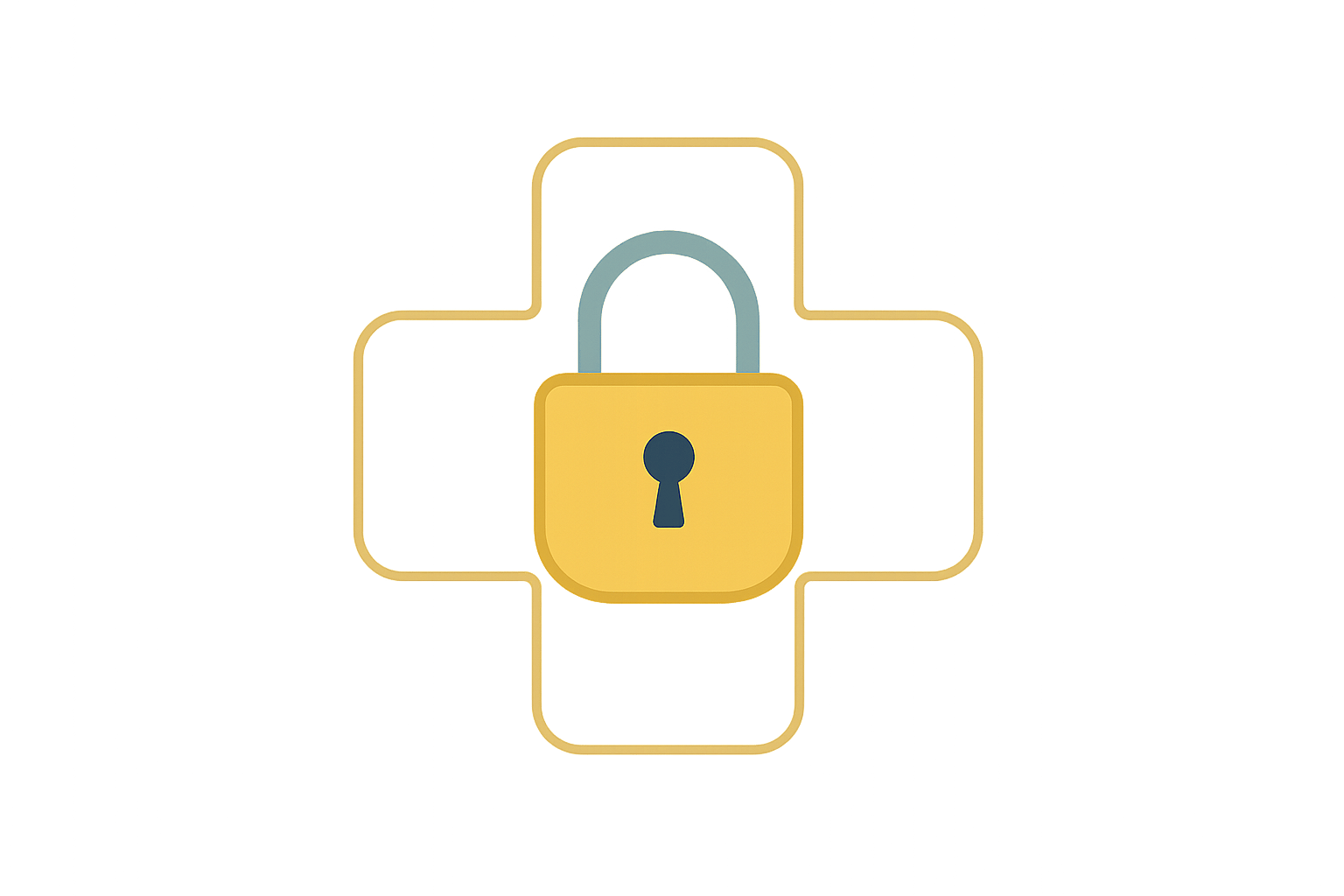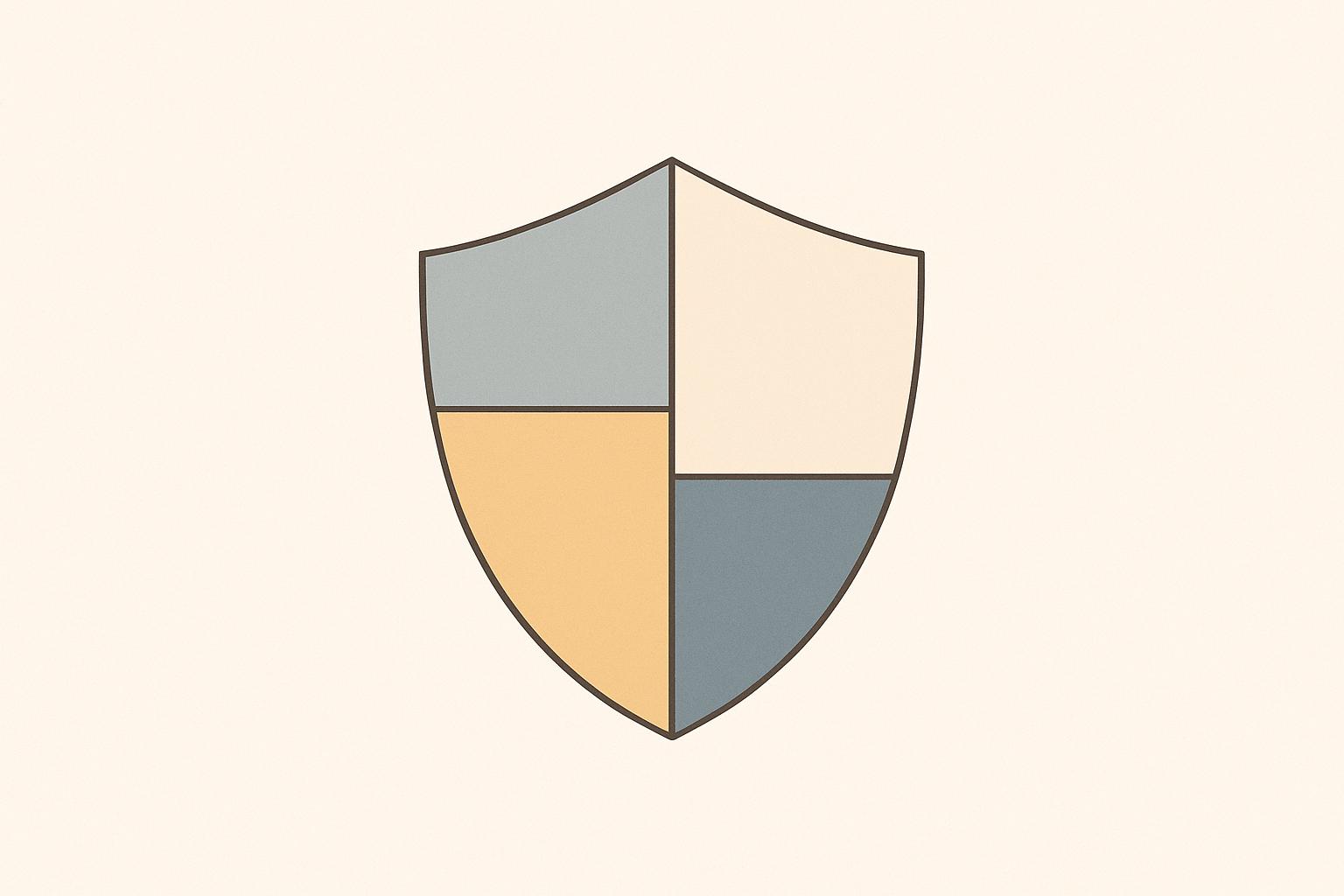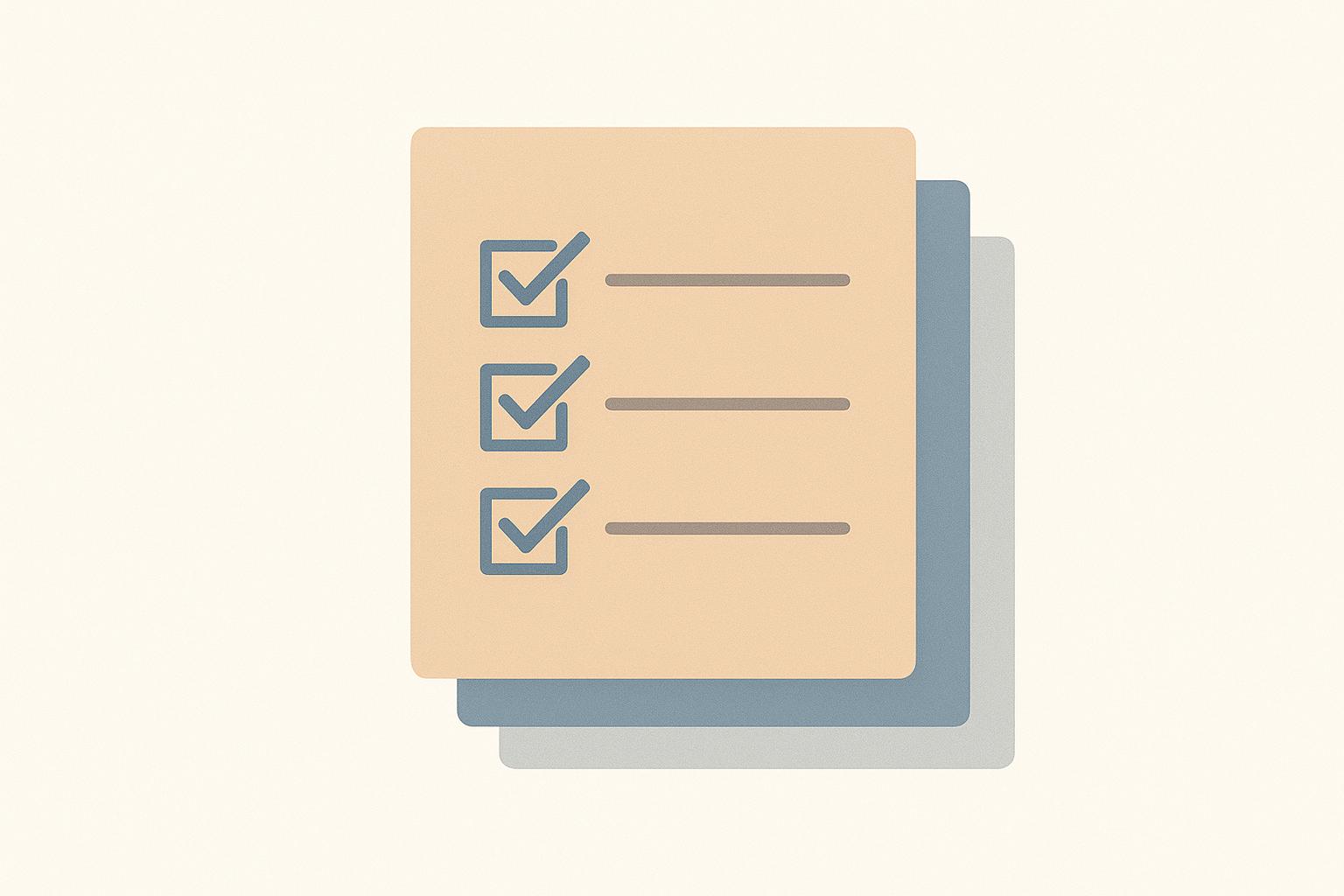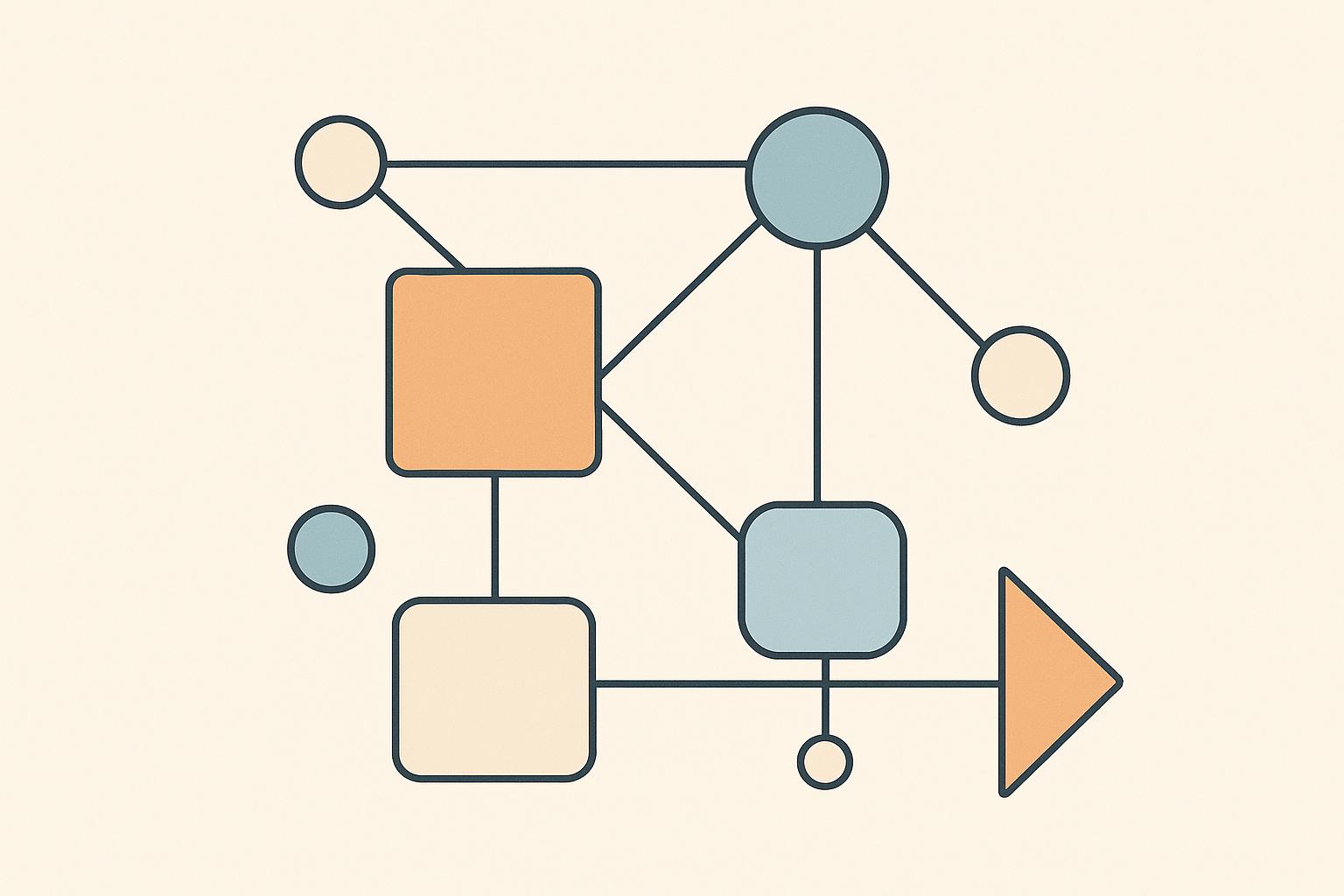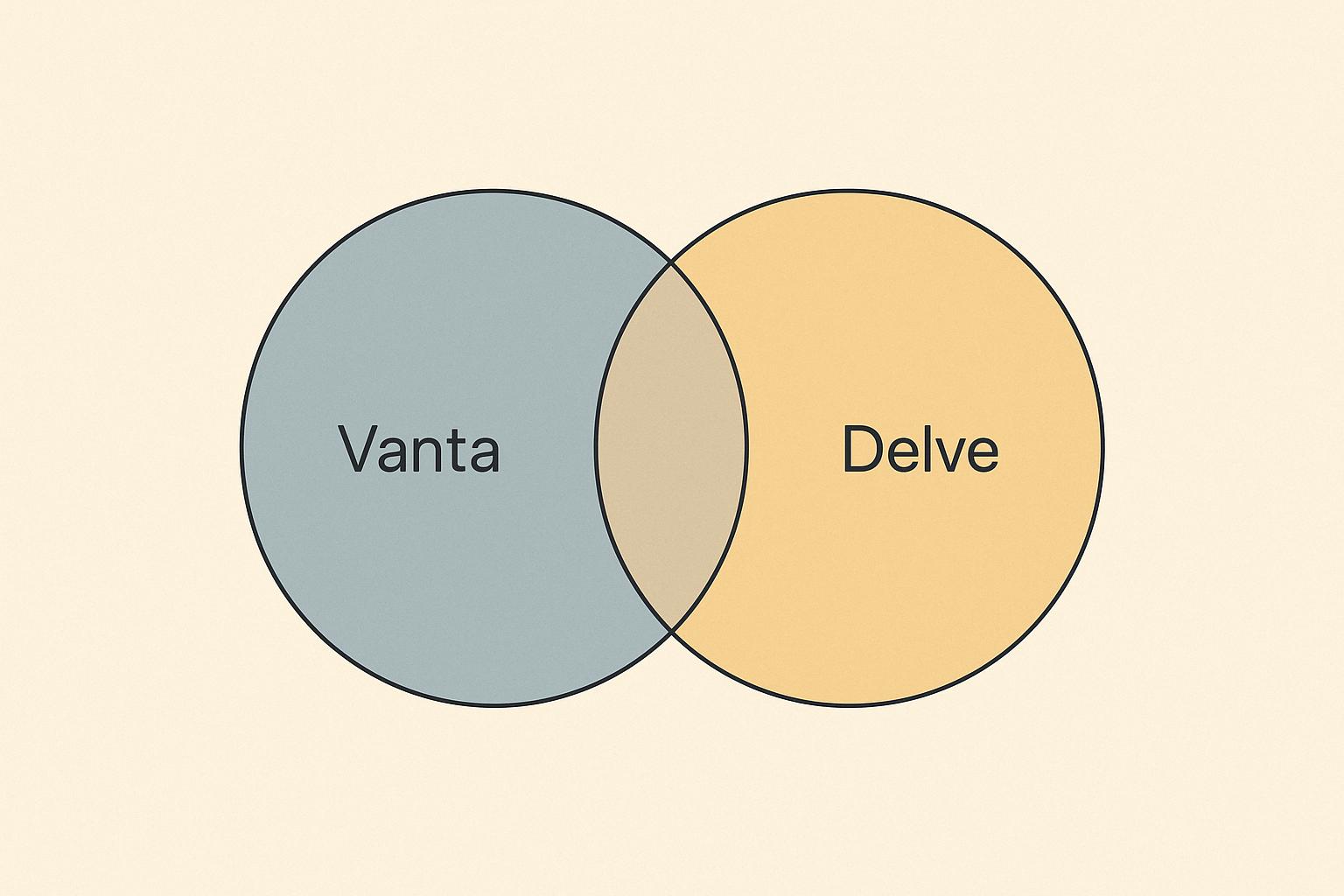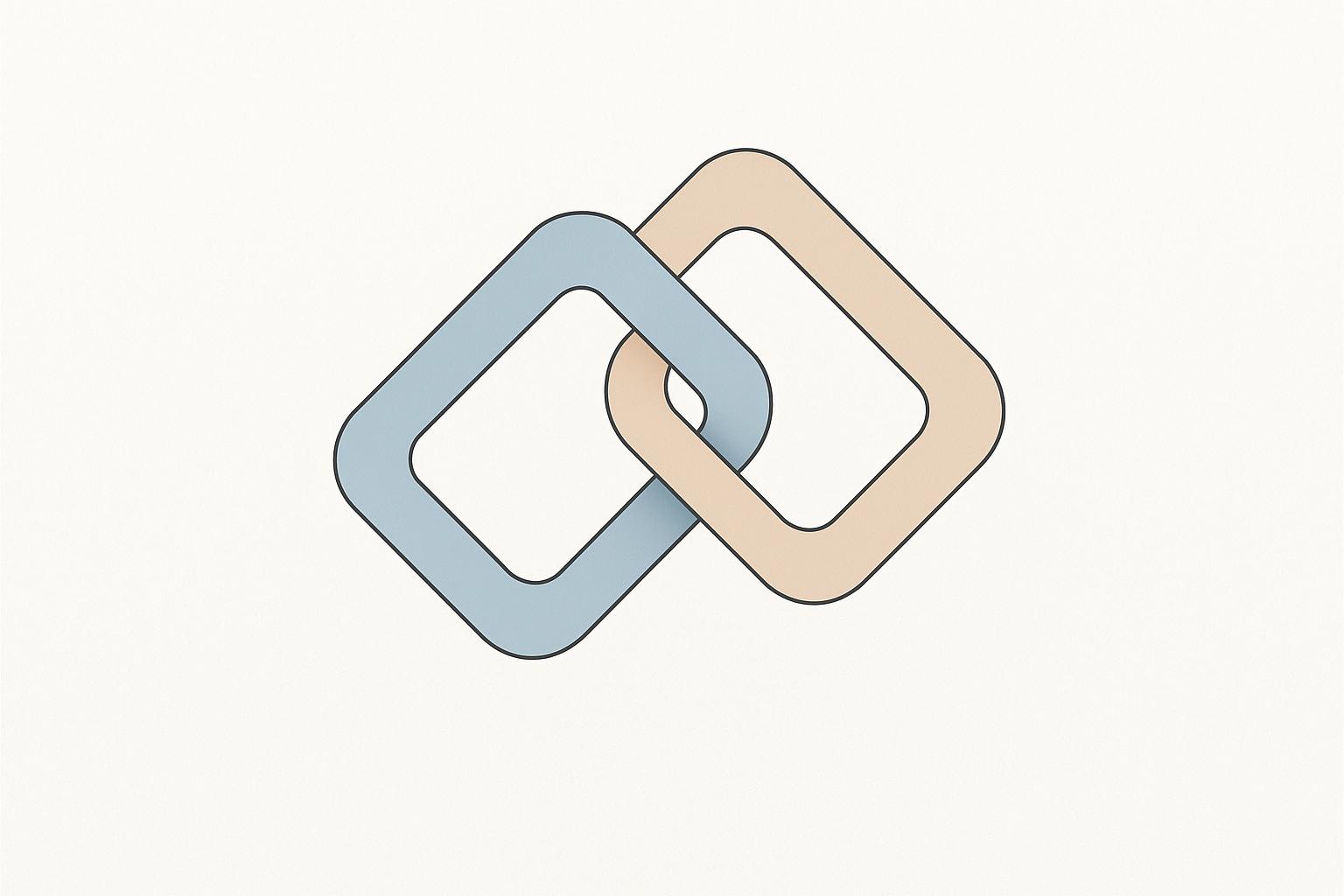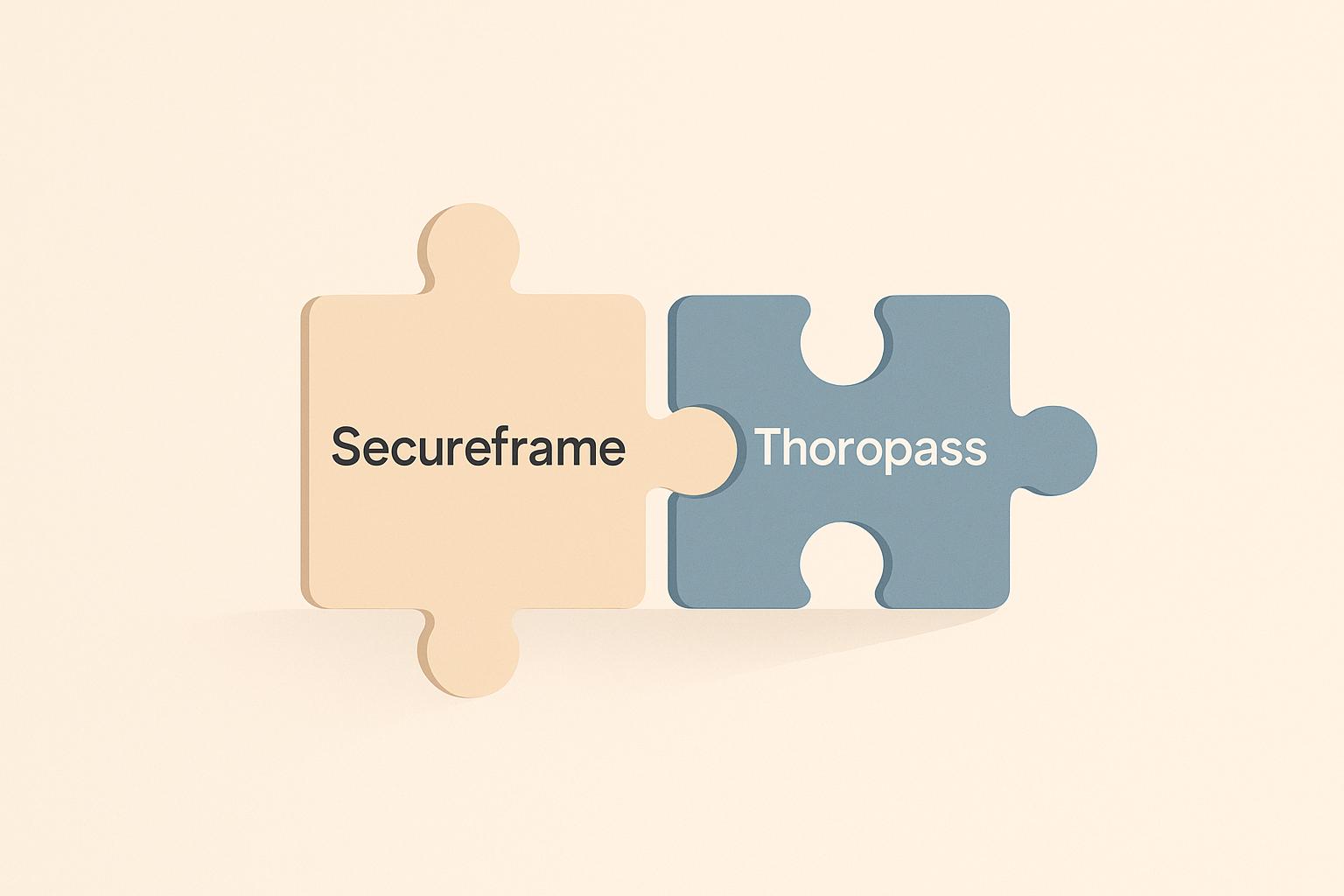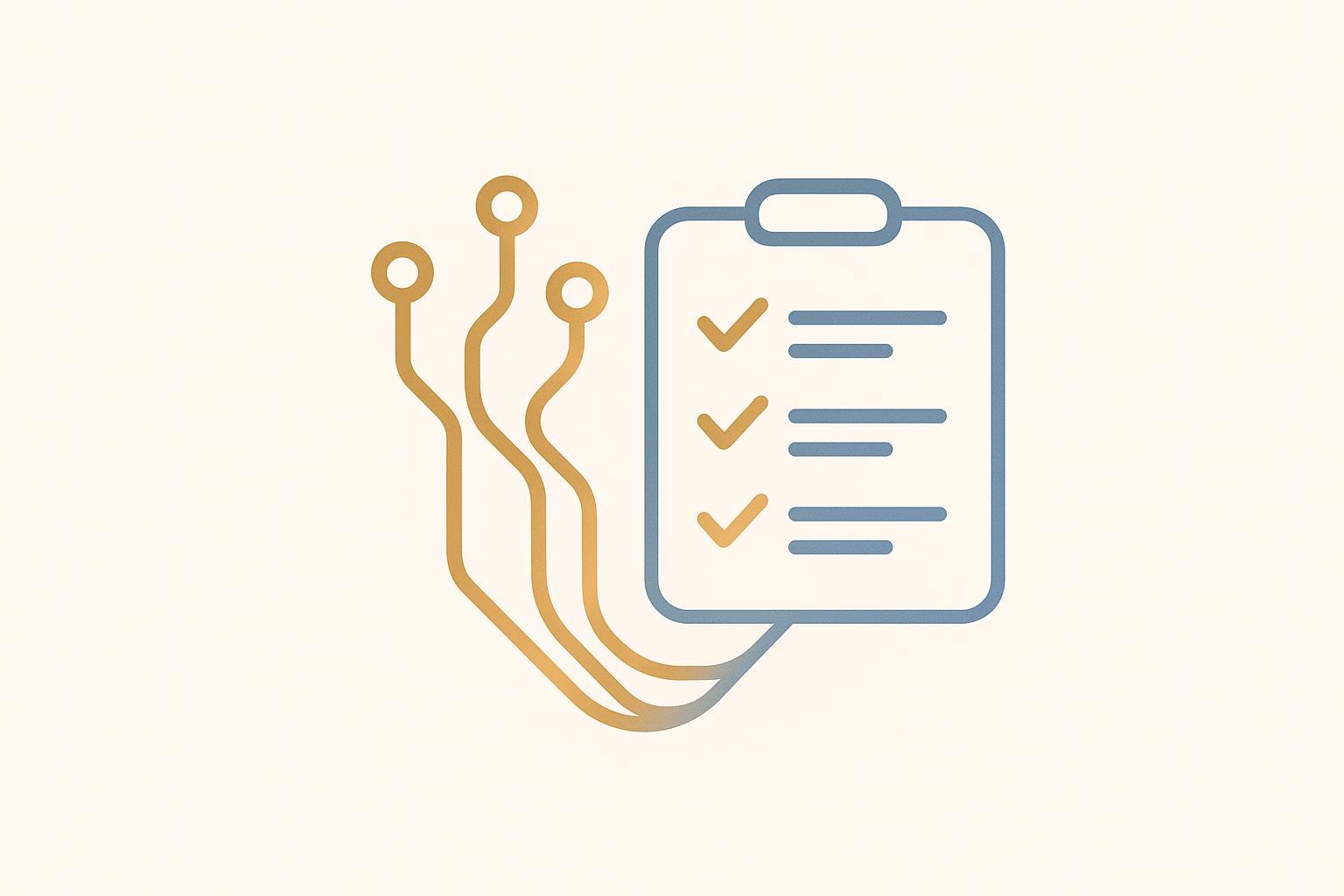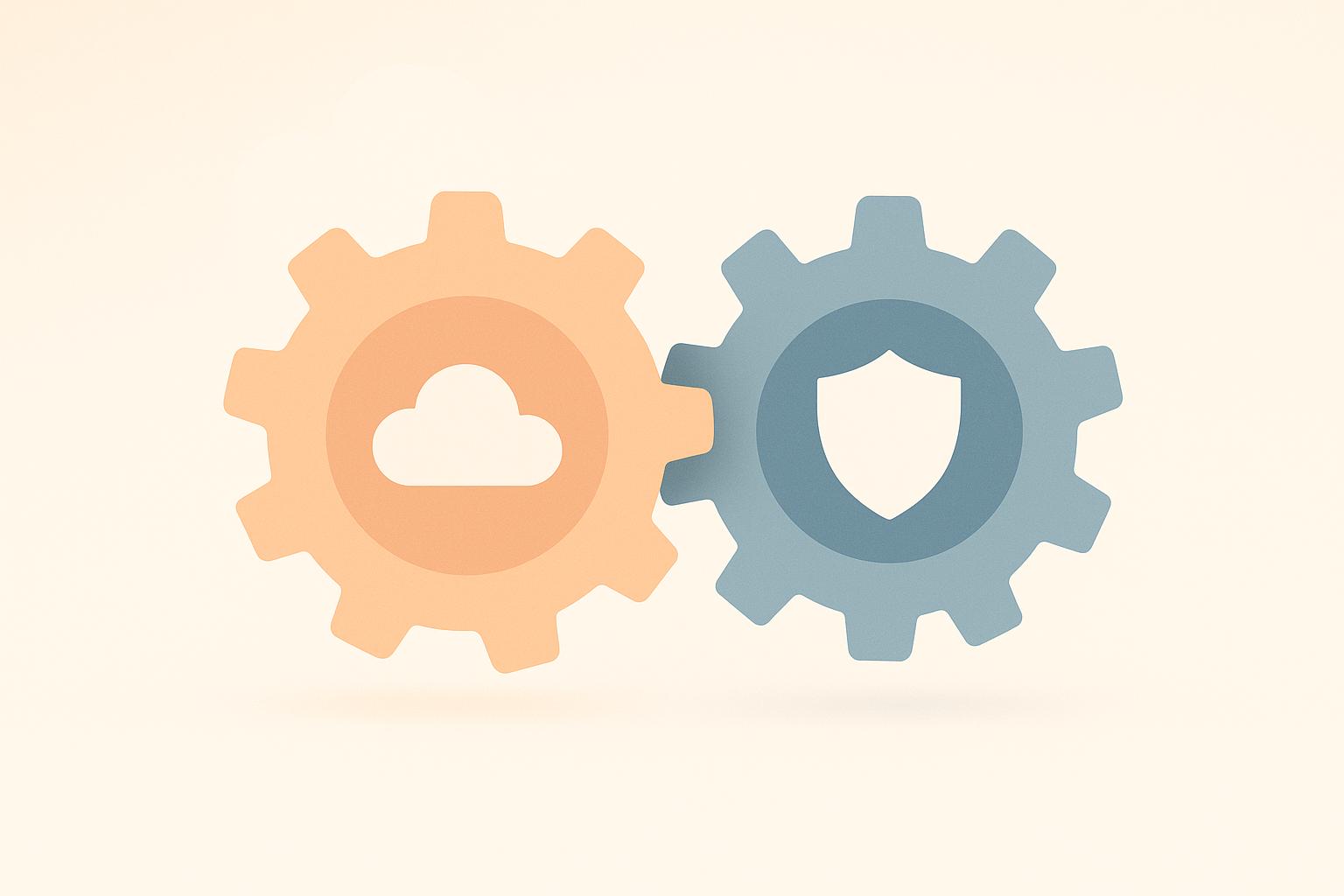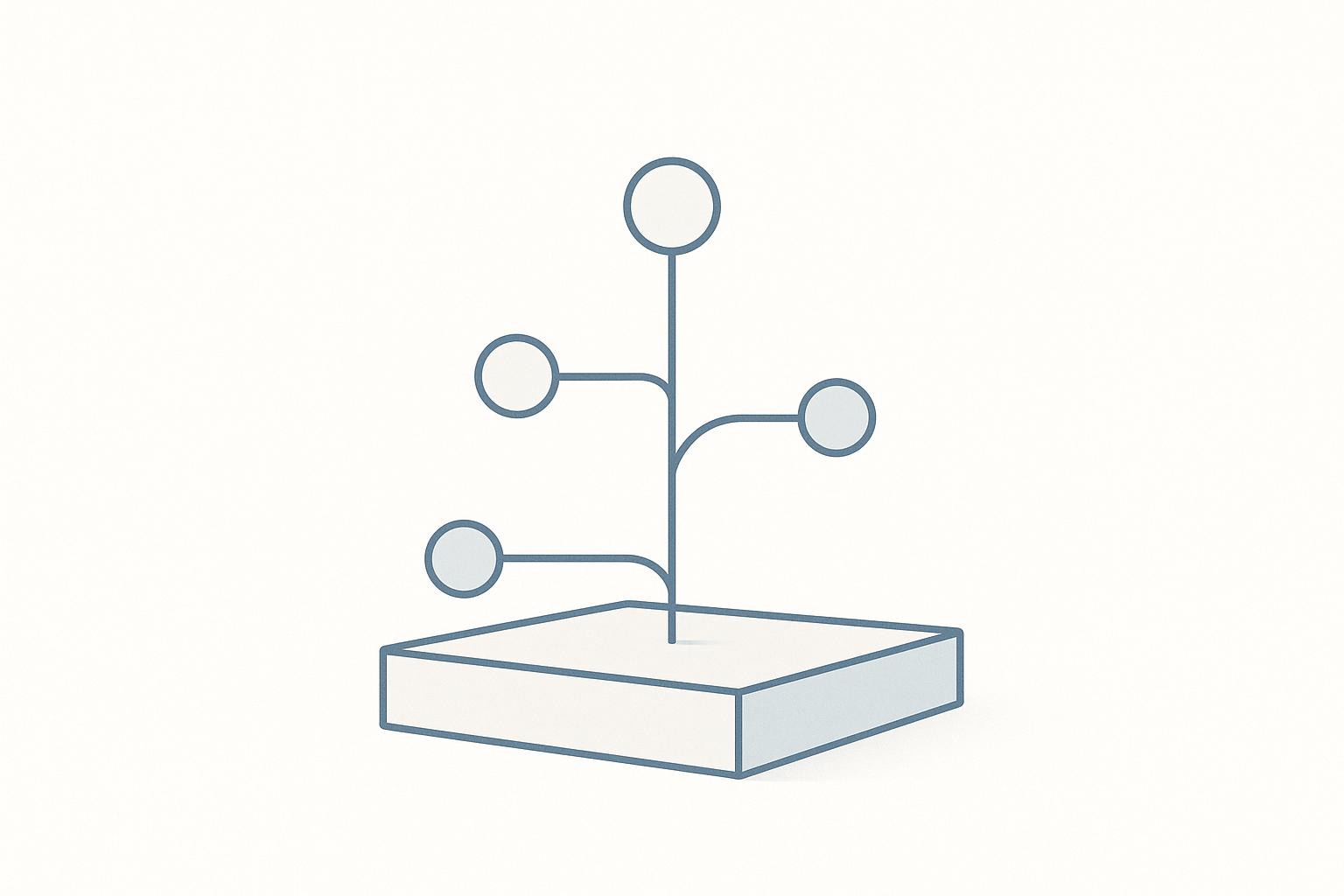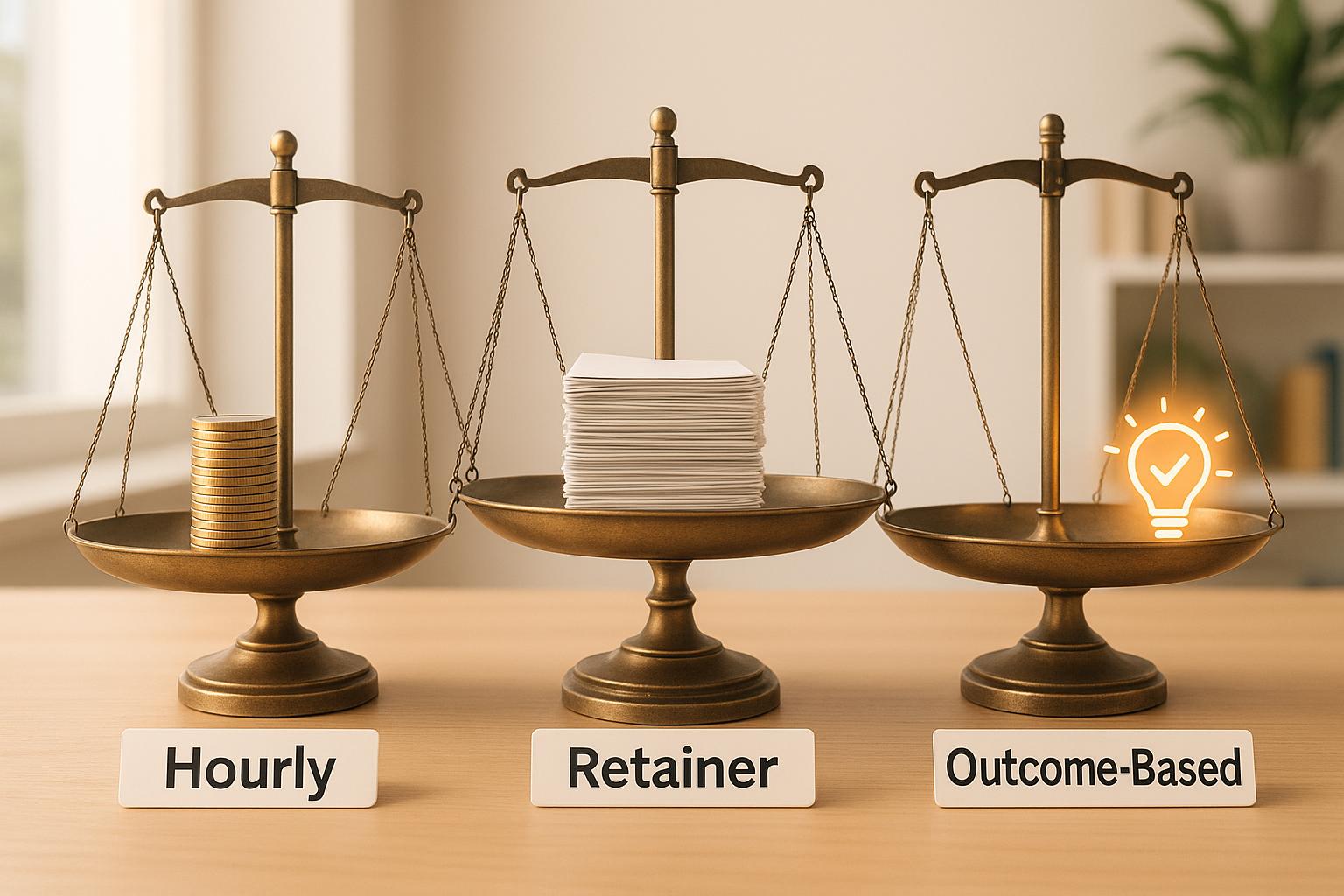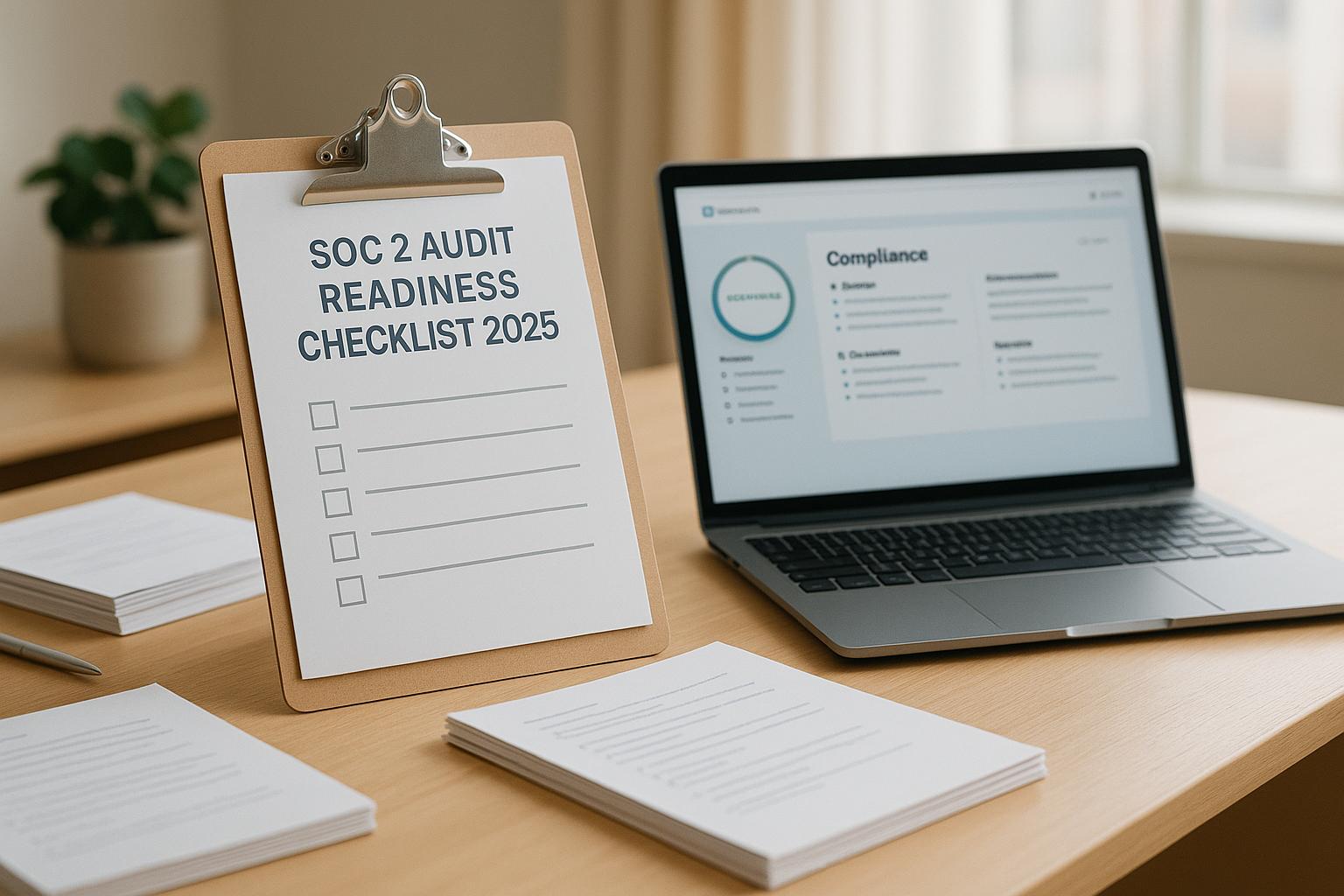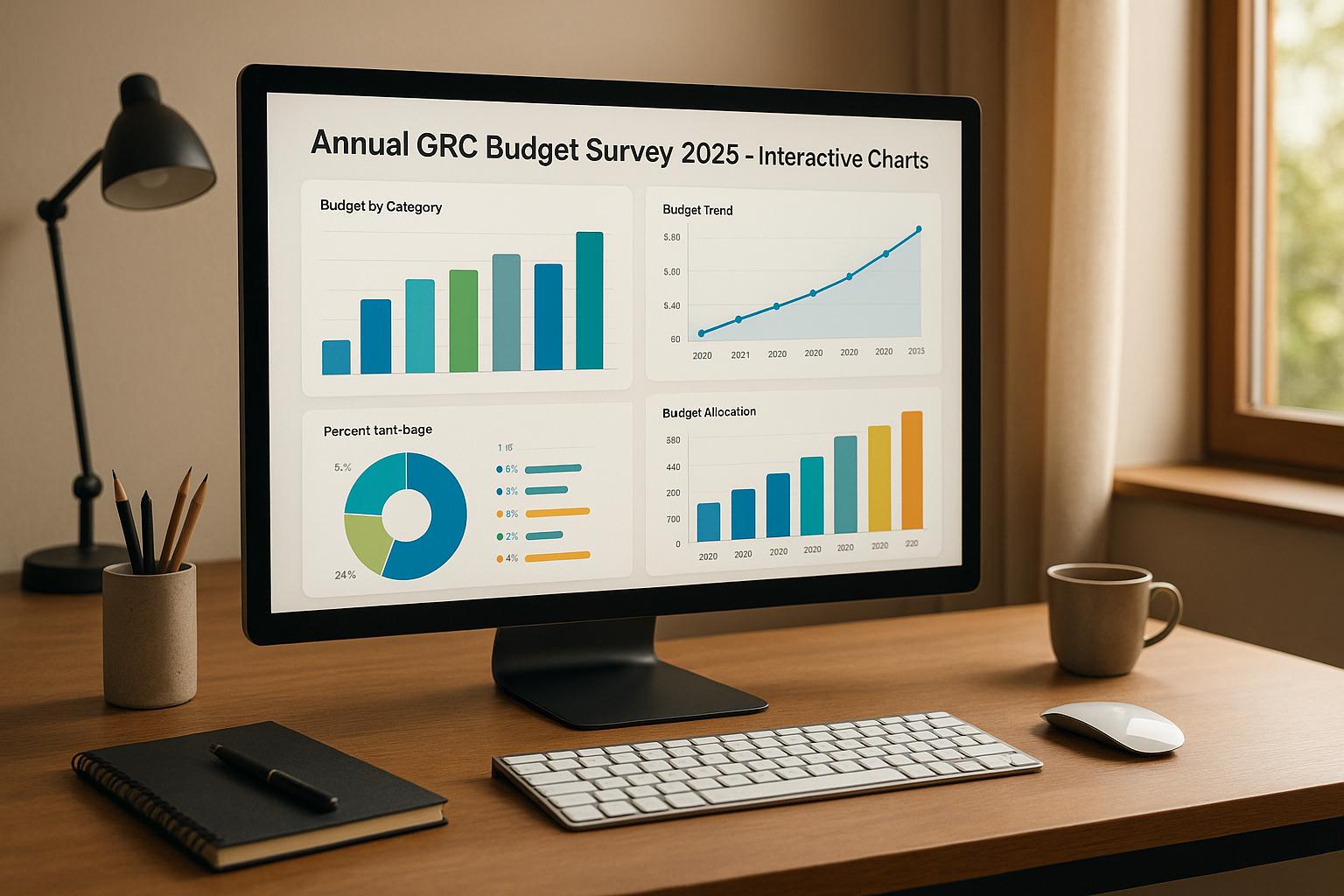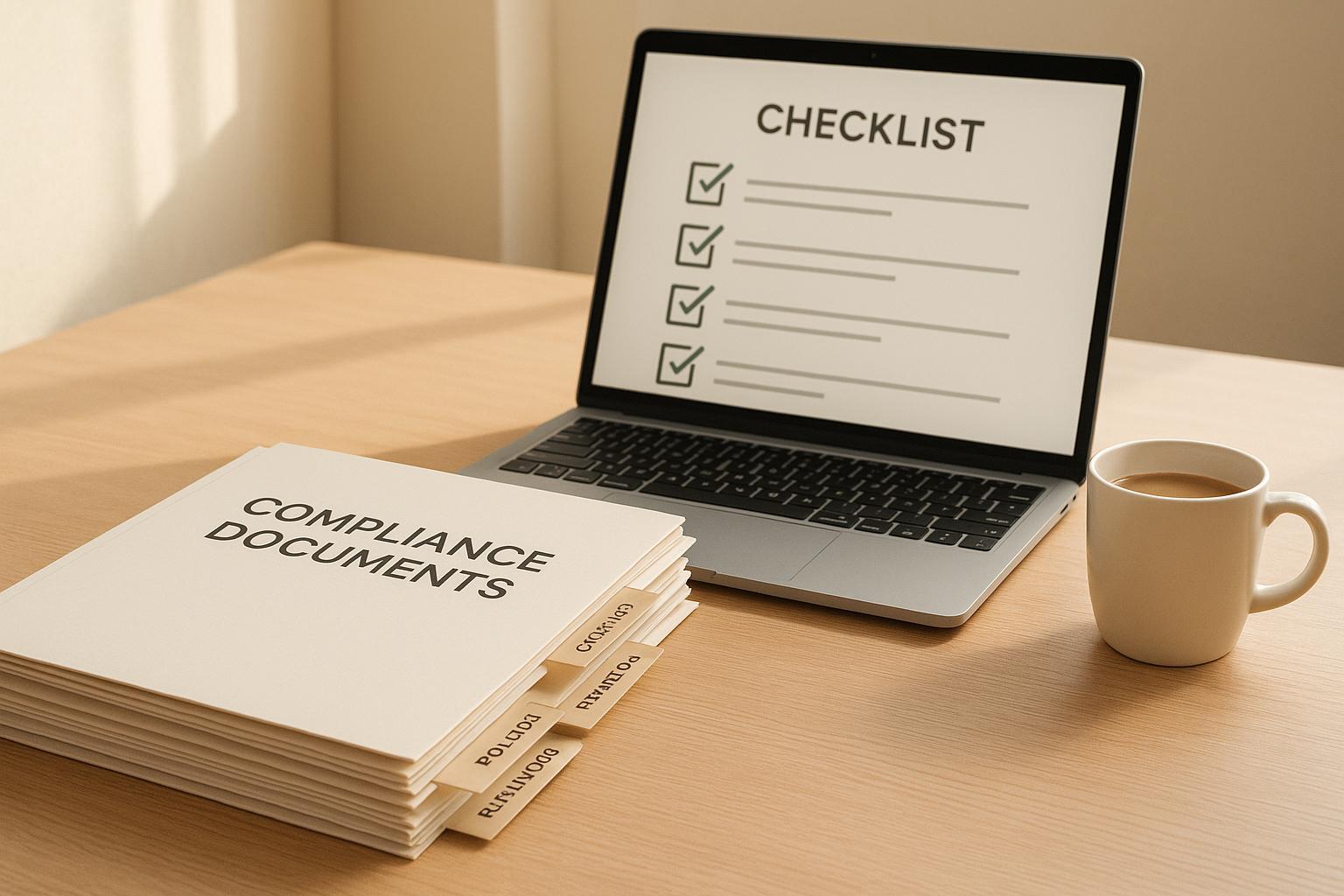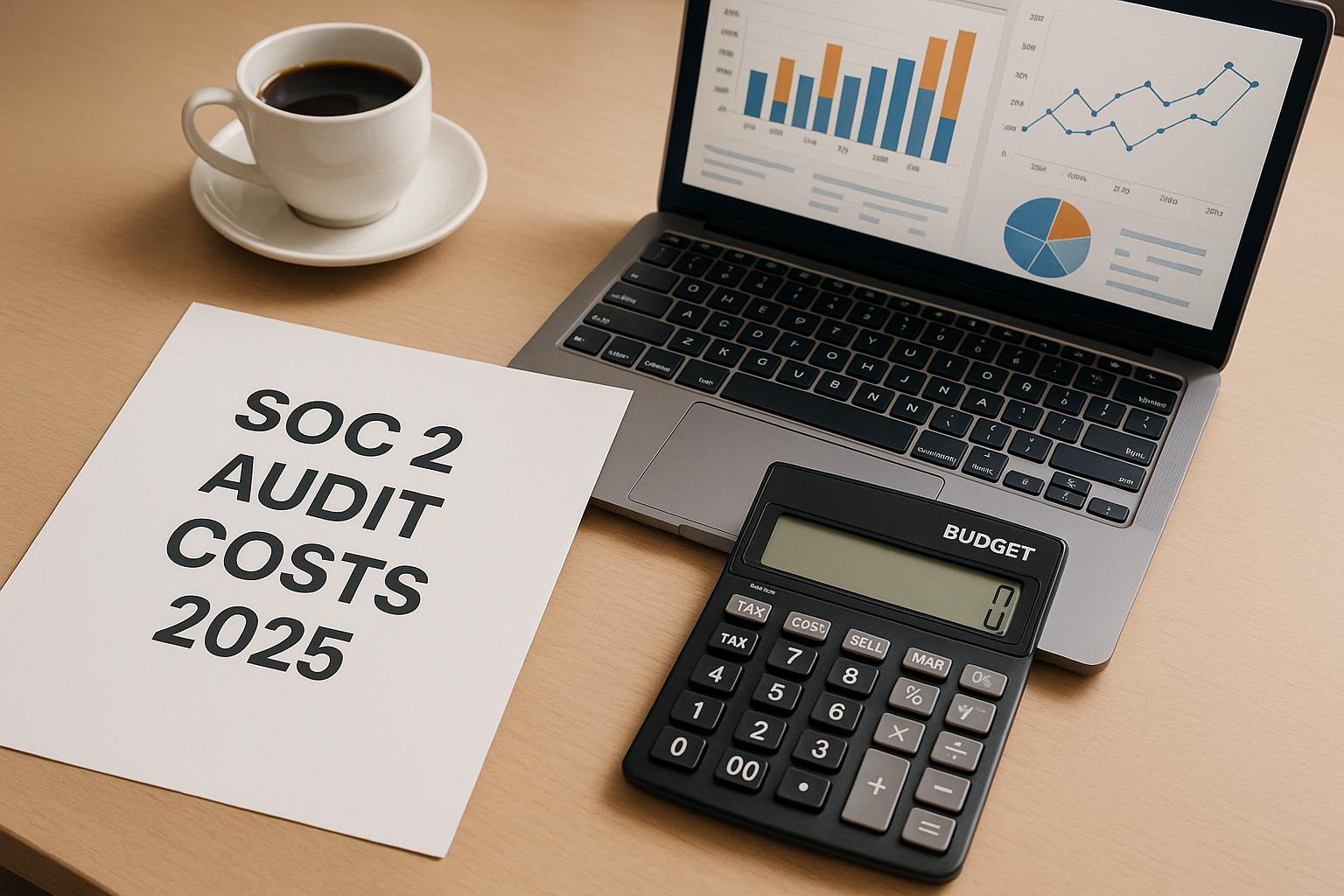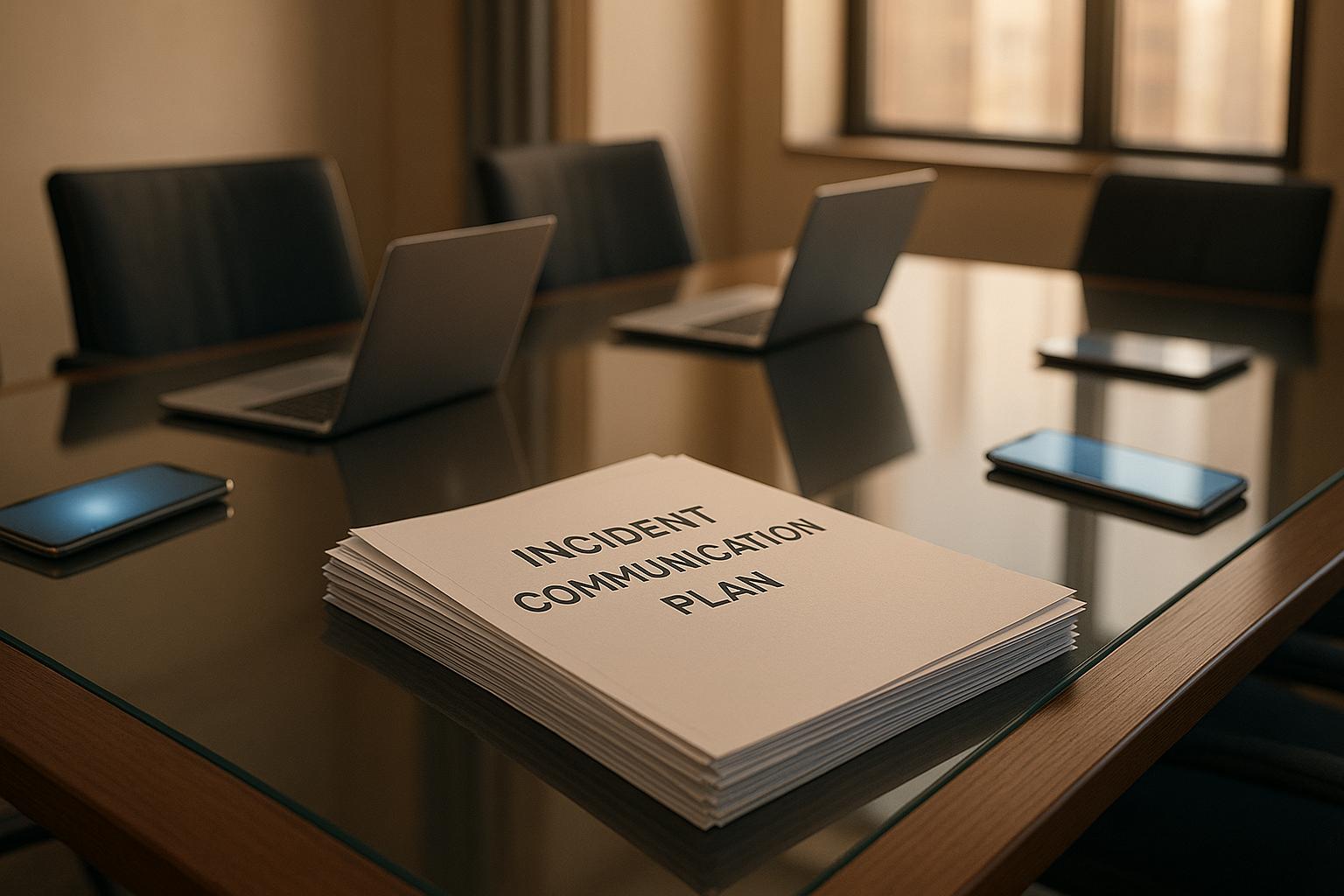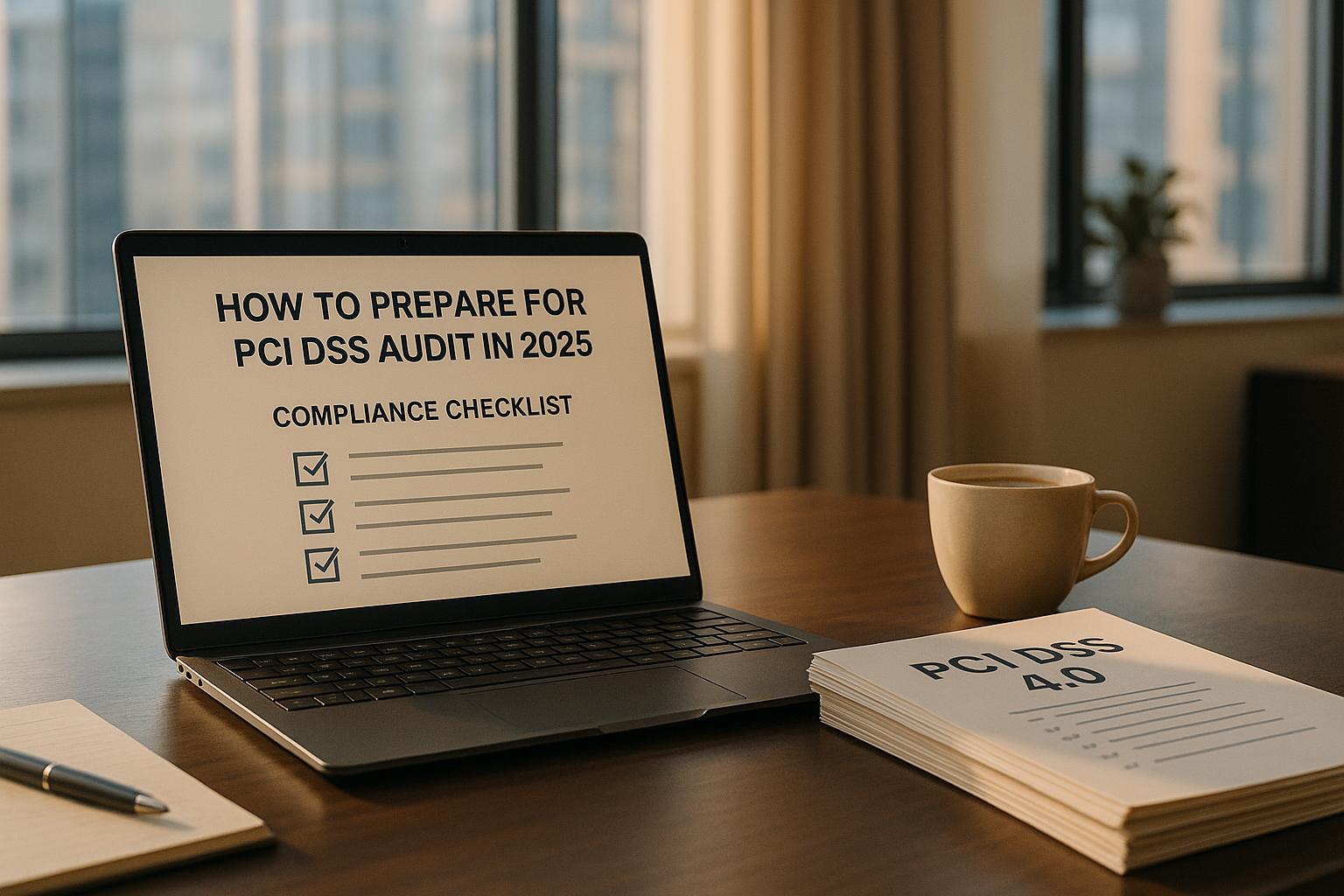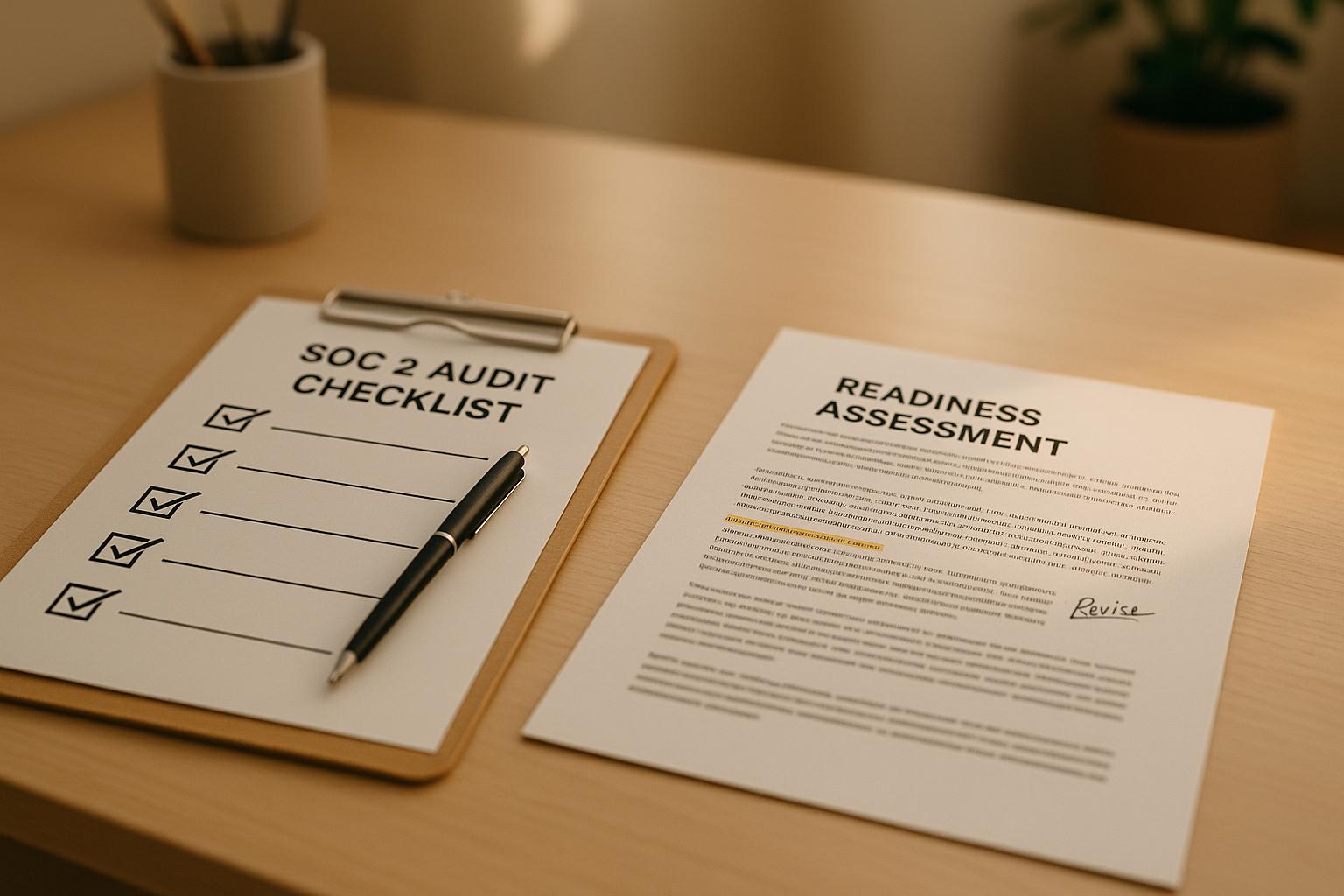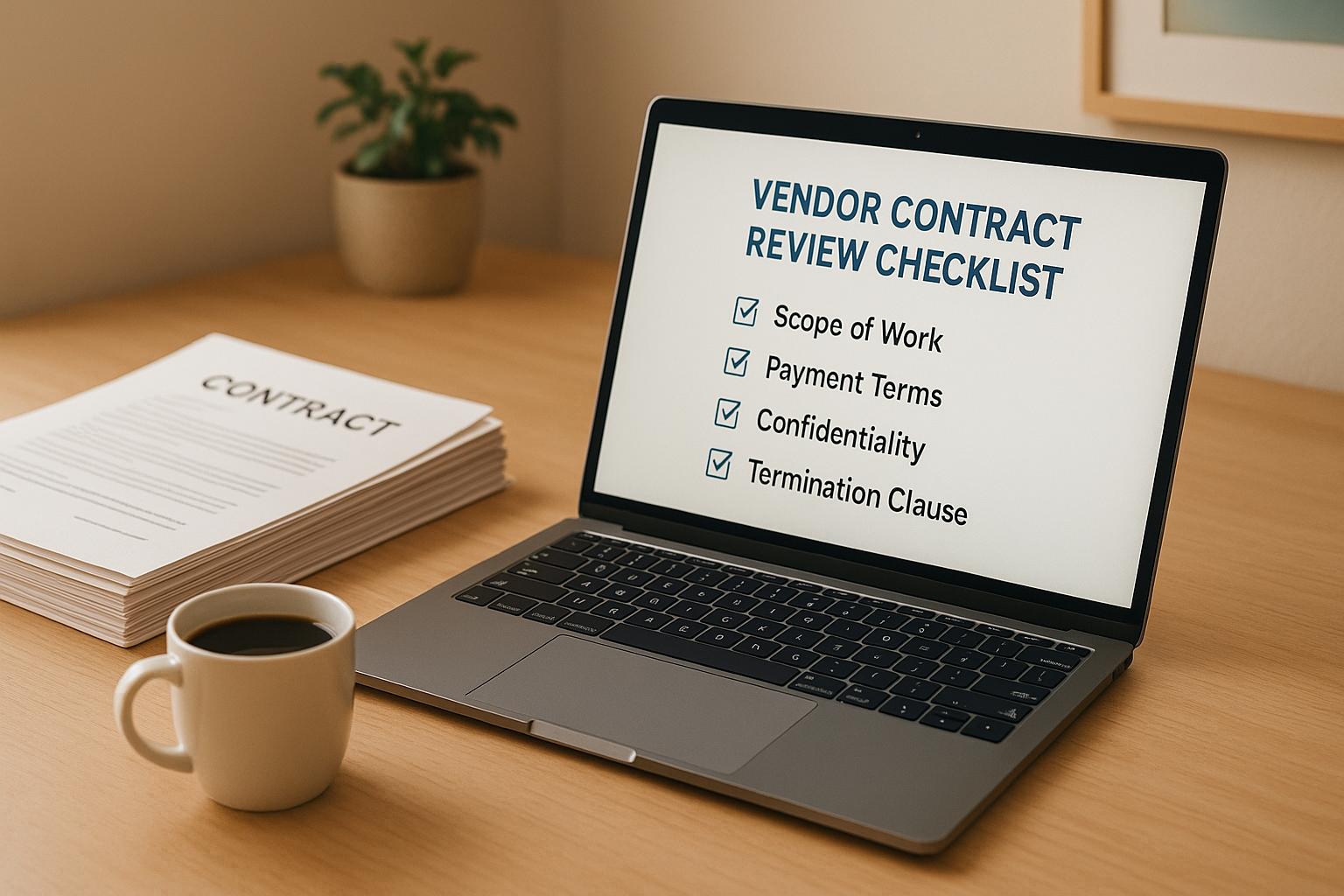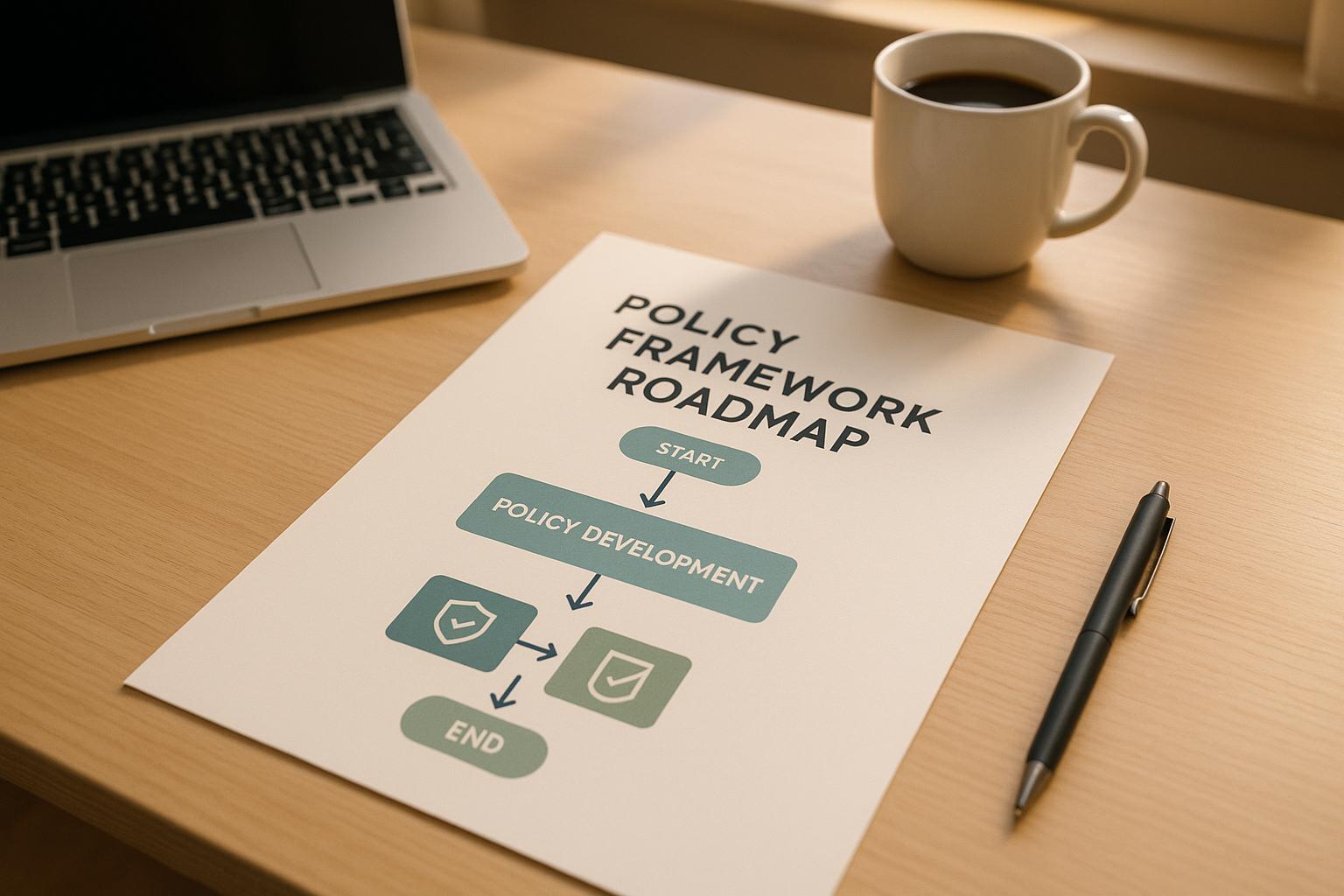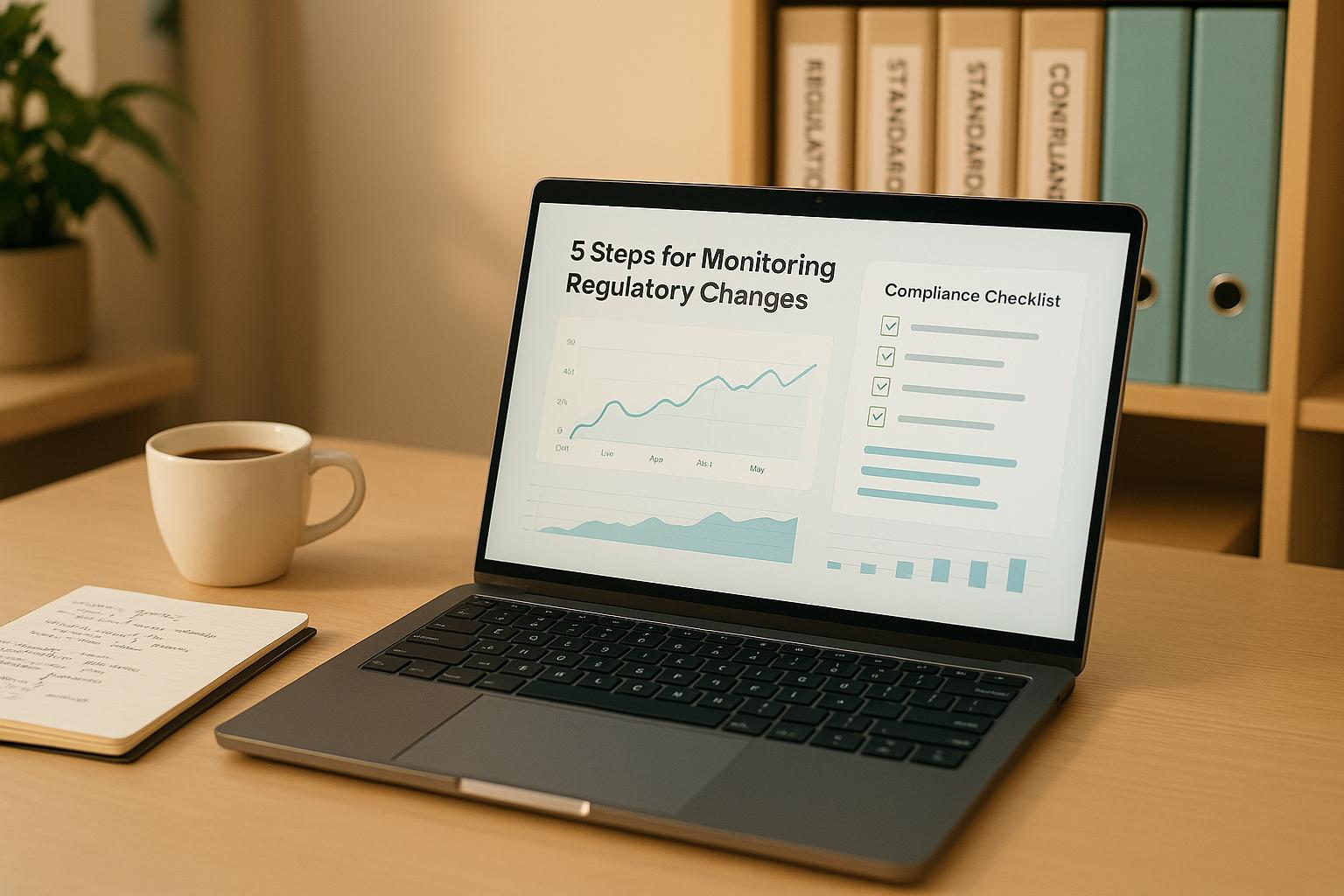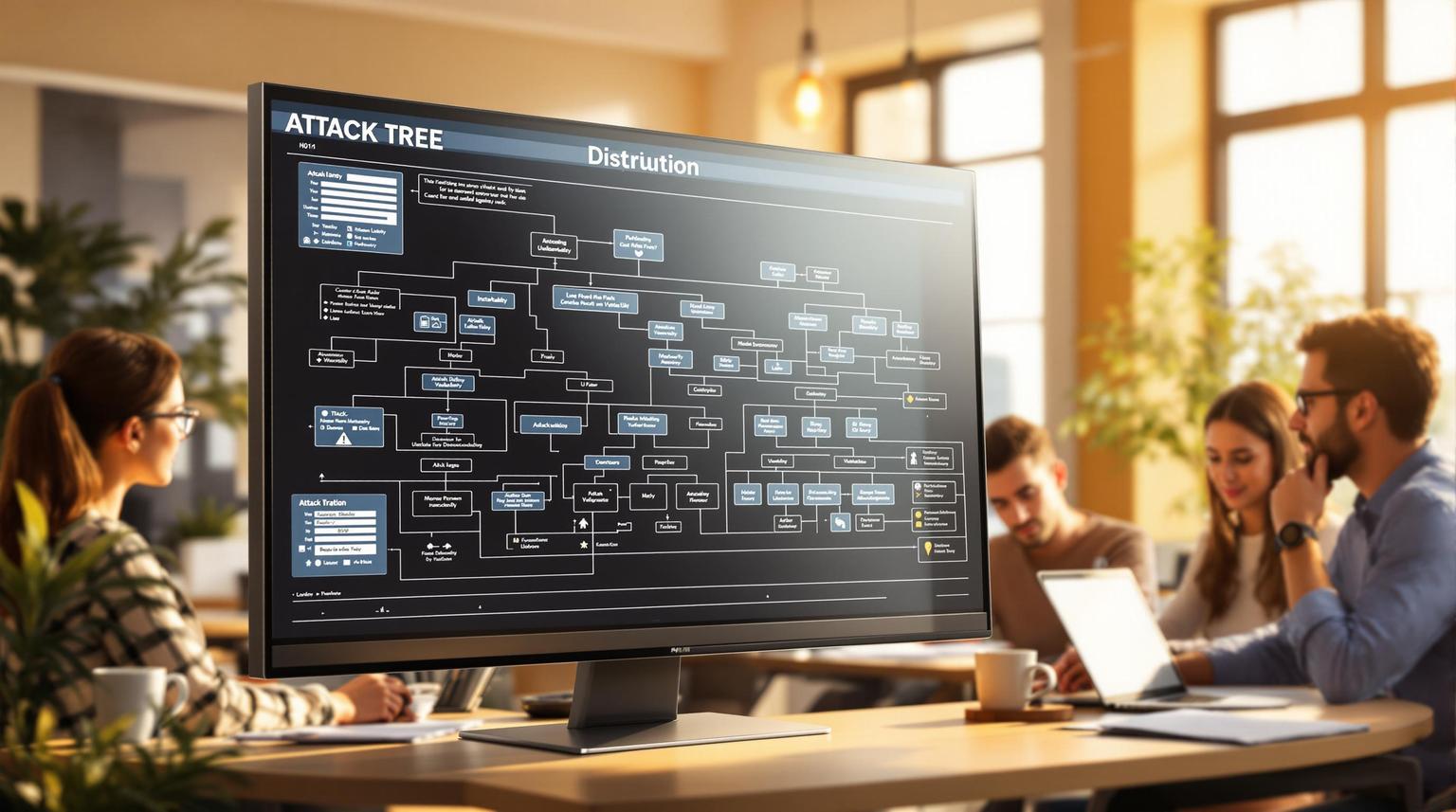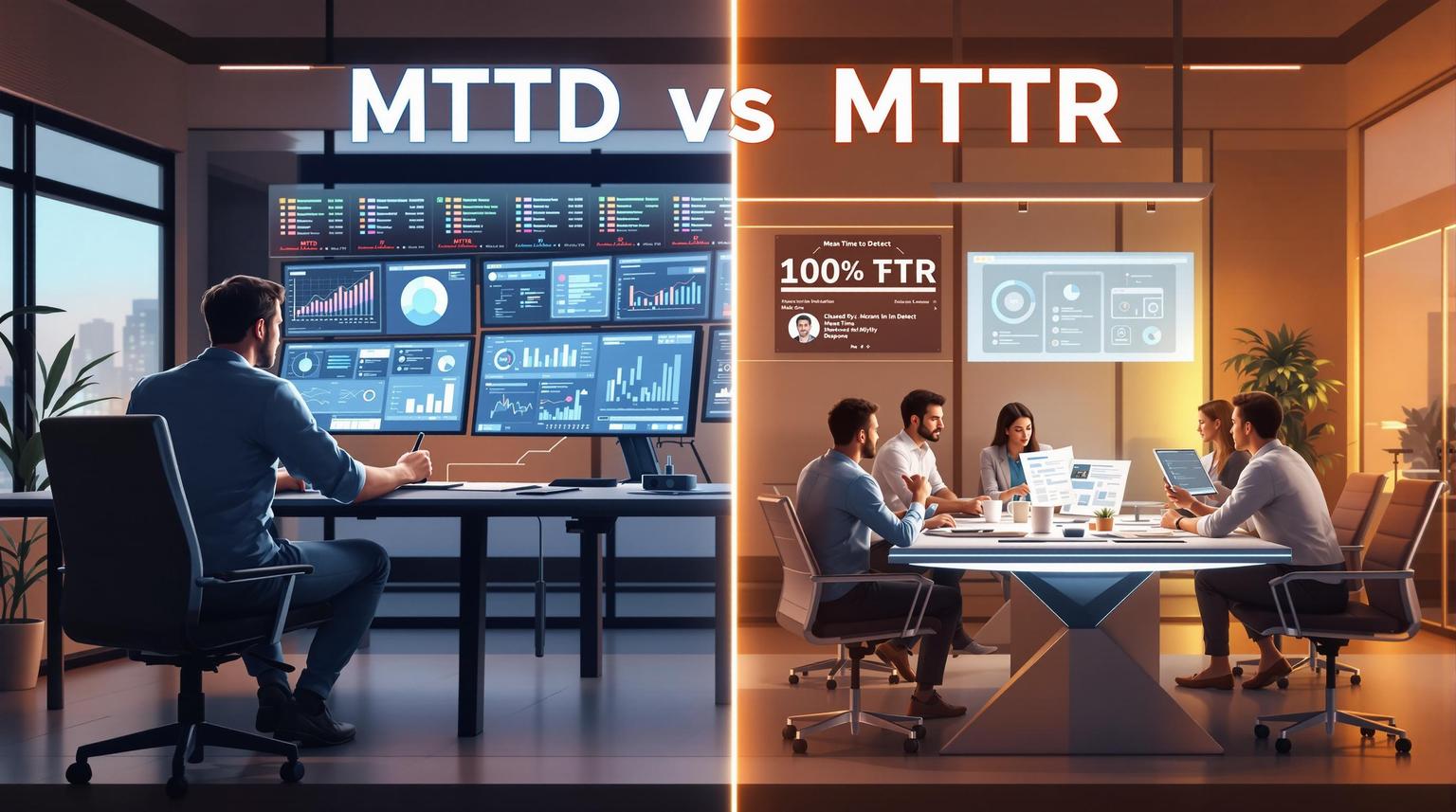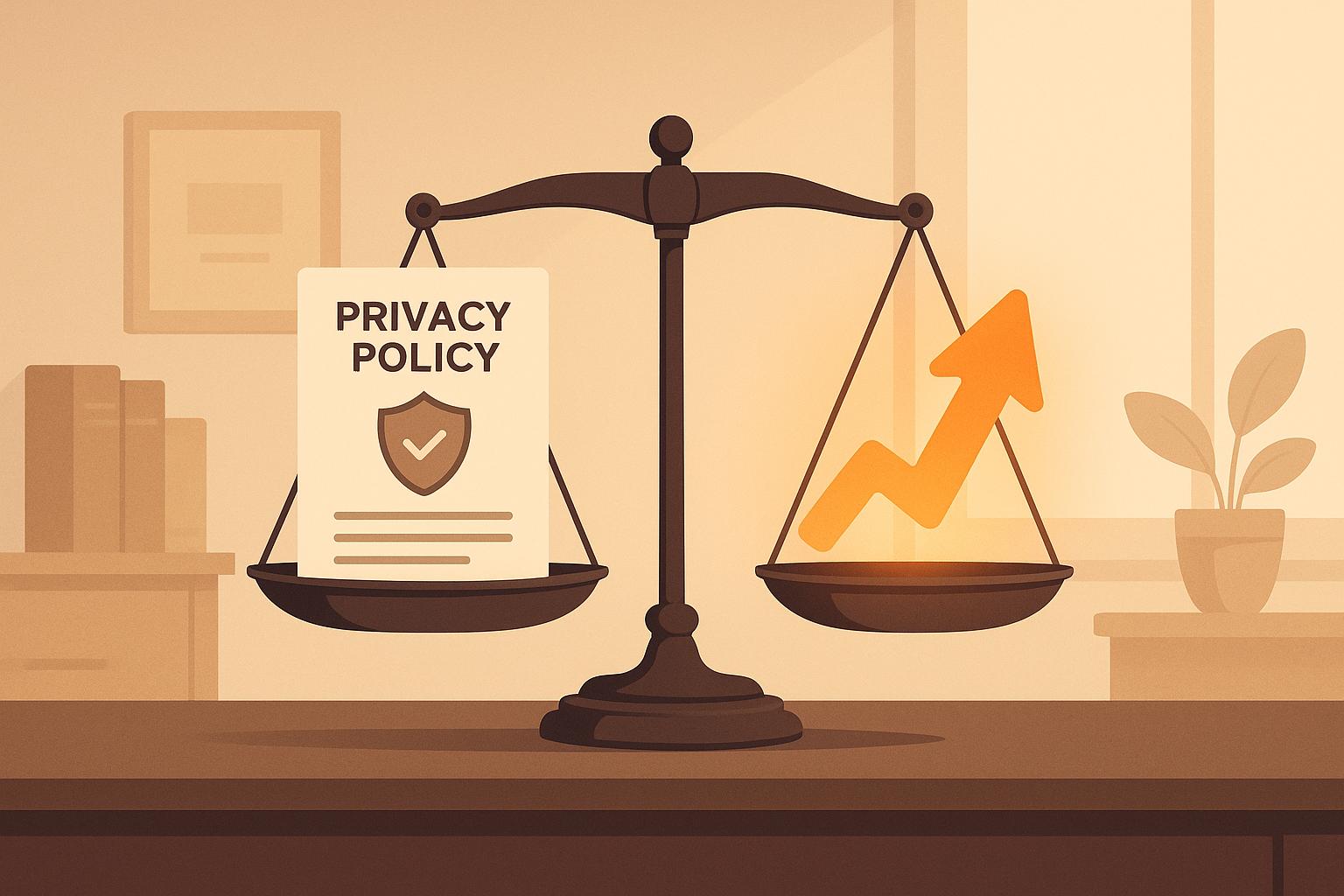CCPA compliance is essential for businesses handling personal data of California residents. Here's what you need to know:
- Who It Affects: Businesses with over $25M in revenue, 50,000+ consumer data transactions, or earning 50%+ revenue from selling data.
- Retention Rules: No fixed timelines - retain data only as long as necessary for its purpose.
- Consumer Rights: Respond to deletion requests within 45 days, with exceptions for legal or operational needs.
- Protected Data: Includes personal identifiers, purchase history, browsing activity, geolocation, and more.
- Key Steps: Map your data, define retention schedules, document policies, and train your team.
Quick Tip: Regular audits and clear documentation are crucial for compliance. Use tools or services to simplify processes and reduce risks.
CCPA Data Retention Rules
Data Collection Limits
Under the CCPA, businesses must disclose the types of personal information they collect and the reasons for collecting it, either at or before the time of collection. While the law doesn't explicitly require collecting only what's necessary, limiting data collection can help reduce risks and improve privacy practices.
Here are some key points to keep in mind when collecting data:
| Requirement | Description |
|---|---|
| Purpose Disclosure | Clearly explain why each type of data is being collected. |
| Transparency | Offer consumers straightforward details about your data practices. |
| Documentation | Keep records of your data collection methods and their purposes. |
Required Storage Timeframes
The CCPA doesn’t provide specific retention periods. Instead, businesses are expected to define and document reasonable timelines for keeping data. These timelines should consider legal requirements, operational needs, consumer rights, and industry norms. Personal information should only be retained as long as necessary for its intended purpose. For compliance, businesses often keep records of consumer requests for at least 24 months to verify and support their efforts.
Types of Protected Data
The CCPA takes a broad view of personal information, covering a wide range of data categories. Organizations should carefully manage these categories when creating retention policies:
| Data Category | Examples |
|---|---|
| Personal Identifiers | Names, addresses, Social Security numbers, driver’s license numbers |
| Commercial Information | Purchase history, product preferences |
| Internet Activity | Browsing history, search queries, interaction data |
| Geolocation Data | Physical location, movement patterns |
| Professional Information | Employment history, educational background |
| Biometric Data | Fingerprints, facial recognition data |
Retention policies should be tailored to the sensitivity of each data type and the specific business purpose for collecting it. Regularly reviewing data inventories can help ensure that personal information isn’t kept longer than necessary, minimizing security risks and cutting down on storage costs. These practices form the basis for effective data retention strategies.
Data Retention Policy Alignment: Avoid Catastrophic Security ...
Creating Data Retention Policies
Here’s how to build a retention policy framework that balances compliance with the California Consumer Privacy Act (CCPA) and smooth day-to-day operations.
Data Mapping
Data mapping is the first step. It involves identifying and documenting all personal information within your organization. Here's a breakdown:
| Data Mapping Component | Steps to Implement |
|---|---|
| Data Discovery | Locate all systems, databases, and applications storing personal information. |
| Classification | Organize data by type, sensitivity, and purpose. |
| Flow Documentation | Map out how data moves between systems and departments. |
| Access Controls | Record who has access to various data categories. |
Conduct a thorough audit to pinpoint where personal information is stored, how it’s used, and who can access it. Once mapped, you can set clear retention timelines for each data type.
Setting Retention Schedules
Retention schedules define how long you keep specific types of personal information. Consider these examples:
| Data Category | Recommended Retention Period | Reason |
|---|---|---|
| Transaction Records | 7 years | Meets tax and accounting regulations. |
| Customer Communications | 2 years | Ensures compliance with CCPA verification needs. |
| Marketing Data | 18 months | Useful for business insights and trend analysis. |
| Employee Records | 3 years post-employment | Aligns with labor law requirements. |
Retention schedules should include both minimum and maximum timeframes. Specify when the clock starts (e.g., after the last customer interaction or transaction) and outline secure disposal methods once the retention period ends. Formal documentation ensures consistency and compliance.
Policy Documentation
To tie everything together, document your data retention strategy in a clear, actionable way. Include the following:
1. Policy Framework
Craft a master document that outlines your organization’s approach to data retention. Define key terms, assign roles and responsibilities, and list compliance requirements.
2. Procedural Guidelines
Lay out step-by-step instructions for implementing retention schedules, such as:
- Reviewing data regularly.
- Executing deletion processes.
- Handling exceptions.
- Recording retention-related decisions.
3. Training Materials
Provide resources to help employees understand:
- Their role in data retention.
- How to classify and manage various data types.
- When and how to delete data.
- Documentation requirements for retention decisions.
Update your policies regularly to reflect changes in laws or business needs. Use automation tools to simplify retention schedules and reduce the chance of errors.
sbb-itb-ec1727d
Managing Data Deletion Requests
Under the CCPA, businesses must be ready to handle consumer requests to delete personal information, ensuring proper identity checks and timely responses.
Verifying Requests
Before acting on a deletion request, confirm the consumer's identity to avoid unauthorized actions. The level of verification should match the sensitivity of the data - email confirmation might suffice for basic data, while sensitive information may require additional documentation. Keep a record of the verification process as part of your compliance efforts.
Meeting Deadlines
Once a deletion request has been verified, respond within 45 calendar days. If the request is complex and requires more time, notify the consumer and provide an explanation for the delay. Automated tracking tools can help you stay on schedule and manage requests efficiently. Also, review cases where data retention is required to ensure compliance with legal obligations.
When Deletion Isn’t Required
While the CCPA allows consumers to request data deletion, there are exceptions. Businesses can retain data if it's needed to comply with legal requirements, such as regulatory or tax recordkeeping, maintain system security, or support critical business operations like completing transactions, servicing warranties, or fulfilling contracts.
For exempt data, document the legal justification, how long the data will be retained, and any available appeal options. For data that must be deleted, use secure methods to permanently remove it from your systems.
Maintaining CCPA Compliance
Meeting CCPA data retention rules means staying proactive with regular reviews. Businesses need to create strong systems to monitor, document, and adjust how they handle data.
Compliance Monitoring
Regular audits are a must for staying on top of CCPA rules. Plan quarterly reviews to evaluate how you collect, store, and delete data. A monitoring calendar can help you keep track of:
- Updates to your data inventory
- When retention periods expire
- Response times for consumer requests
- System access logs
- How well policies are being followed
Using automated tools can make this process easier. These tools can track data lifecycles, keep detailed records, and flag potential issues before they escalate. This kind of system supports your efforts to meet CCPA standards.
Required Documentation
Keeping clear and up-to-date records is key for regulatory reviews. Here’s what you should document:
| Document Type | Purpose | Update Frequency |
|---|---|---|
| Data Inventory Maps | Track where personal data is stored and flows | Quarterly |
| Retention Schedules | Outline how long different data types are stored | Semi-annually |
| Consumer Request Logs | Record details of verification and responses | Monthly |
| Training Records | Show staff education on compliance | Annually |
| Audit Reports | Document regular compliance checks | Quarterly |
Make sure these records are easy to access and updated on schedule. Digital systems can simplify organizing and retrieving these documents.
Expert Compliance Services
Handling CCPA compliance internally can be challenging. Professional services offer specialized expertise and resources. Nils Schneider, CEO & Co-Founder of Instantly, highlights the benefits:
"With Cycore, there's no need for my team and I to worry about security and privacy. Cycore keeps us up to date on our compliance program and notifies us ahead of time if they need something from us"
These services can assist with:
- Continuous monitoring of compliance
- Regular updates to policies
- Staff training
- Audit preparation
- Managing documentation
- Risk assessments
"Cycore provided exemplary service in managing our compliance needs. Their team's experience is evident with how quickly they were able to solve our challenges"
Virtual Data Protection Officer (vDPO) services are another option. They ensure consistent compliance and help avoid penalties. This type of support strengthens your data retention policies by providing ongoing oversight.
Conclusion
Key Requirements
The CCPA sets specific standards for managing personal data. Here's a quick breakdown:
| Requirement | Description | Timeline |
|---|---|---|
| Data Inventory | Keep a record of all personal data collected and stored | Update quarterly |
| Retention Periods | Establish and enforce clear data storage timelines | Review annually |
| Consumer Rights | Process deletion requests within the required timeframe | Respond within 45 days |
| Documentation | Keep detailed records of compliance-related activities | Update continuously |
These requirements form the foundation of a compliant data management strategy.
Next Steps
To align with CCPA, focus on these actions:
- Conduct a Data Audit: Review your data collection and storage practices to identify any gaps or non-compliance issues.
-
Update Documentation: Clearly outline:
- How long different types of data are stored.
- Steps for deleting data and schedules for doing so.
- Processes for handling consumer requests.
- Staff responsibilities in ensuring compliance.
- Implement Controls: Set up measures to flag outdated data, log consumer requests, and monitor adherence to retention policies.
- Train Your Team: Provide regular training to ensure employees understand their roles in maintaining compliance.
For additional support, consider working with compliance experts like Cycore Secure. Their Virtual Data Protection Officer (vDPO) services can provide ongoing oversight and help minimize compliance risks.