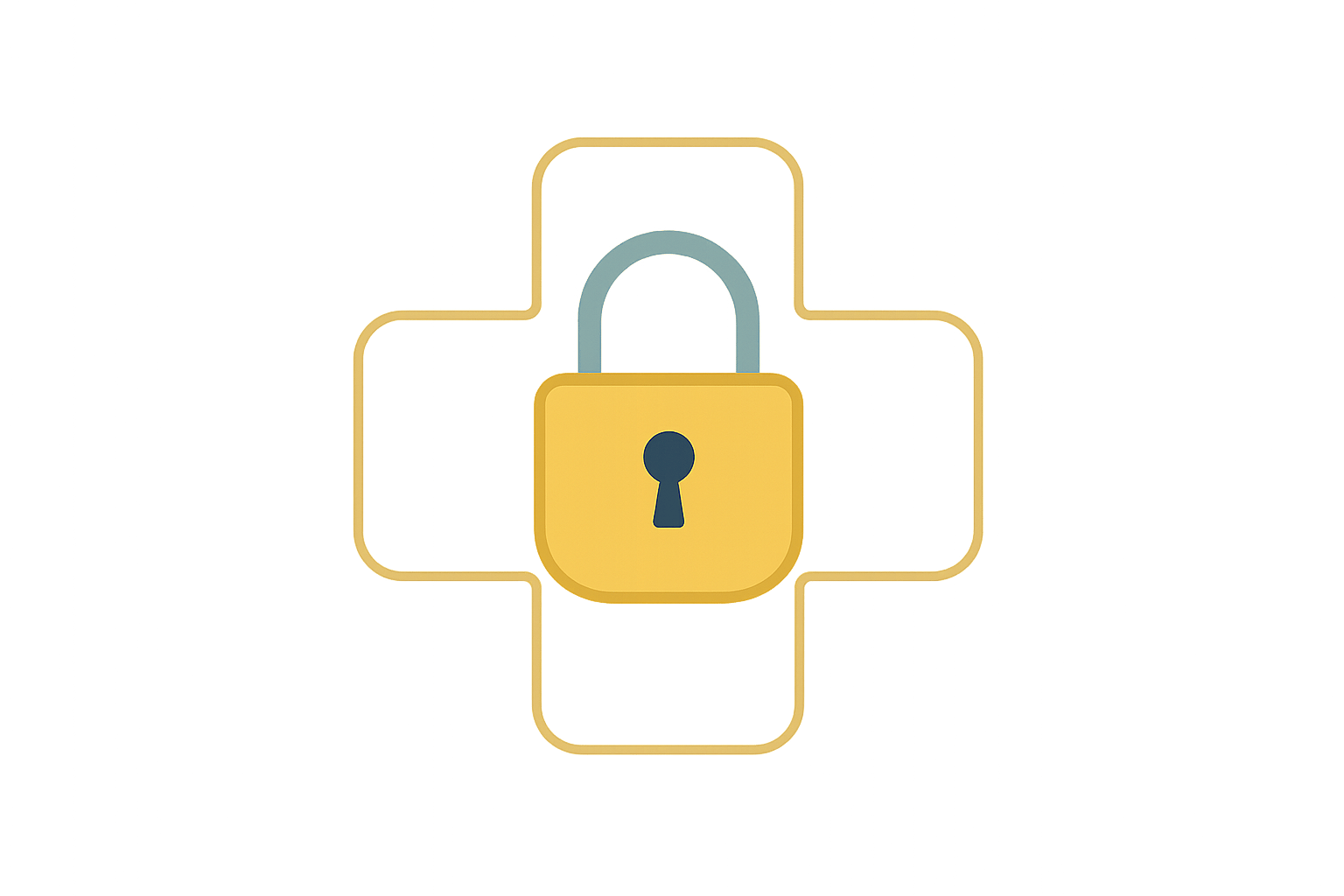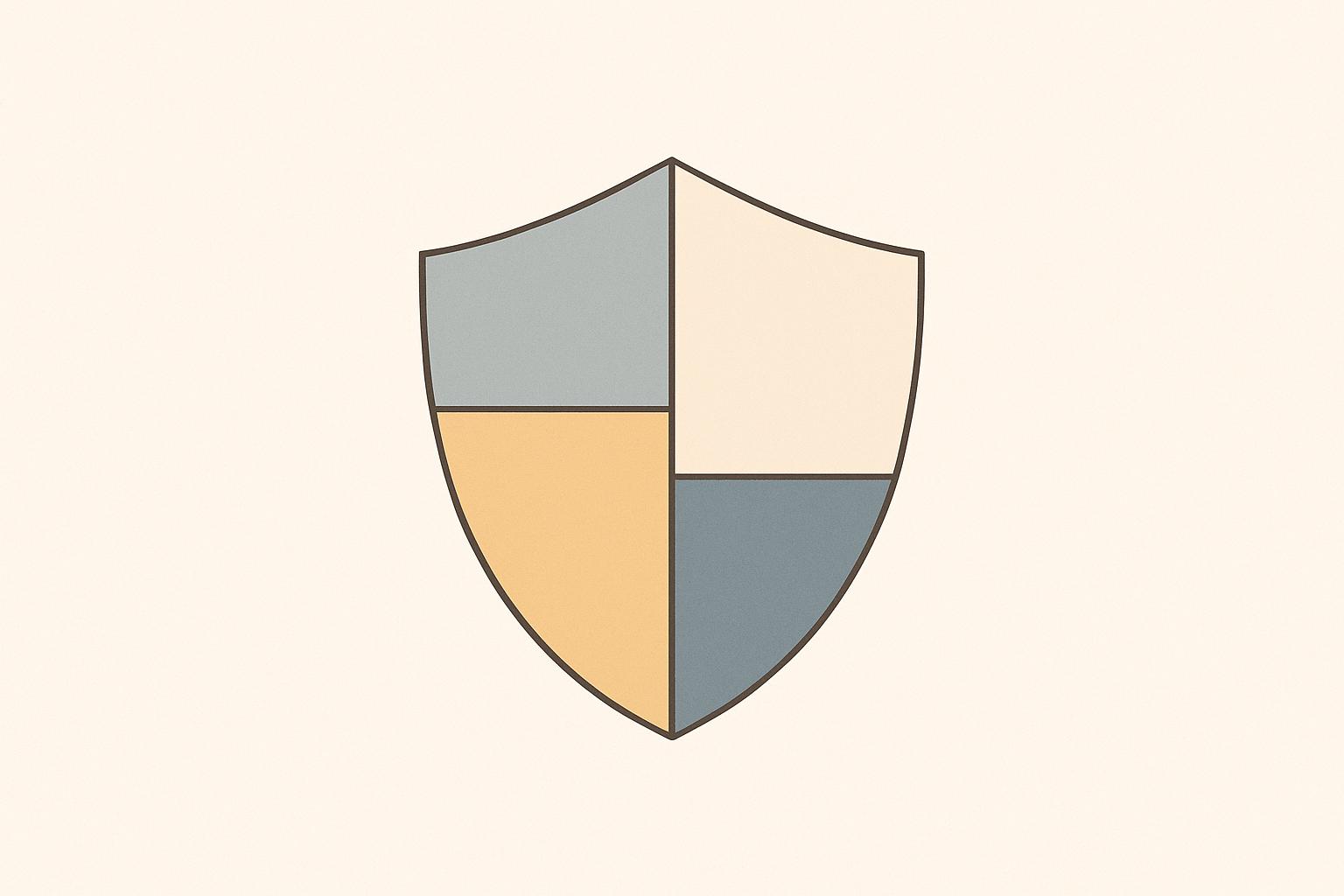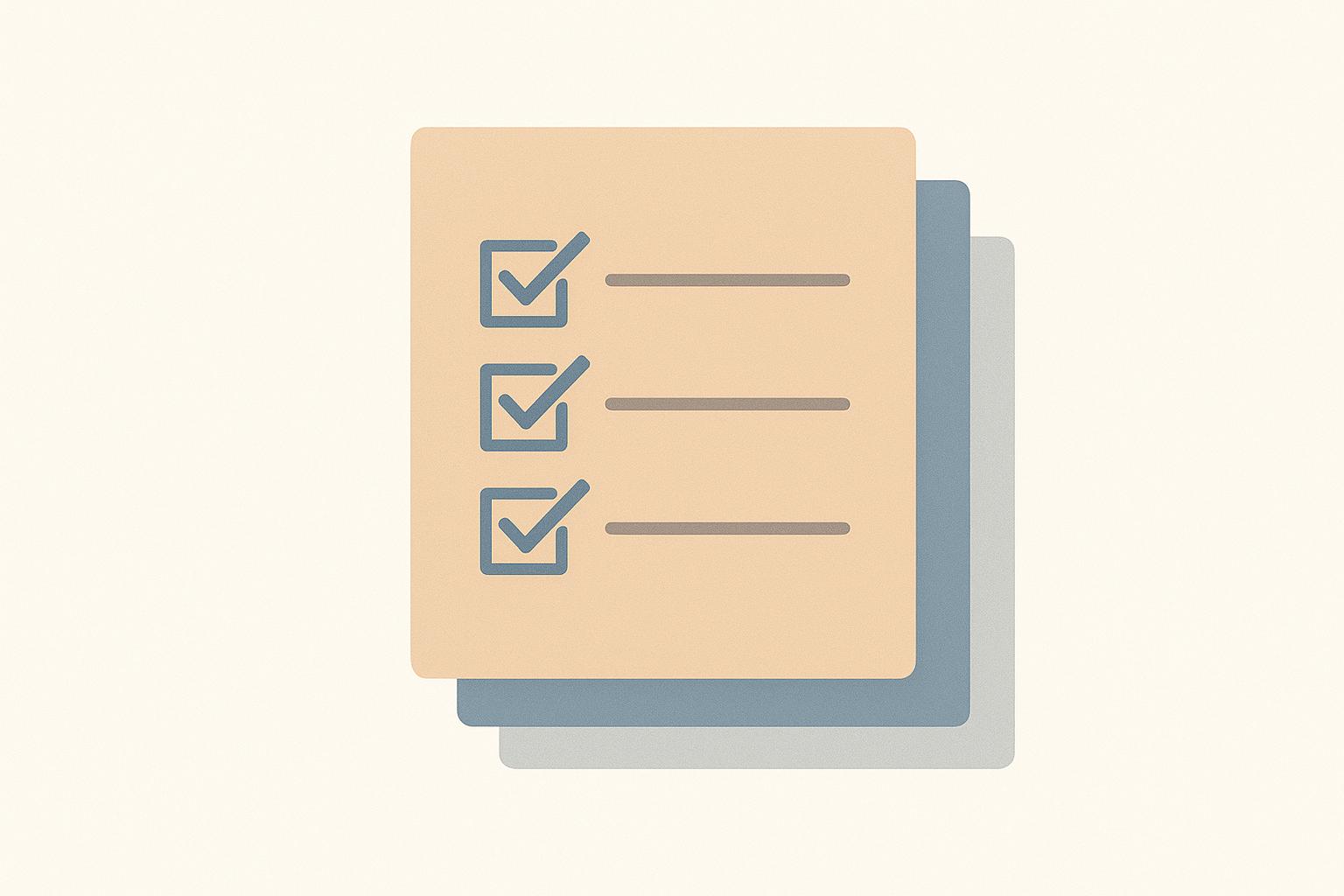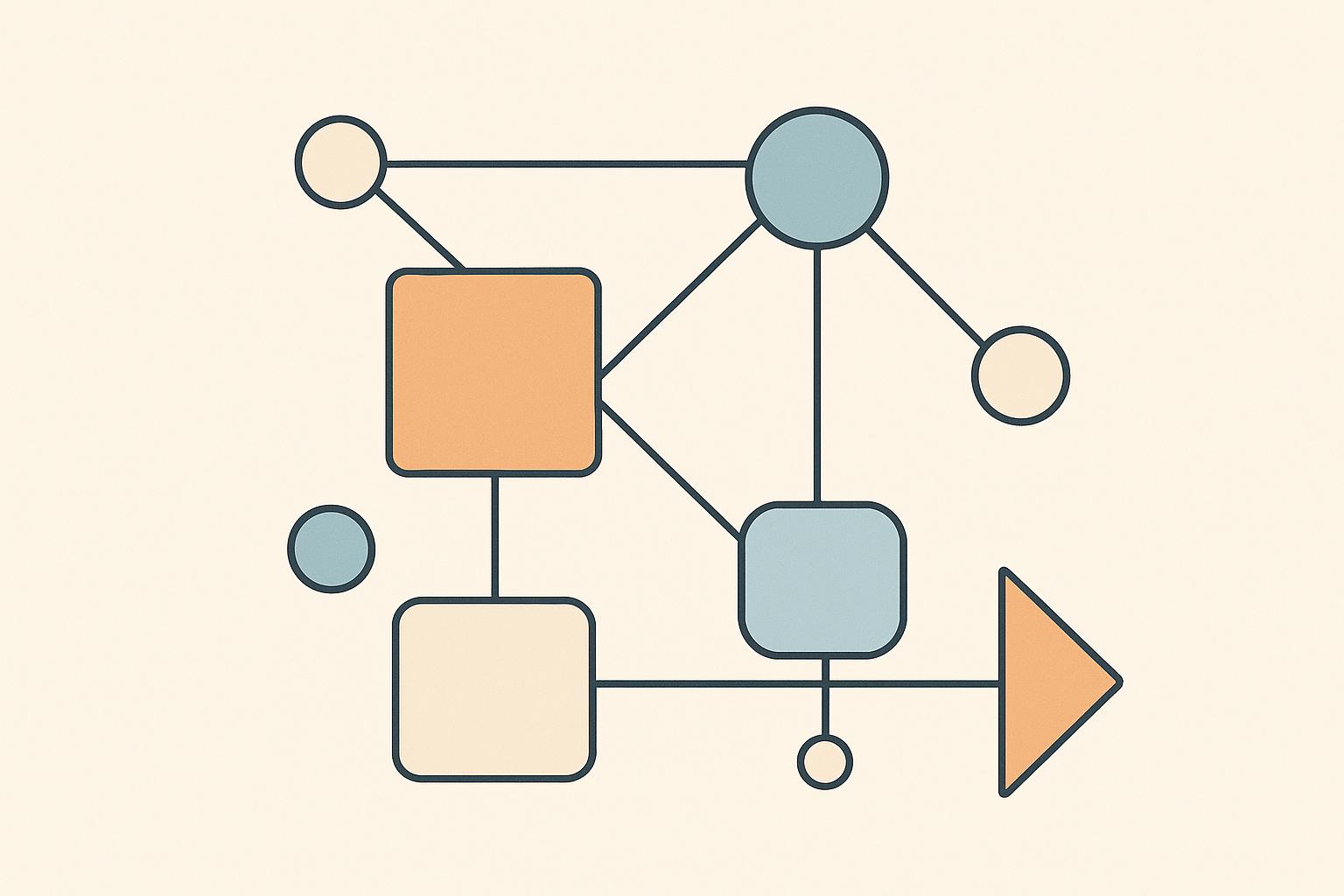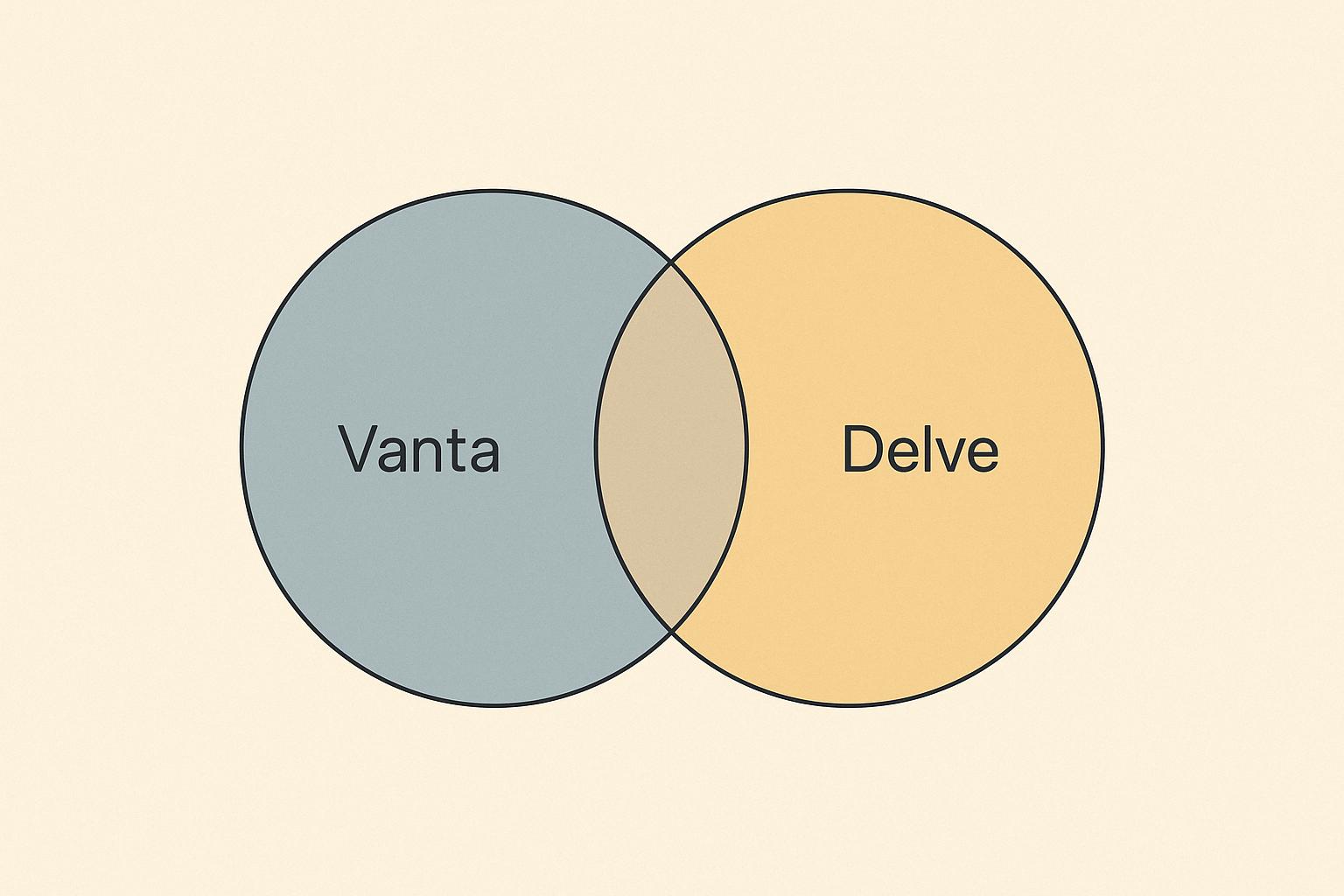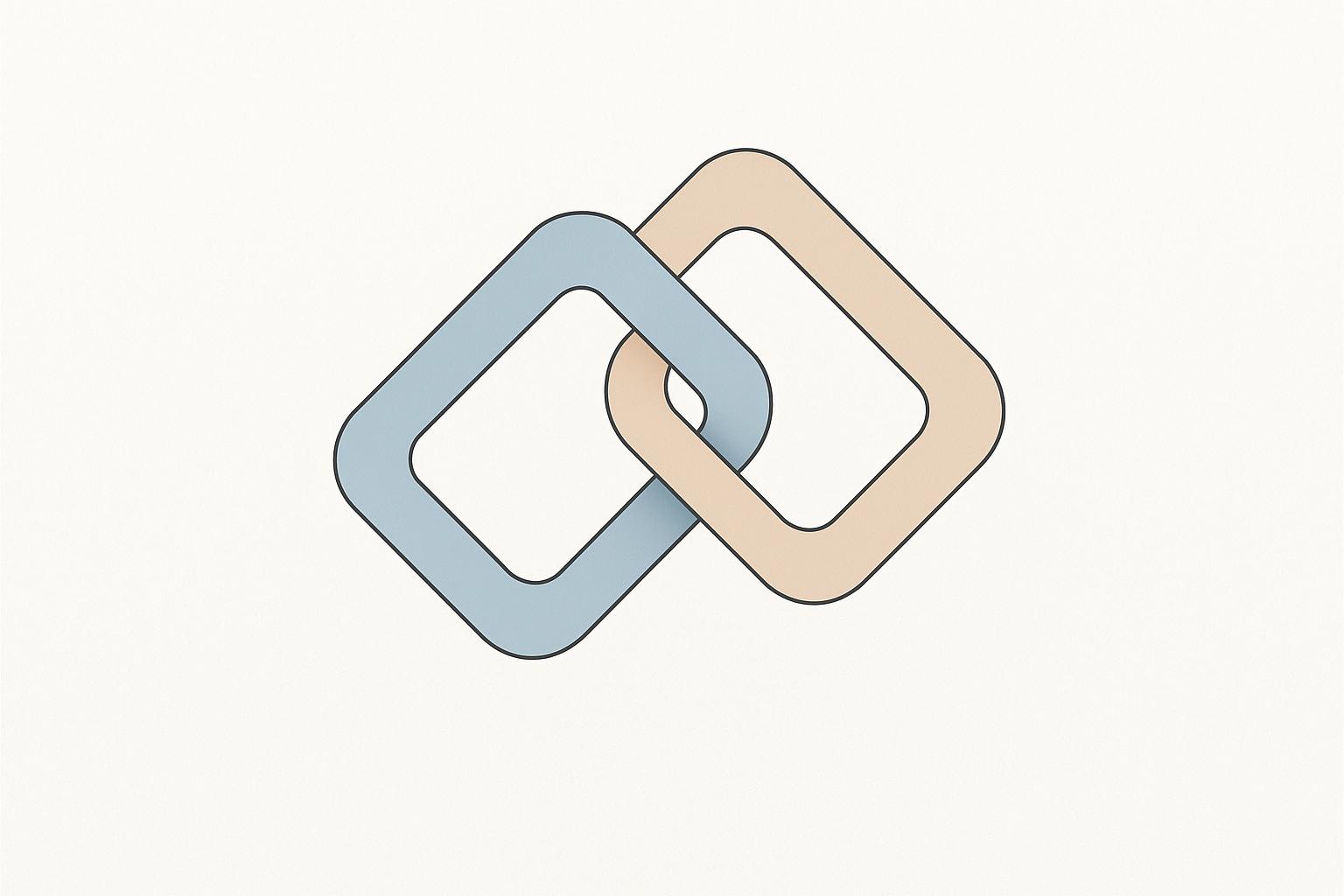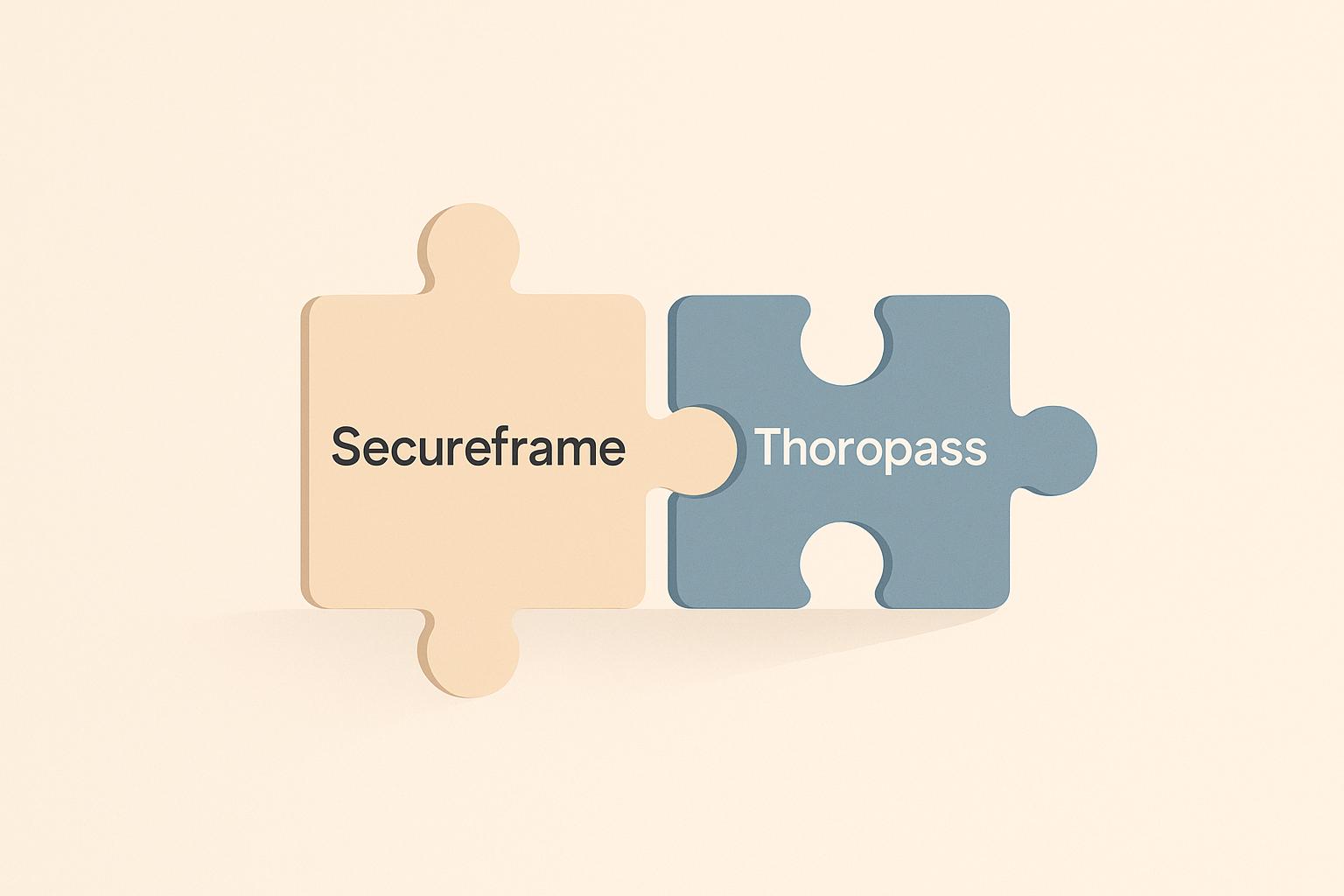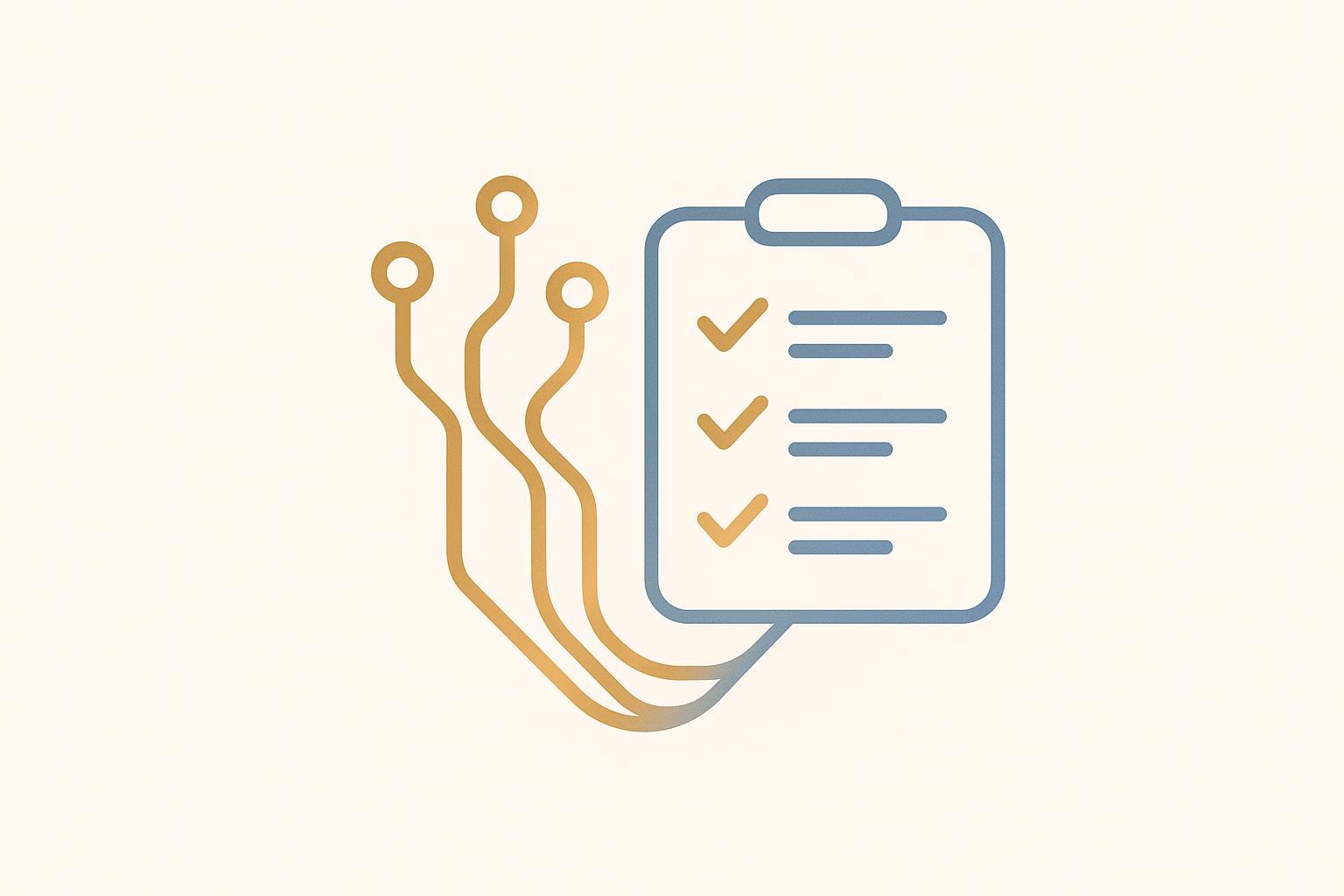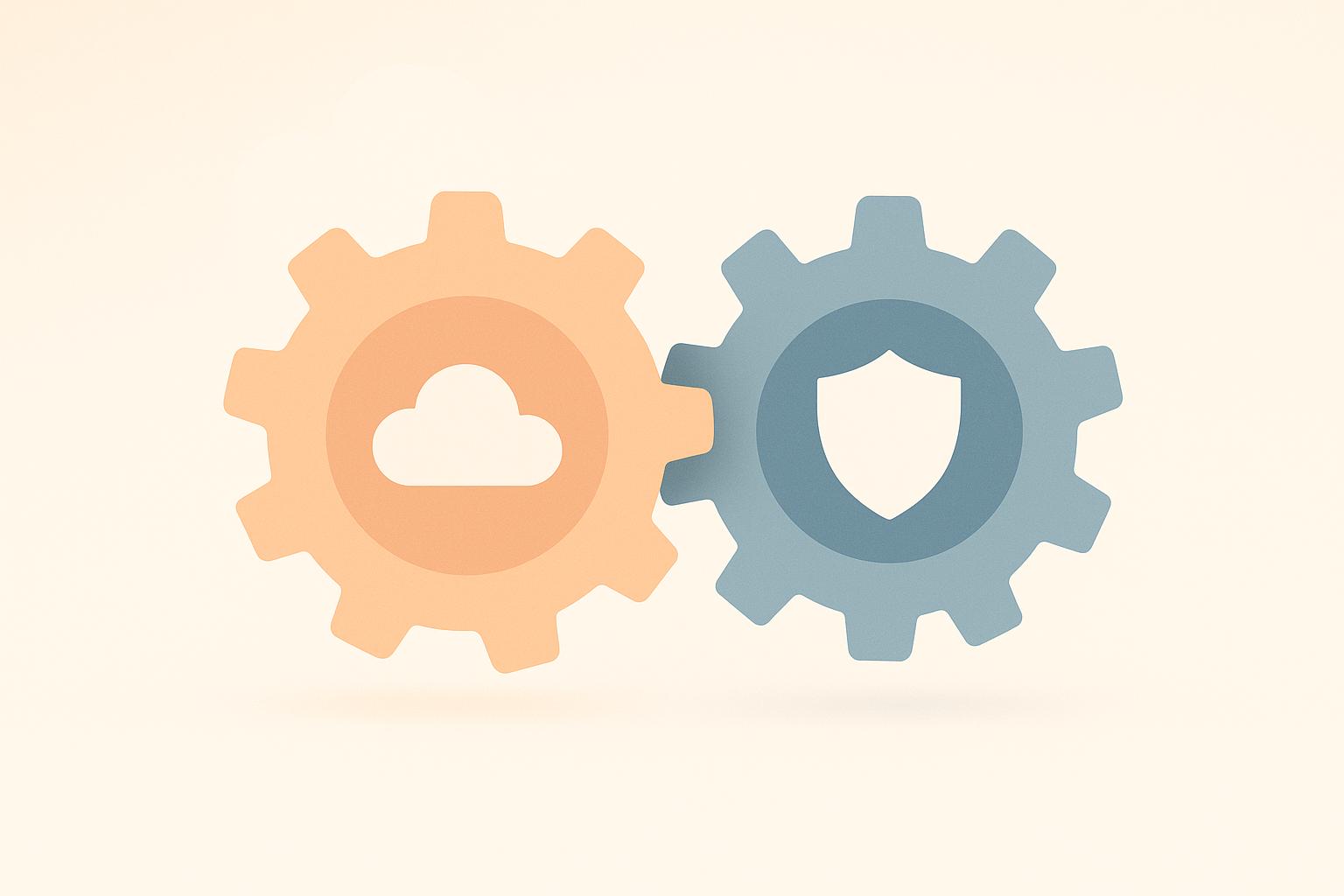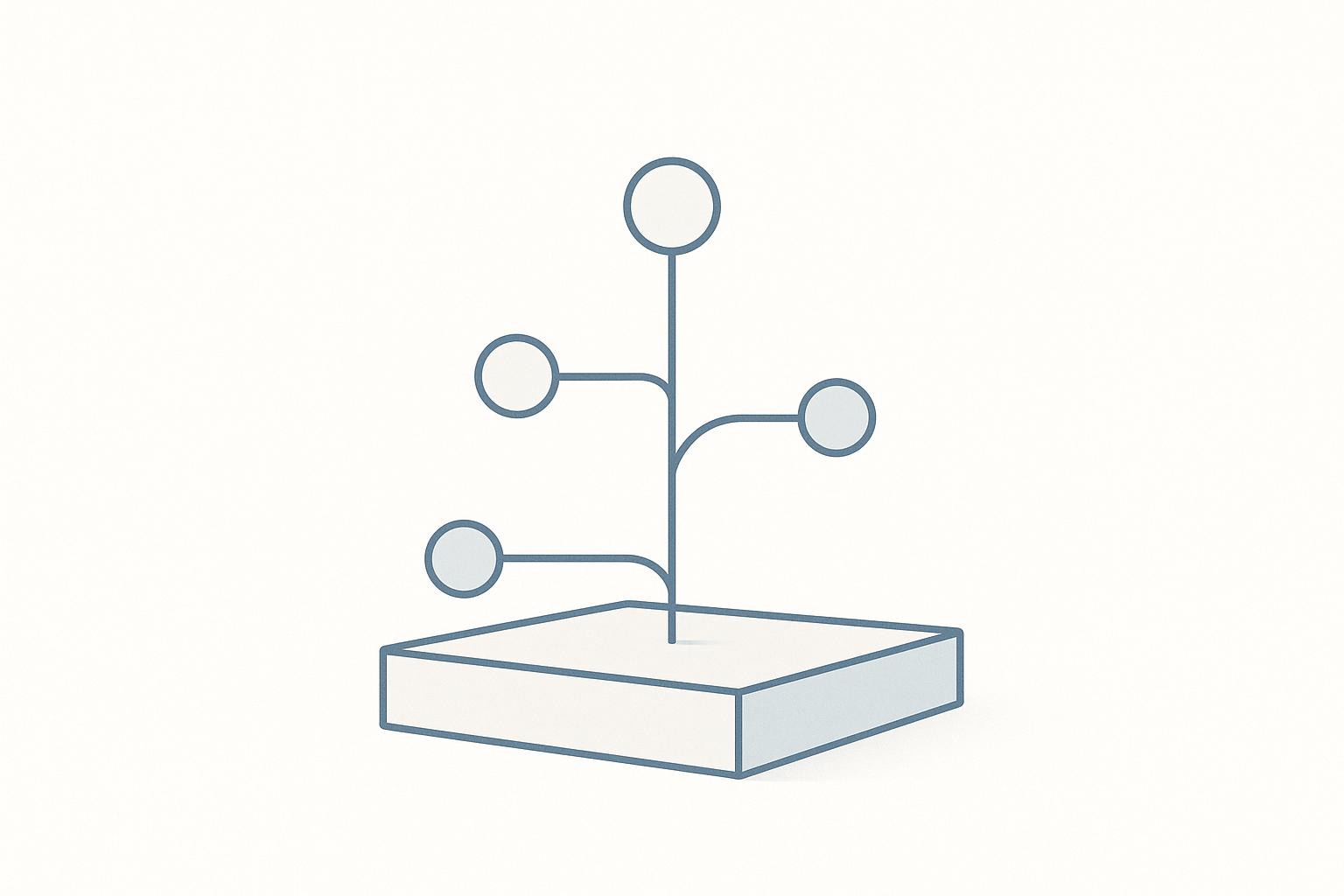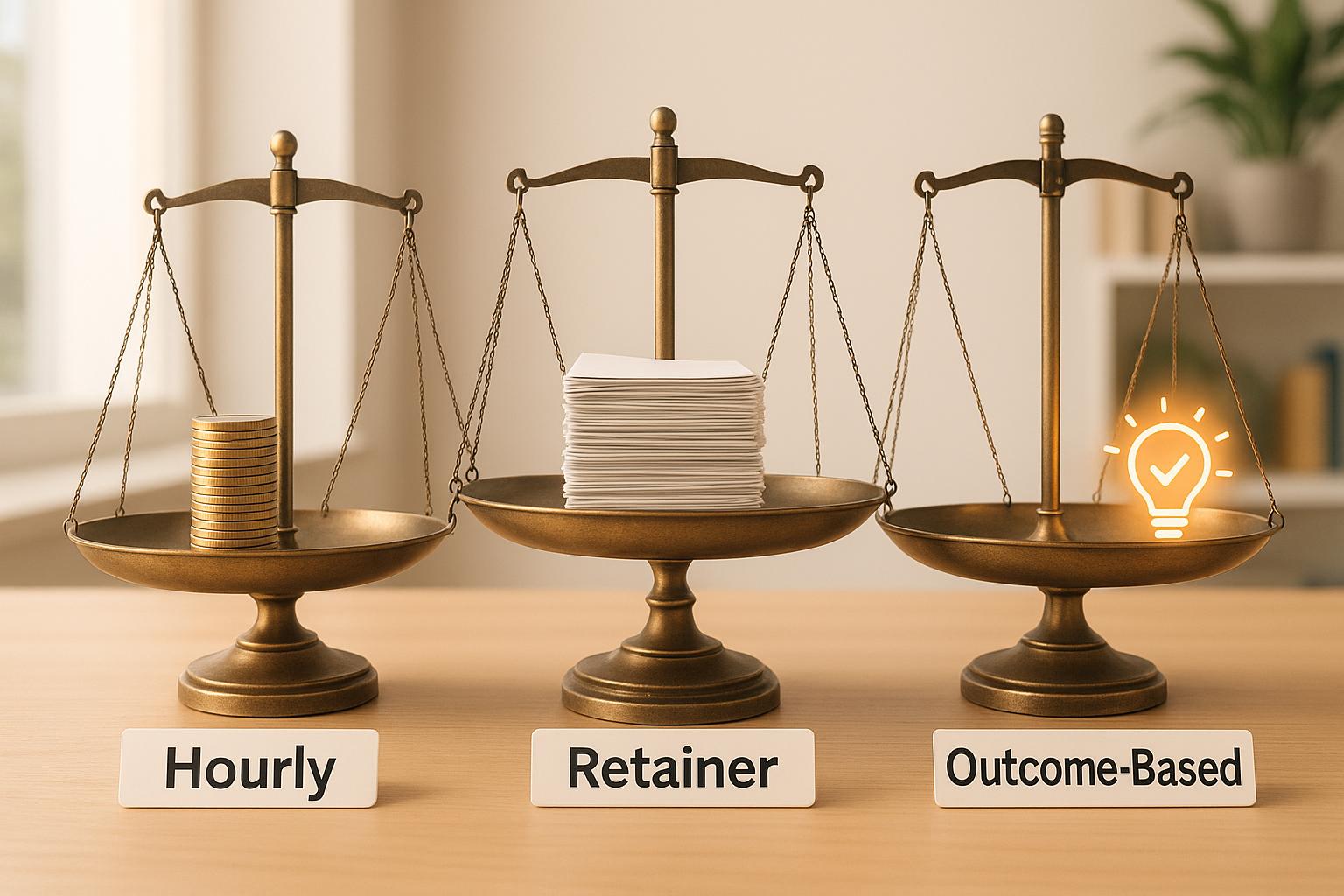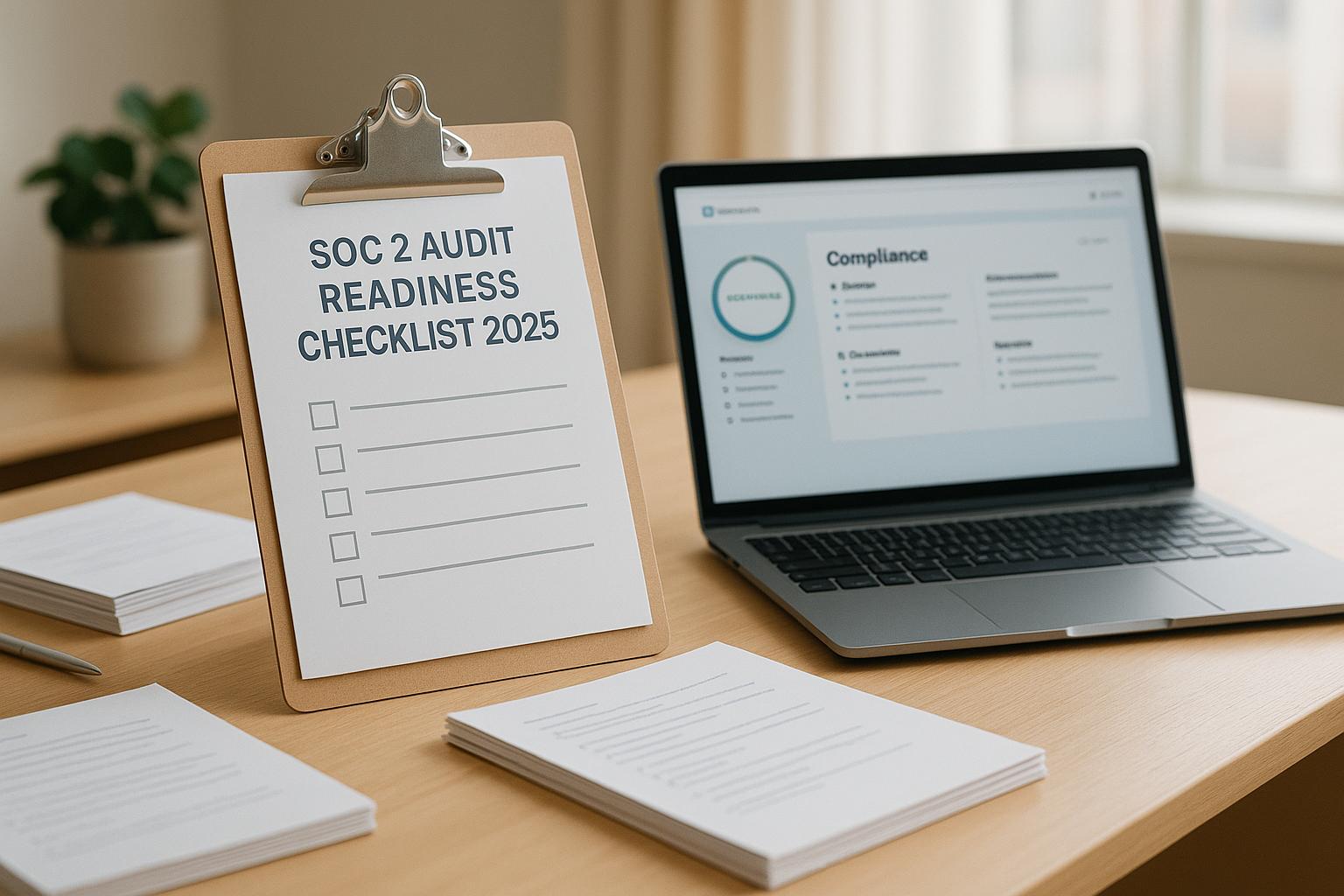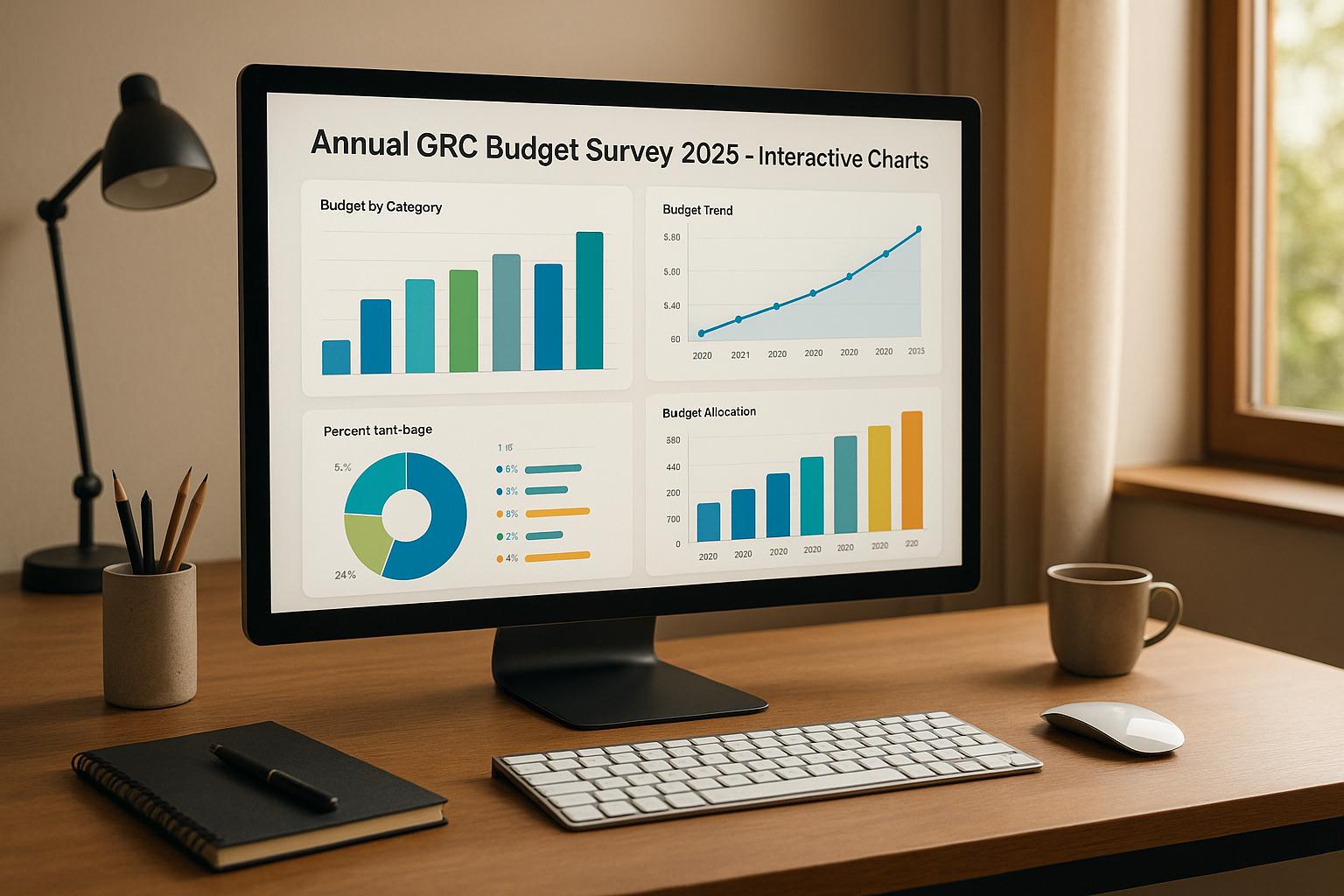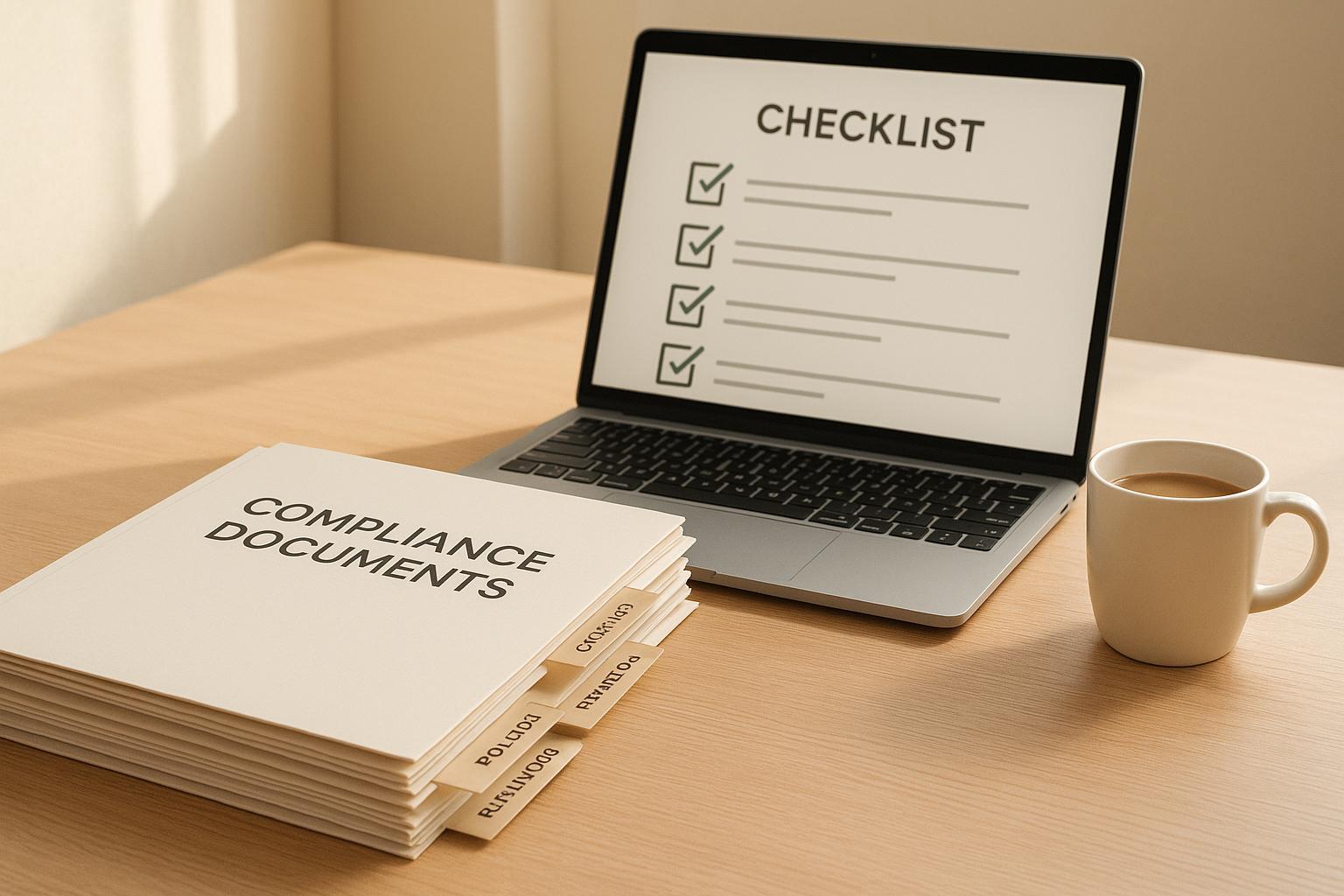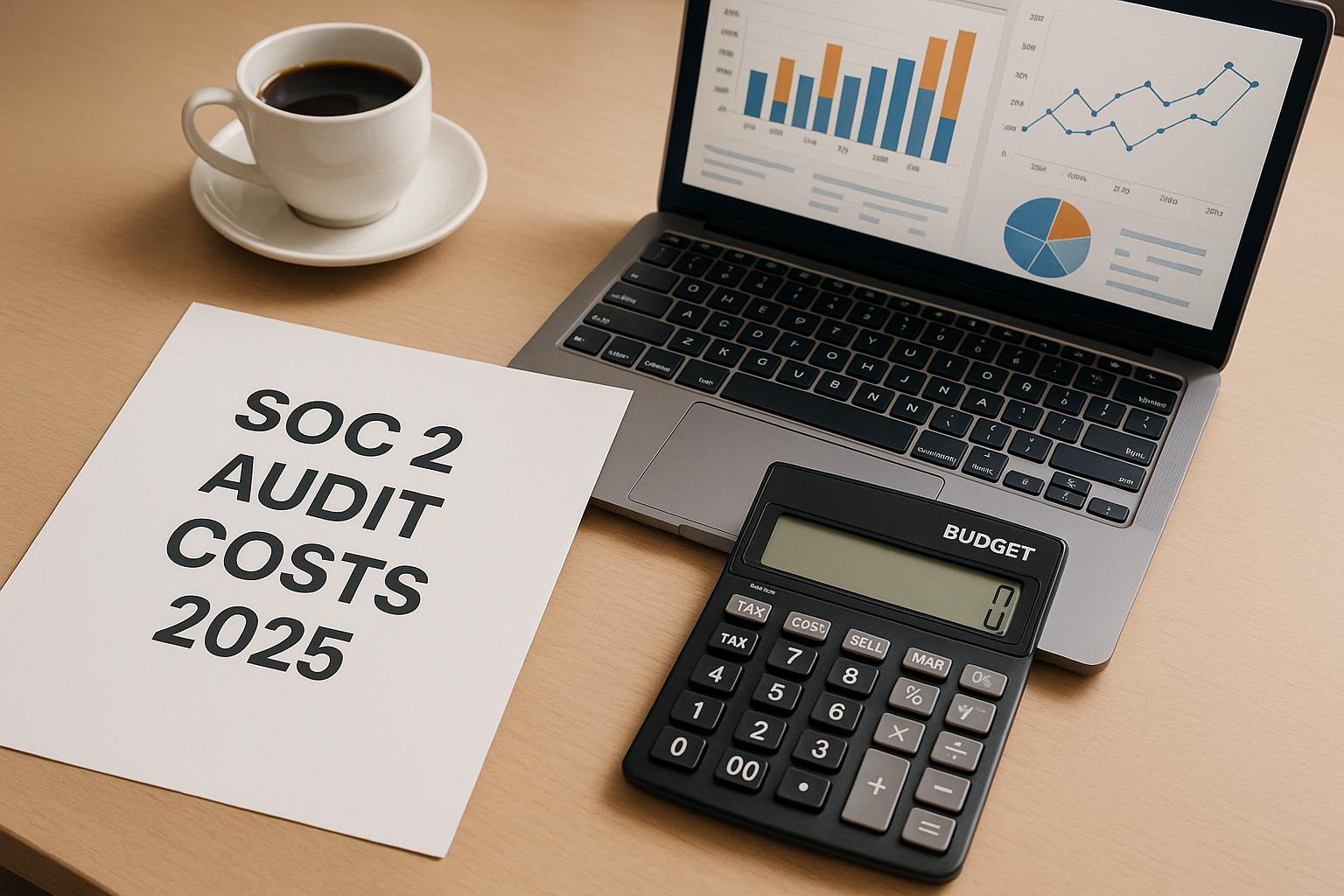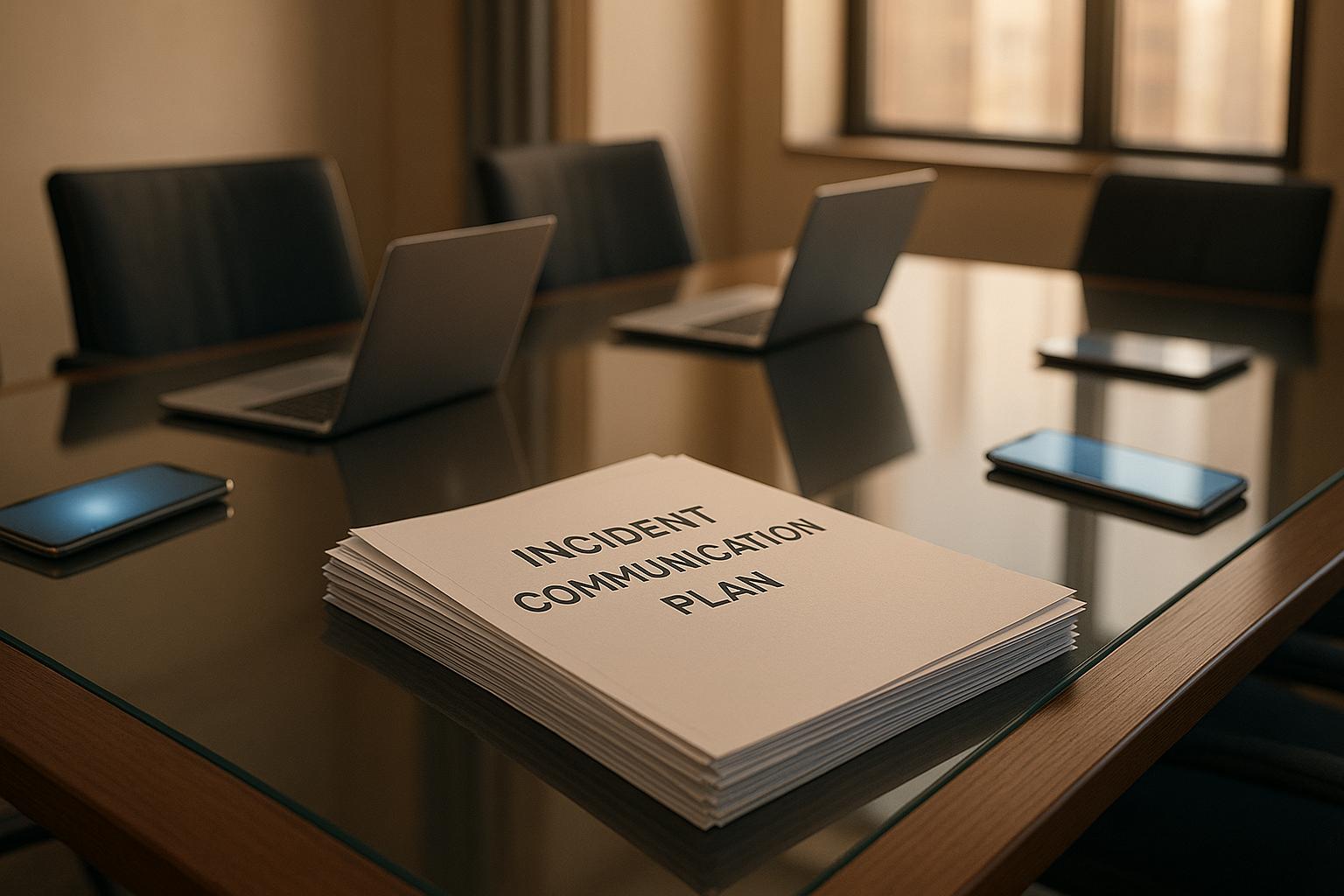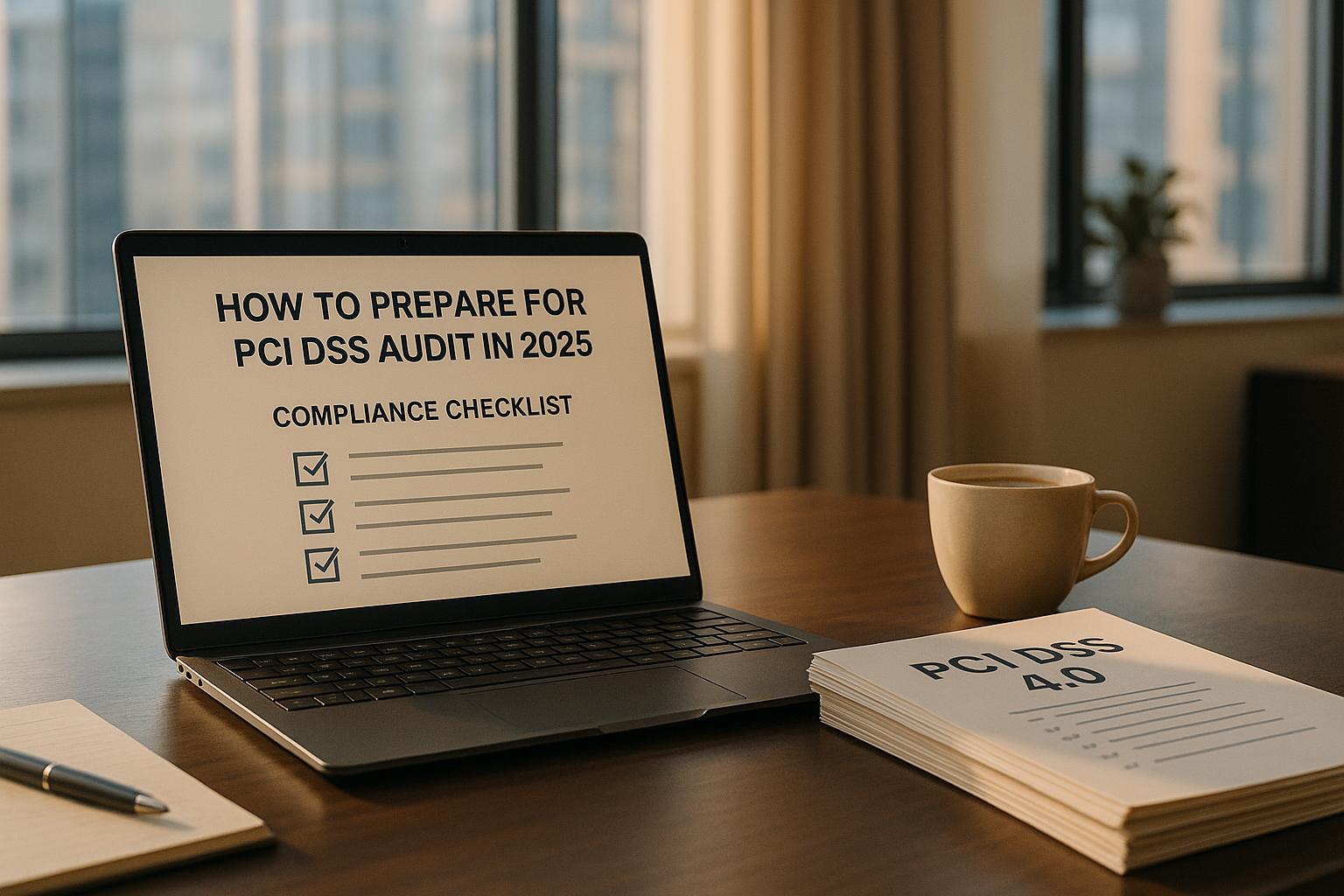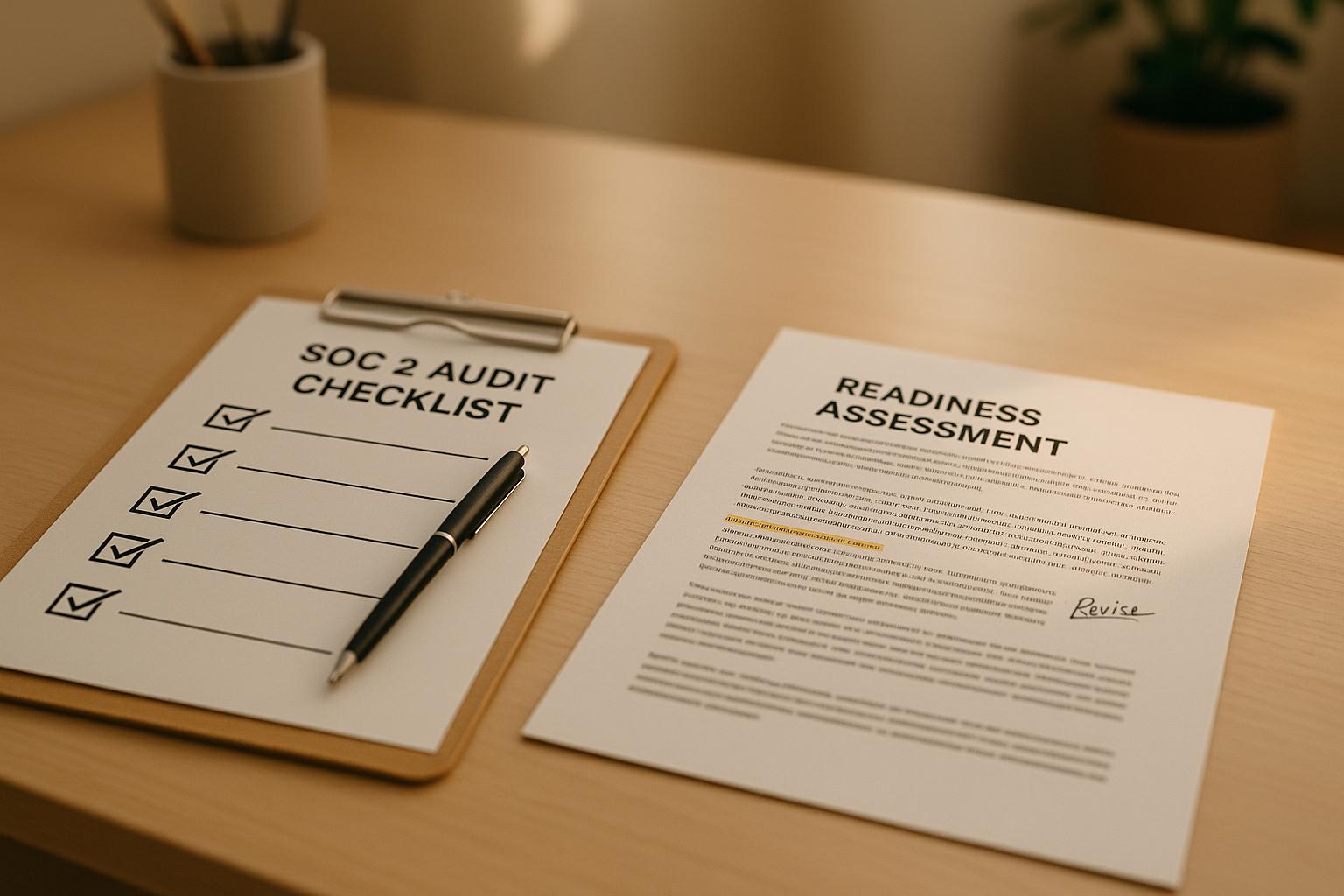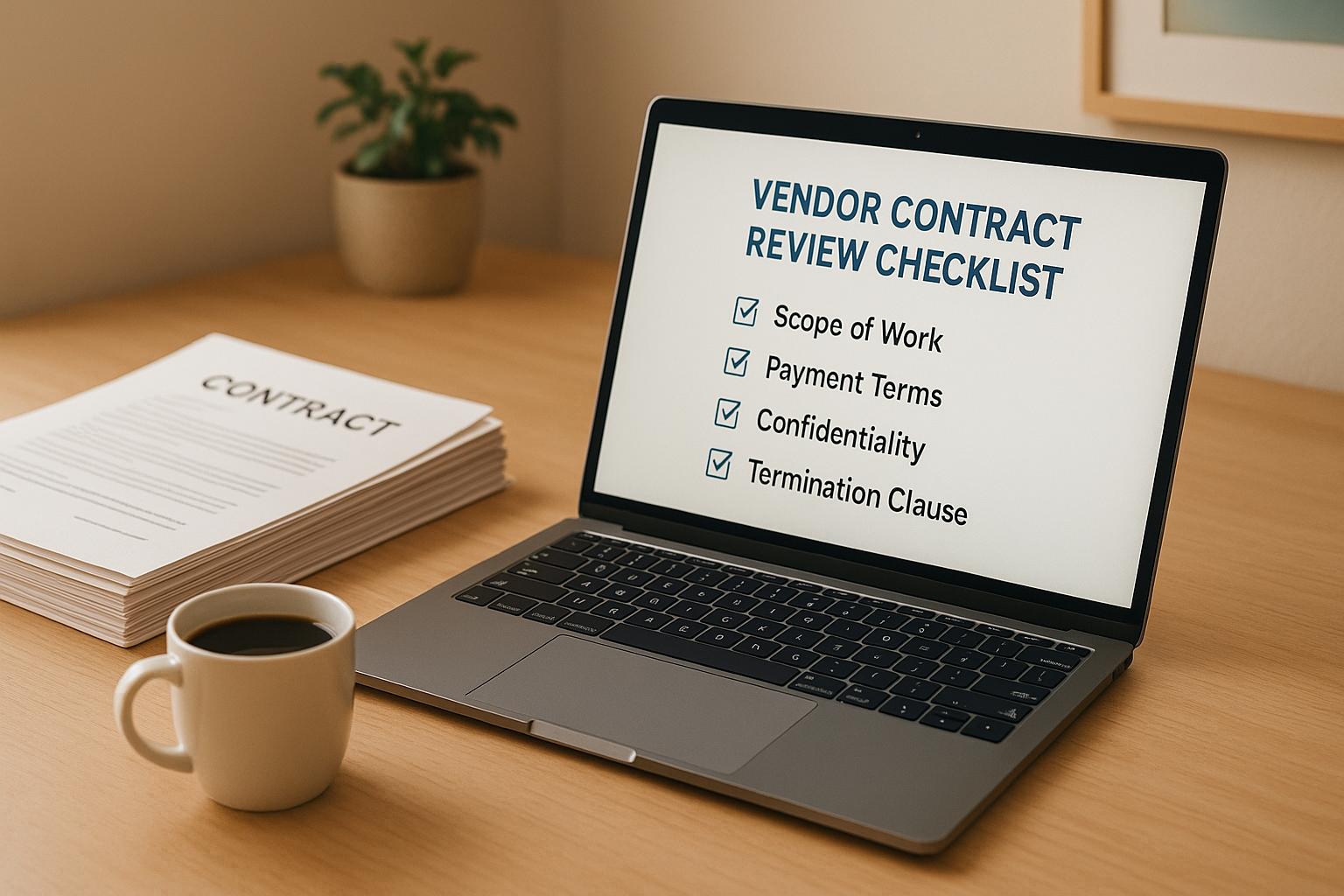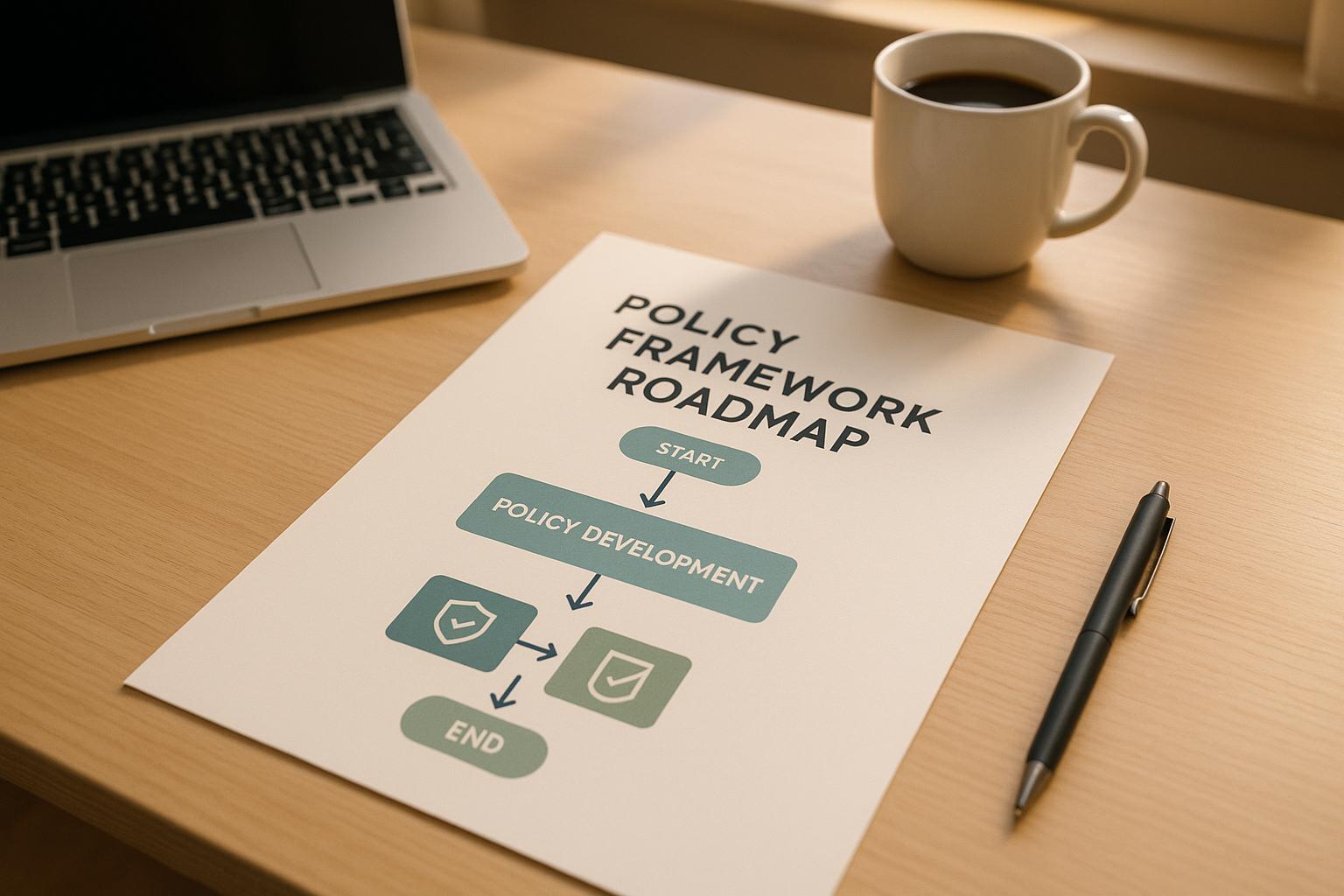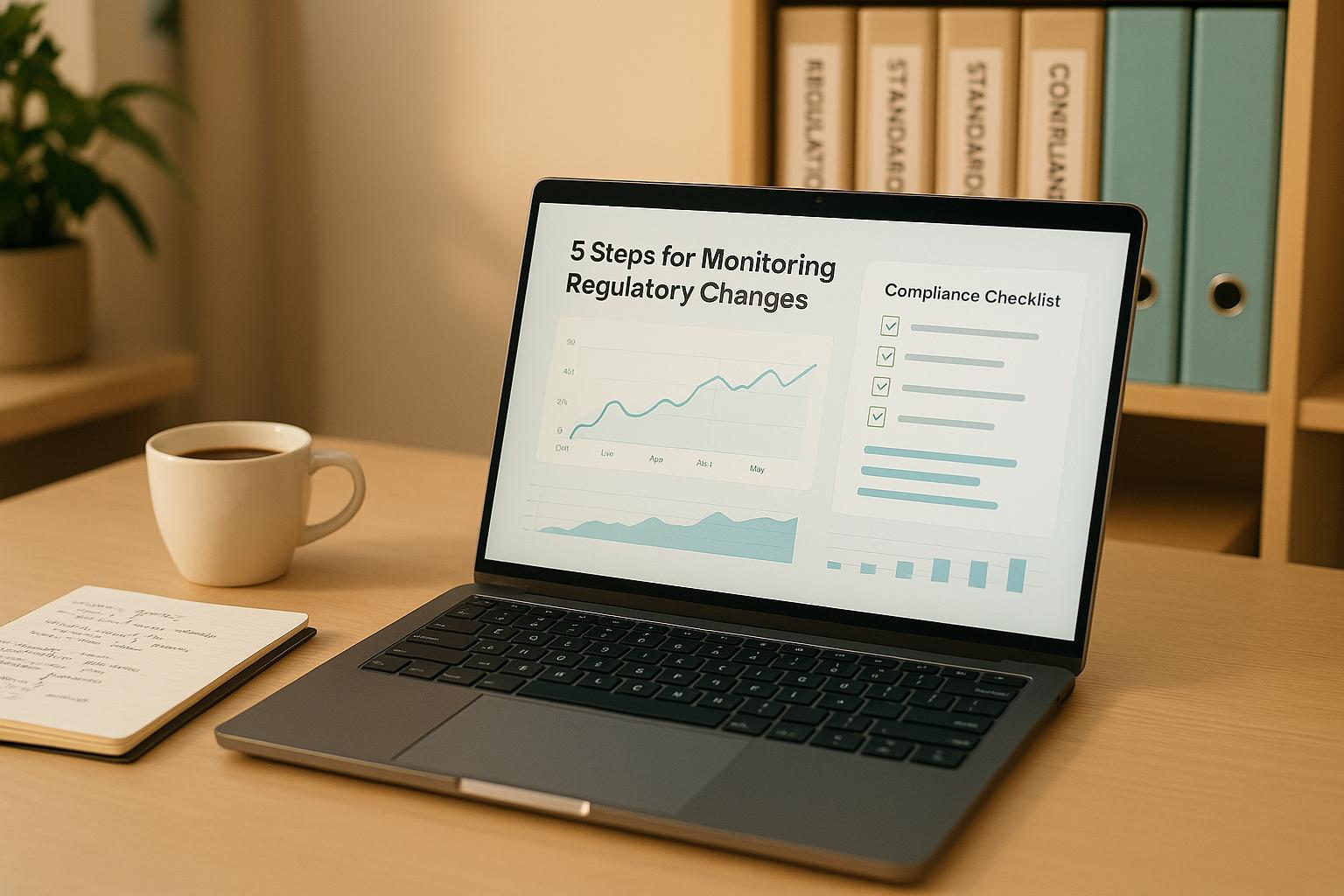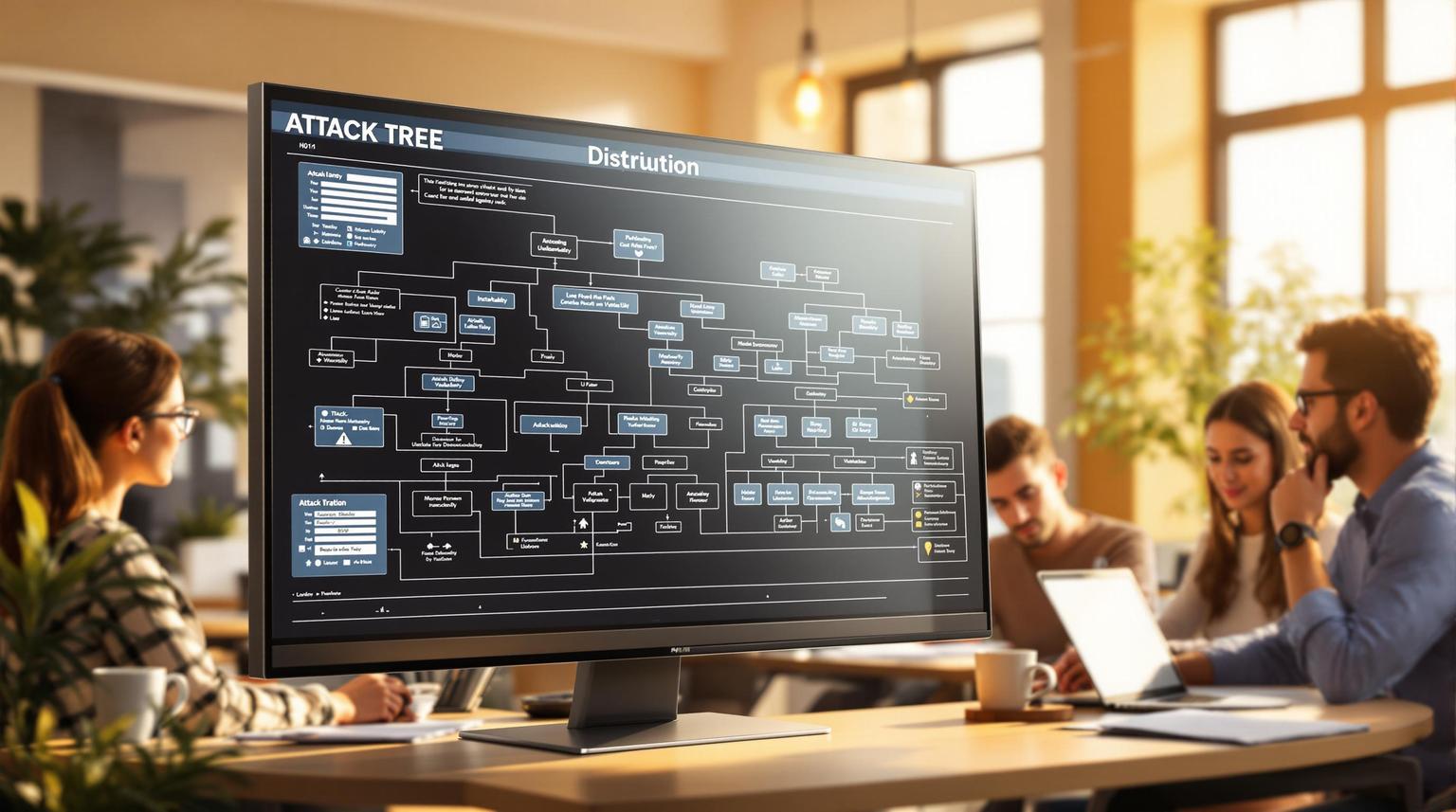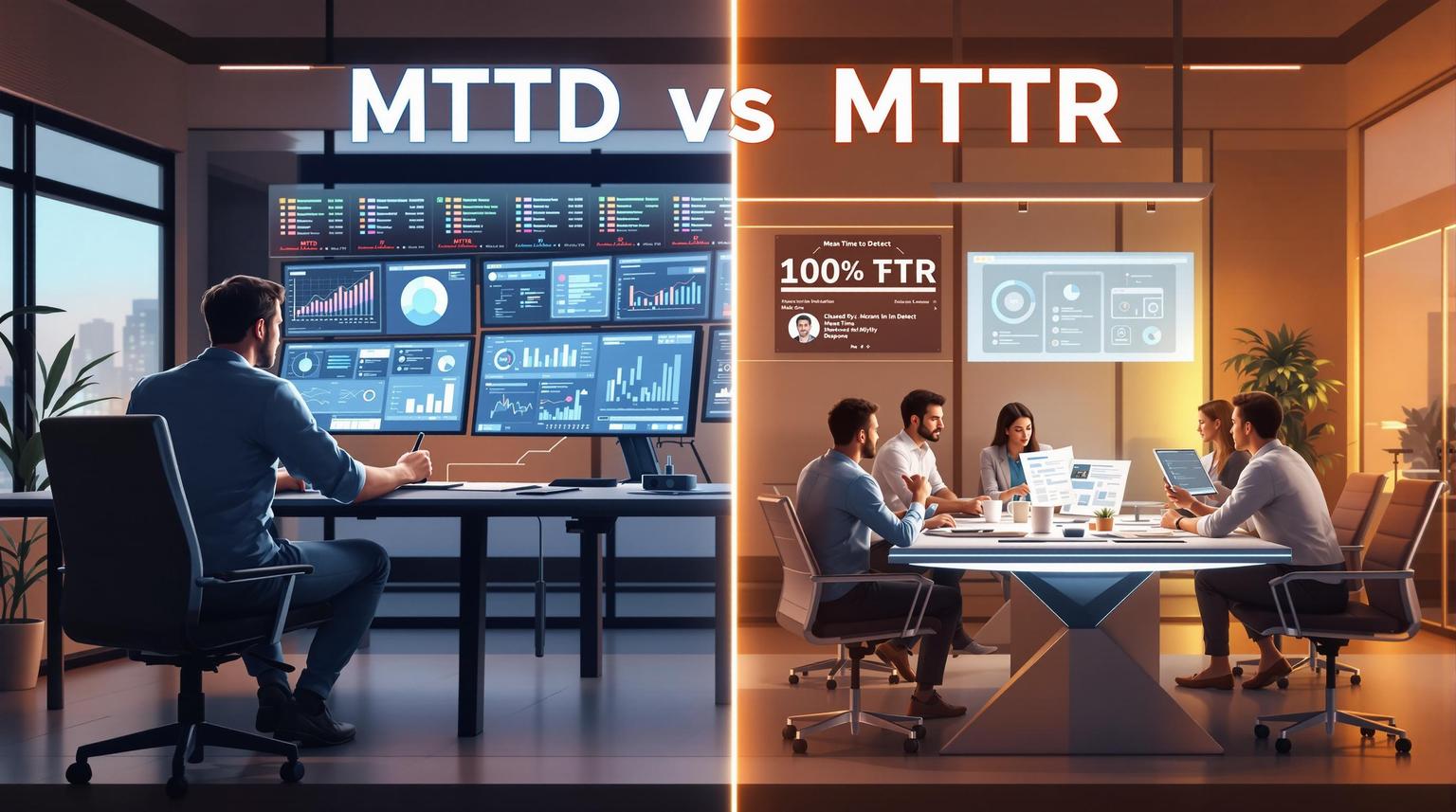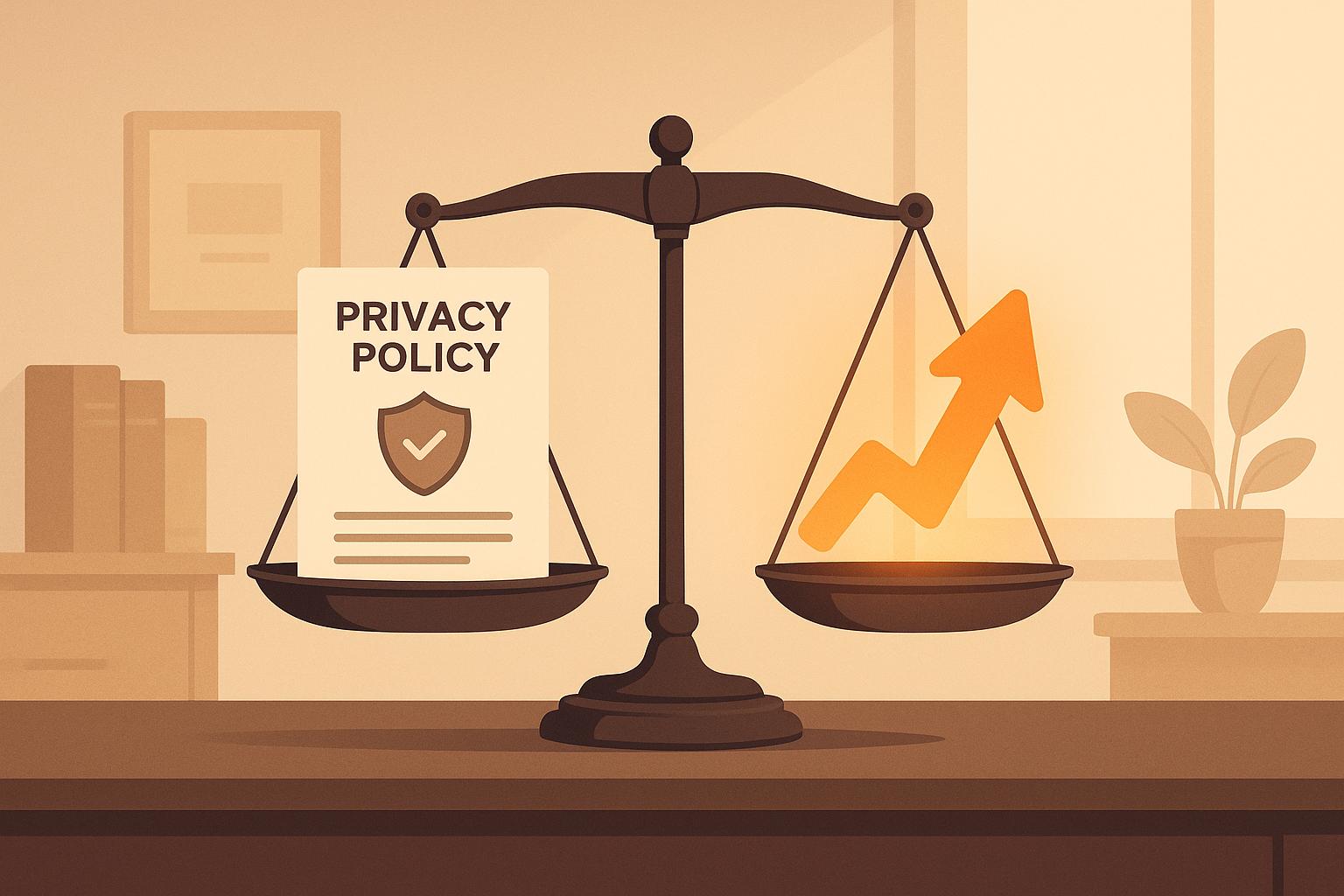Discretionary Access Control (DAC) lets resource owners decide who can access their data and what they can do with it. In simple terms, DAC gives owners the power to assign, change, or revoke permissions for their resources. Here’s what you need to know:
- What It Does: DAC allows owners to set access levels like read, write, modify, or delete.
- Flexibility: Owners can quickly adjust permissions or delegate control to others.
- Benefits: Faster changes, detailed control, and better collaboration.
- Challenges: Risk of over-permissioning, inconsistent policies, and difficulty scaling in large systems.
DAC is ideal for environments where flexibility and user-level control are priorities, such as corporate offices. However, for stricter security needs, Mandatory Access Control (MAC) might be a better option.
Quick Comparison: DAC vs. MAC
| Aspect | DAC | MAC |
|---|---|---|
| Control | Resource owners | System administrators |
| Flexibility | High | Low |
| Security Level | Moderate | High |
| Use Cases | Corporate, collaborative | Military, high-security |
In short, DAC offers flexibility and ease of use but requires consistent oversight to avoid security gaps.
What Is Discretionary Access Control (DAC ...
DAC Core Functions
The main purpose of DAC (Discretionary Access Control) is to let resource owners control and manage who can access their resources and how. Here's how permissions are set, delegated, and enforced.
Setting User Permissions
Resource owners can assign specific access levels to individuals or groups. These levels include read (view), write (create or edit), modify (change attributes), or delete. For instance, a manager might allow team members to only view documents while giving project leads permission to edit them.
Permission Transfer
Owners can pass the responsibility of managing permissions to others, enabling shared administration of access rights.
DAC ensures that permissions set by the owner are enforced whenever a resource is accessed. The system verifies the user’s rights before granting entry or actions on the resource.
DAC Strengths and Limitations
Let’s break down the strengths and limitations of DAC to help you decide how to use it effectively.
Key Advantages
DAC allows owners to adjust access rights directly, without needing an administrator. This reduces IT delays and gives teams more control. It also offers detailed access settings - like granting read-only access to stakeholders while allowing full editing rights to core team members.
Main Drawbacks
One major downside is the risk of over-permissioning. When multiple users handle permissions, it can lead to security gaps. If owners don’t regularly review access rights, especially when team roles change, vulnerabilities can arise.
In larger systems, keeping track of permissions becomes a challenge. This complicates security audits and often results in inconsistent access policies.
Advantages vs. Drawbacks Table
| Aspect | Advantages | Drawbacks |
|---|---|---|
| Control | Managed by owners | Risk of excessive access |
| Speed | Quick adjustments | Potential for rushed decisions |
| Flexibility | Easy to modify | Policies can become inconsistent |
| Scalability | Works for small/medium setups | Hard to manage at larger scales |
| Security | Supports least privilege | Relies heavily on owner oversight |
| Maintenance | Shared management | Difficult audits |
| UX | User-friendly | Confusing permission sources |
sbb-itb-ec1727d
DAC in Security and Compliance
Organizations often use DAC to meet the requirements of regulatory frameworks like SOC 2, HIPAA, ISO 27001, and GDPR. By aligning security practices with these standards, businesses can avoid penalties, improve their reputation, speed up sales processes, and gain customer confidence.
Cycore Secure offers comprehensive support for SOC 2, HIPAA, ISO 27001, and GDPR compliance. Their services cover everything from initial assessments to certification and include ongoing DAC policy integration and monitoring through their vCISO and vDPO services. This approach helps businesses stay compliant while reinforcing their overall security measures.
DAC vs. Other Access Controls
While DAC works well in many scenarios, there are situations where Mandatory Access Control (MAC) might be a better fit, especially in environments requiring strict security or hierarchical access structures.
Key Differences Between DAC and MAC
| Aspect | DAC | MAC |
|---|---|---|
| Access Control Authority | Resource owners (users) | System administrators |
| Policy Flexibility | High - users can modify permissions | Low - central policies are strictly enforced |
| Security Level | Moderate | High |
| Implementation Complexity | Lower | Higher |
| User Experience | Flexible and convenient | More restrictive |
| Typical Use Cases | Corporate environments, collaborative workspaces | Military, government, high-security facilities |
| Permission Management | Dynamic, user-controlled | Static, centrally controlled |
| Data Classification | Optional | Mandatory |
MAC is ideal for high-security environments, like military or government operations, where access is tightly controlled based on clearance levels. On the other hand, DAC is better suited for collaborative settings, such as corporate offices, where managers or team leaders can quickly adjust access without needing IT's help.
How to Choose the Right Model
- Pick MAC if you need strict, centrally managed security.
- Pick DAC if you prioritize flexibility, team-level control, and quicker collaboration.
Your choice should align with your operational goals and any regulatory standards you need to meet, such as SOC 2, HIPAA, or ISO 27001. This ensures you maintain both security and compliance.
Summary
Discretionary Access Control (DAC) allows resource owners to directly manage permissions, giving organizations control over access while maintaining compliance and security.
Here are some best practices for implementing DAC effectively:
- Establish clear ownership and permission policies: Define who owns resources and how permissions are granted.
- Perform regular access reviews: Periodically check and adjust permissions to ensure they remain appropriate.
- Keep a record of permission changes: Document all updates to maintain transparency and accountability.
- Standardize permission transfer processes: Create clear procedures for transferring access rights when needed.
- Prepare emergency access protocols: Plan for situations where urgent access might be required.
Following these steps strengthens how permissions are set, transferred, and enforced. A thoughtful approach ensures DAC meets both security needs and operational demands in any organization.
FAQs
What are the key best practices for implementing Discretionary Access Control (DAC) in an organization?
To effectively implement Discretionary Access Control (DAC) in your organization, consider the following best practices:
- Define clear access policies: Ensure that data owners understand their responsibilities and establish clear rules for granting or restricting access to resources.
- Limit access to a 'need-to-know' basis: Assign permissions only to those who genuinely require access to specific files or systems to perform their roles.
- Regularly review and update permissions: Conduct periodic audits to ensure that access rights align with current organizational needs and remove unnecessary privileges.
- Train users on security protocols: Educate employees and data owners about the importance of secure access management and how to handle permissions responsibly.
By following these steps, you can strengthen your organization's security posture while ensuring flexibility in managing access rights. For expert guidance on implementing access control and other cybersecurity measures, consider consulting a trusted security partner like Cycore Secure.
How can I minimize the risks of over-permissioning in a Discretionary Access Control (DAC) system?
To reduce the risks of over-permissioning in a Discretionary Access Control (DAC) system, it's important to implement a few best practices:
- Regularly review permissions: Conduct periodic audits to ensure that users only have access to the resources they currently need. Remove or adjust permissions for inactive or unnecessary accounts.
- Follow the principle of least privilege: Assign the minimum level of access required for users to perform their tasks, reducing the chances of unauthorized actions or accidental misuse.
- Monitor and log access activity: Use tools to track user activity and detect any unusual or unauthorized access attempts, allowing for quick responses to potential security threats.
By staying proactive with these measures, you can significantly reduce the risks associated with over-permissioning in a DAC system, helping to maintain a secure and compliant environment.
When should my business consider using Mandatory Access Control (MAC) instead of Discretionary Access Control (DAC)?
Discretionary Access Control (DAC) allows resource owners to decide who can access their data, making it flexible and user-friendly. However, there are scenarios where Mandatory Access Control (MAC) may be a better choice. MAC is ideal for businesses that handle highly sensitive or classified information, such as government agencies or organizations in regulated industries. It enforces strict, centralized policies that prevent users from altering access permissions, ensuring enhanced security.
If your business requires rigid control over data access, with policies that cannot be bypassed by individual users, MAC might be the more suitable option. This is especially true for environments where compliance with strict security frameworks is necessary to protect critical assets.