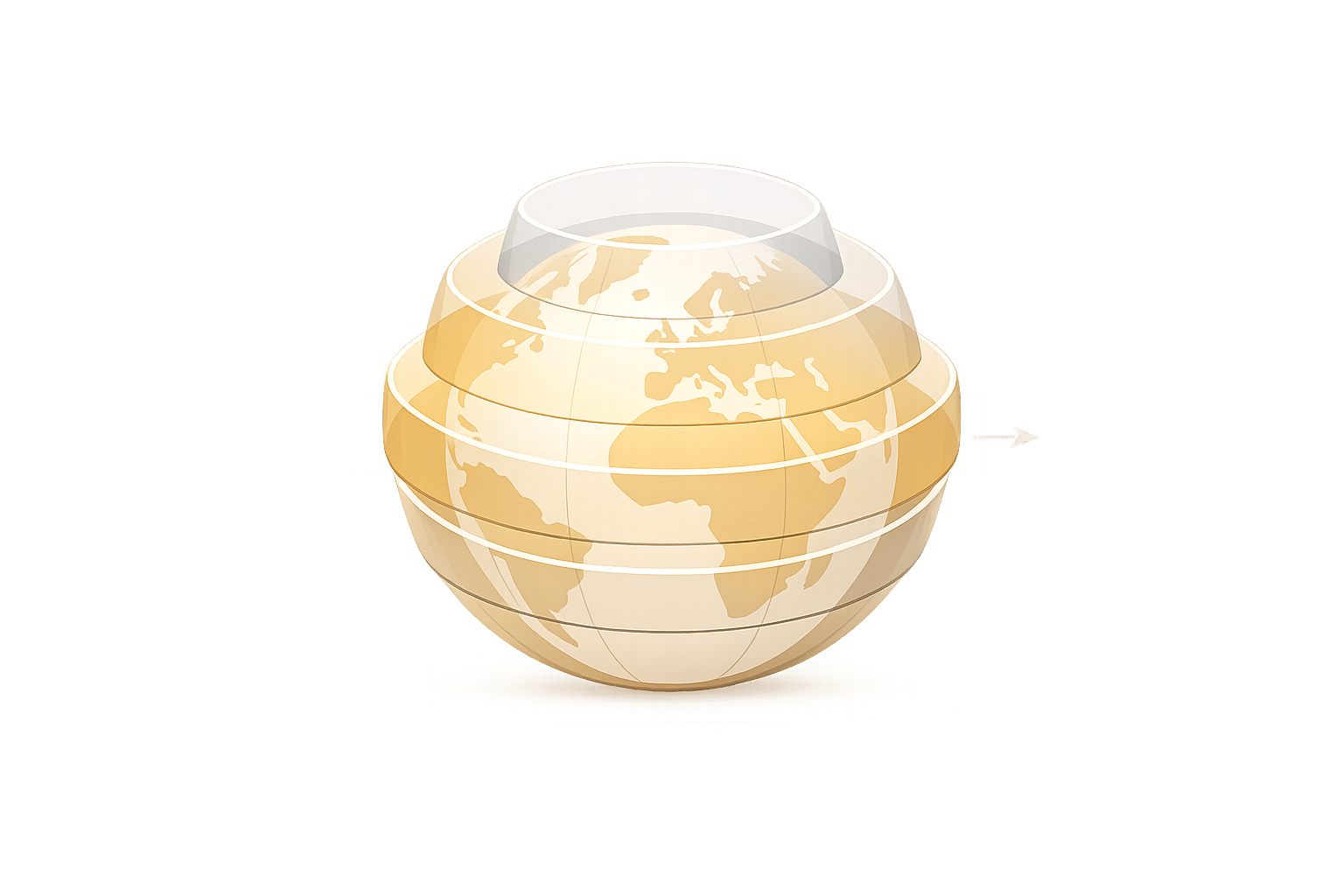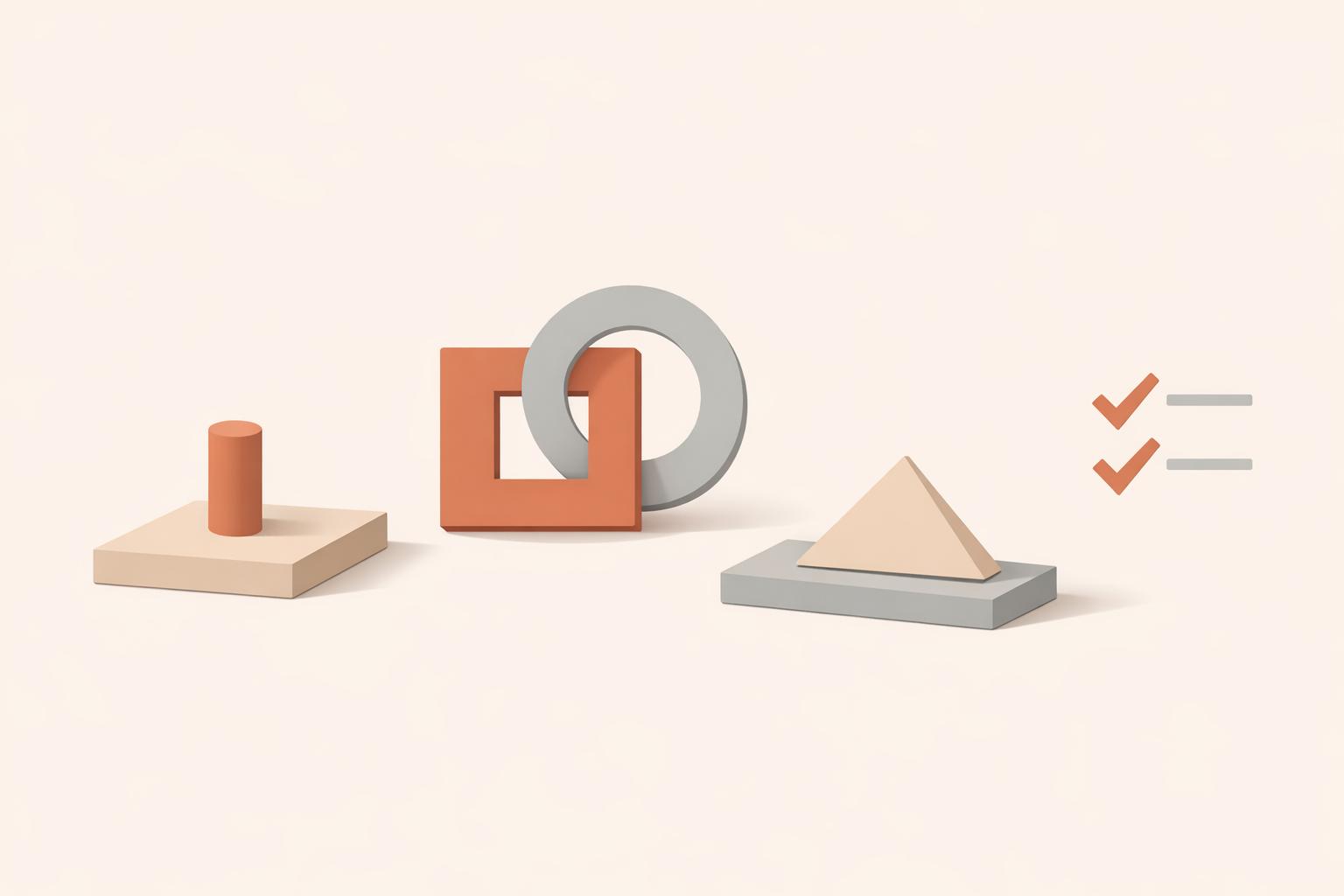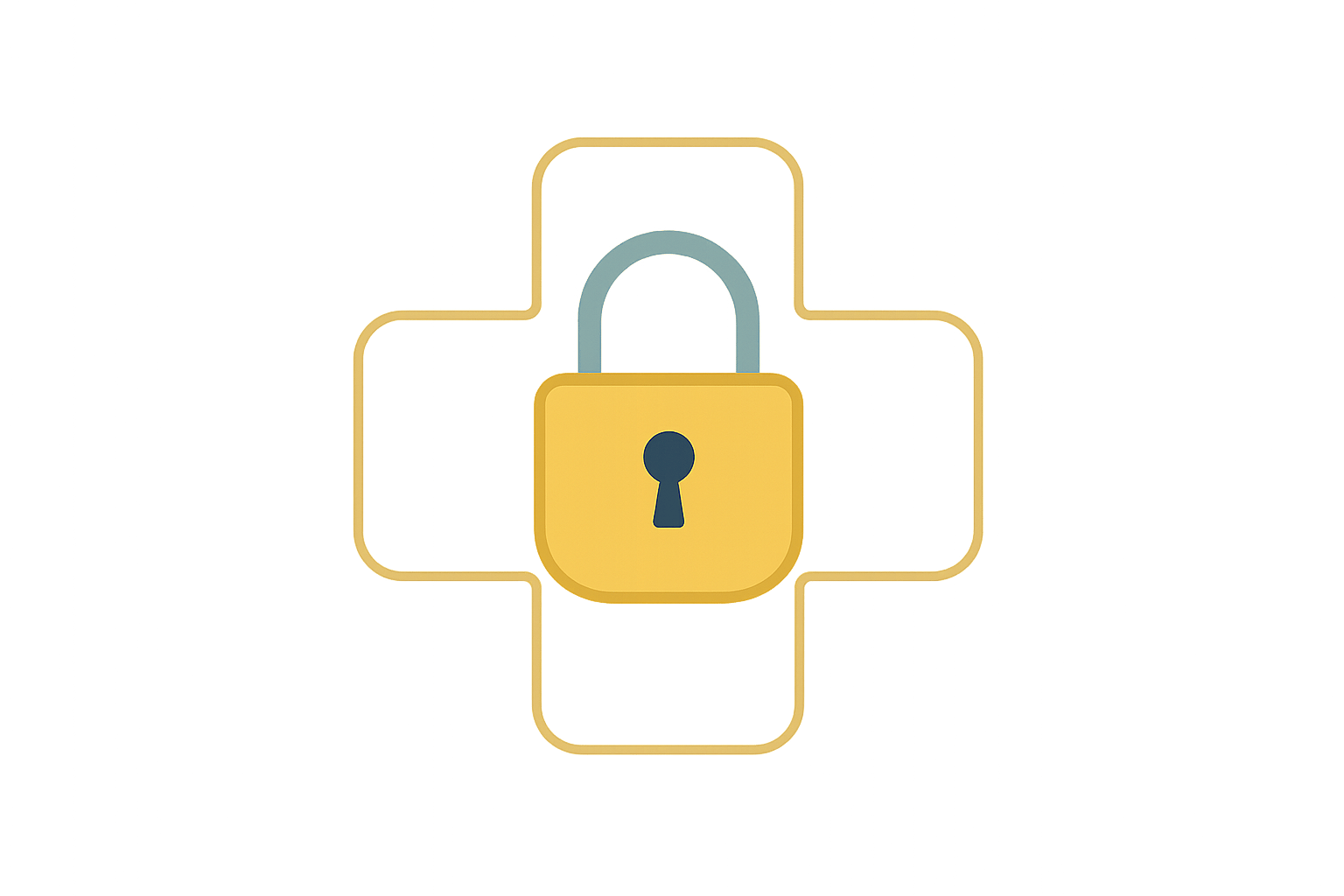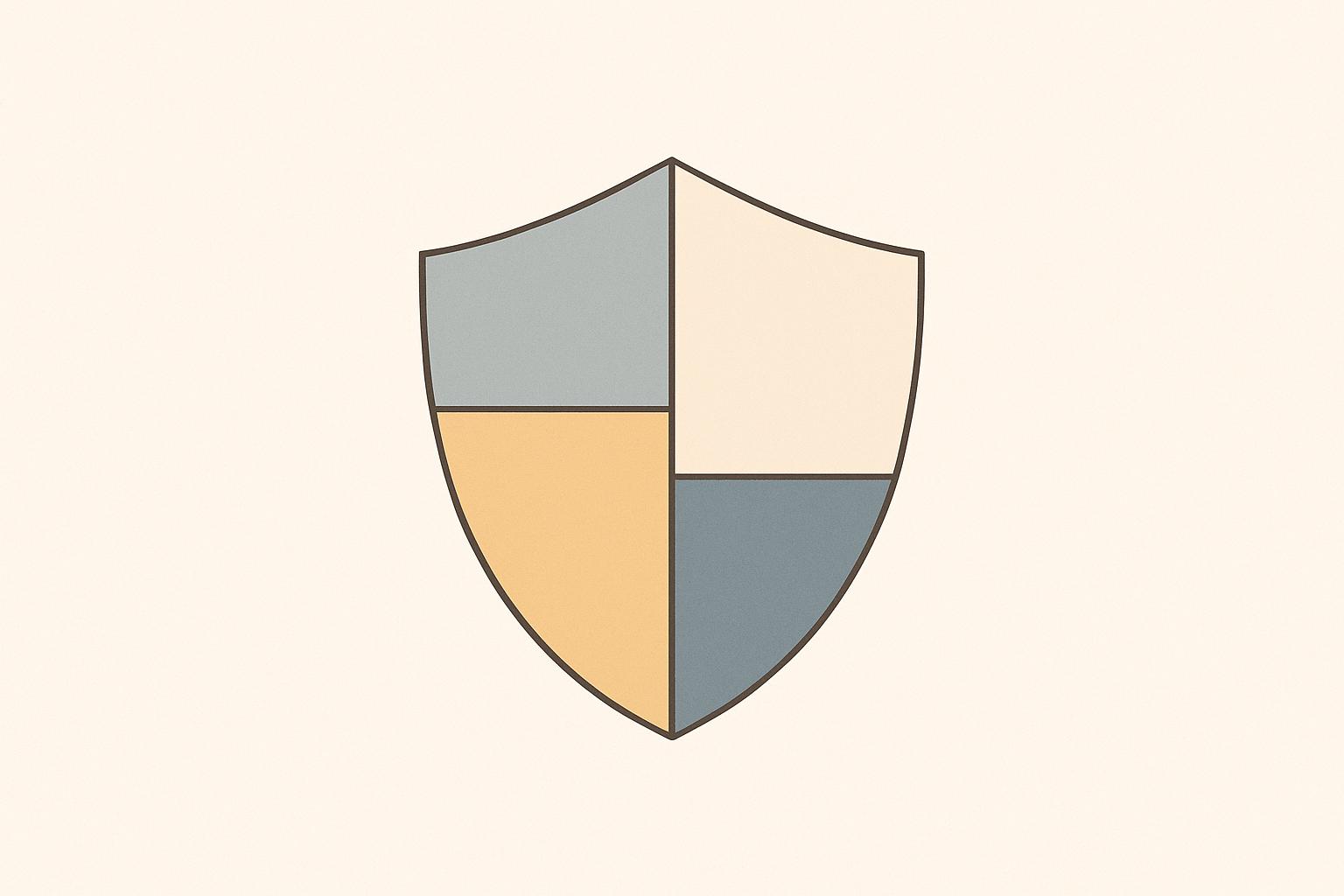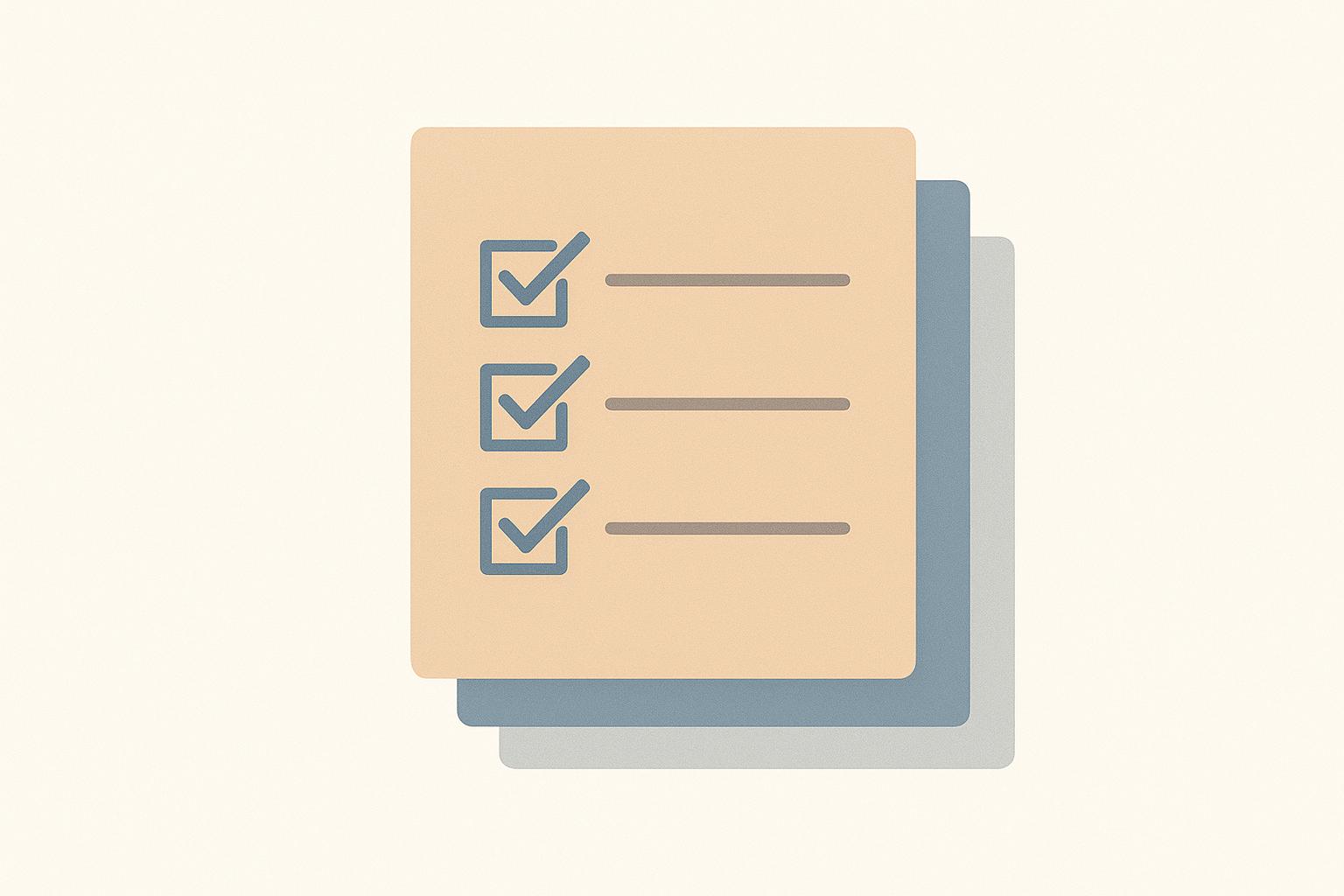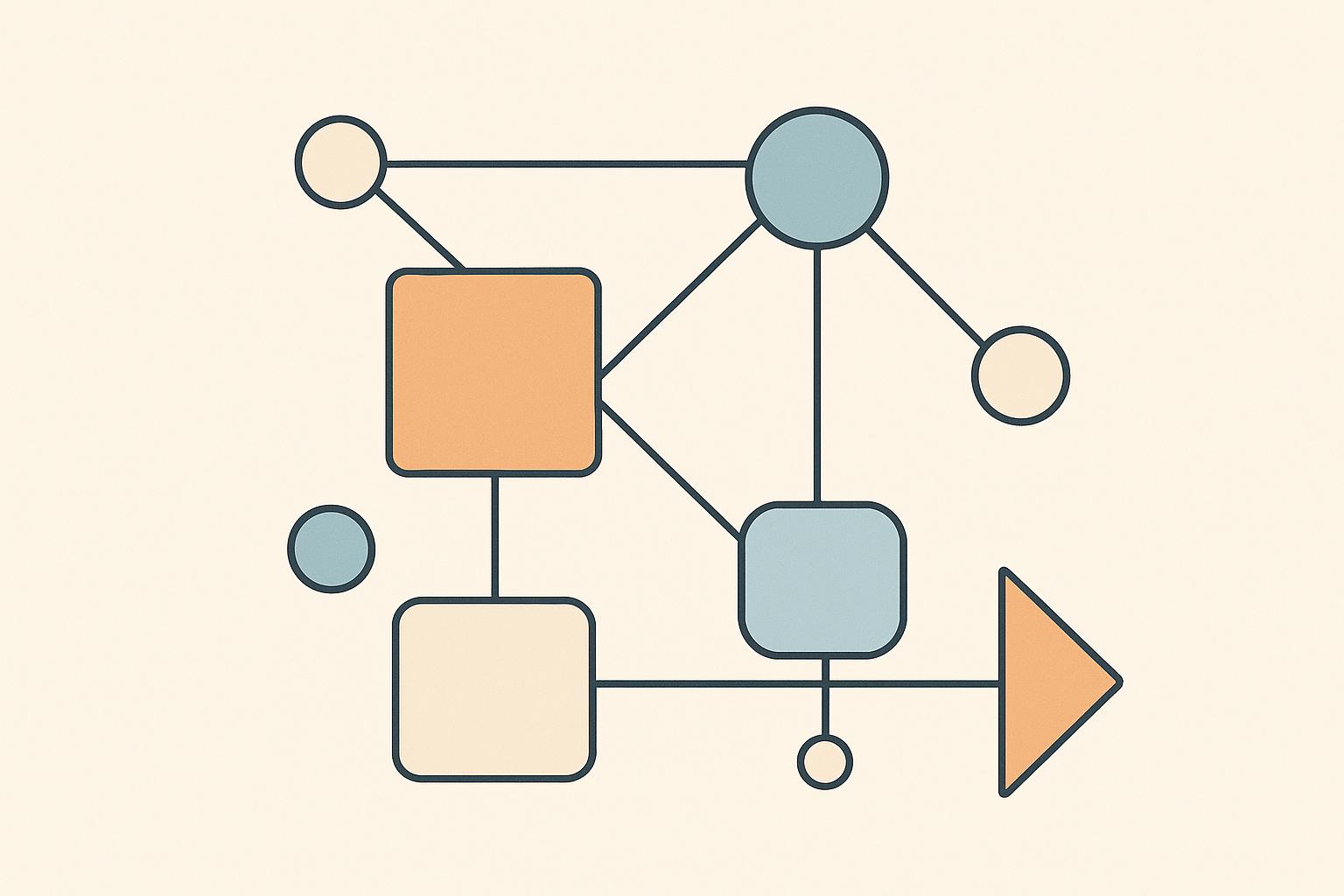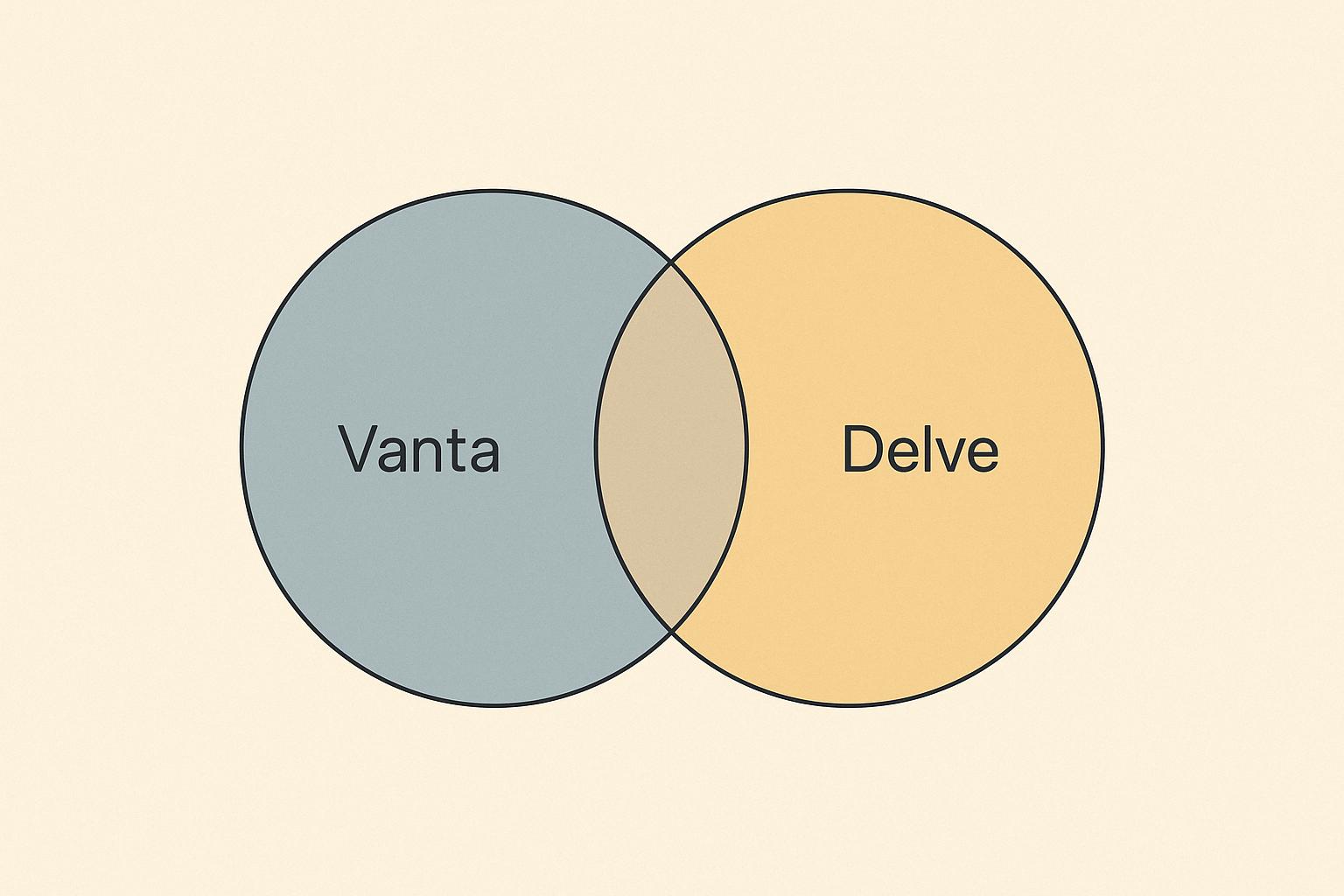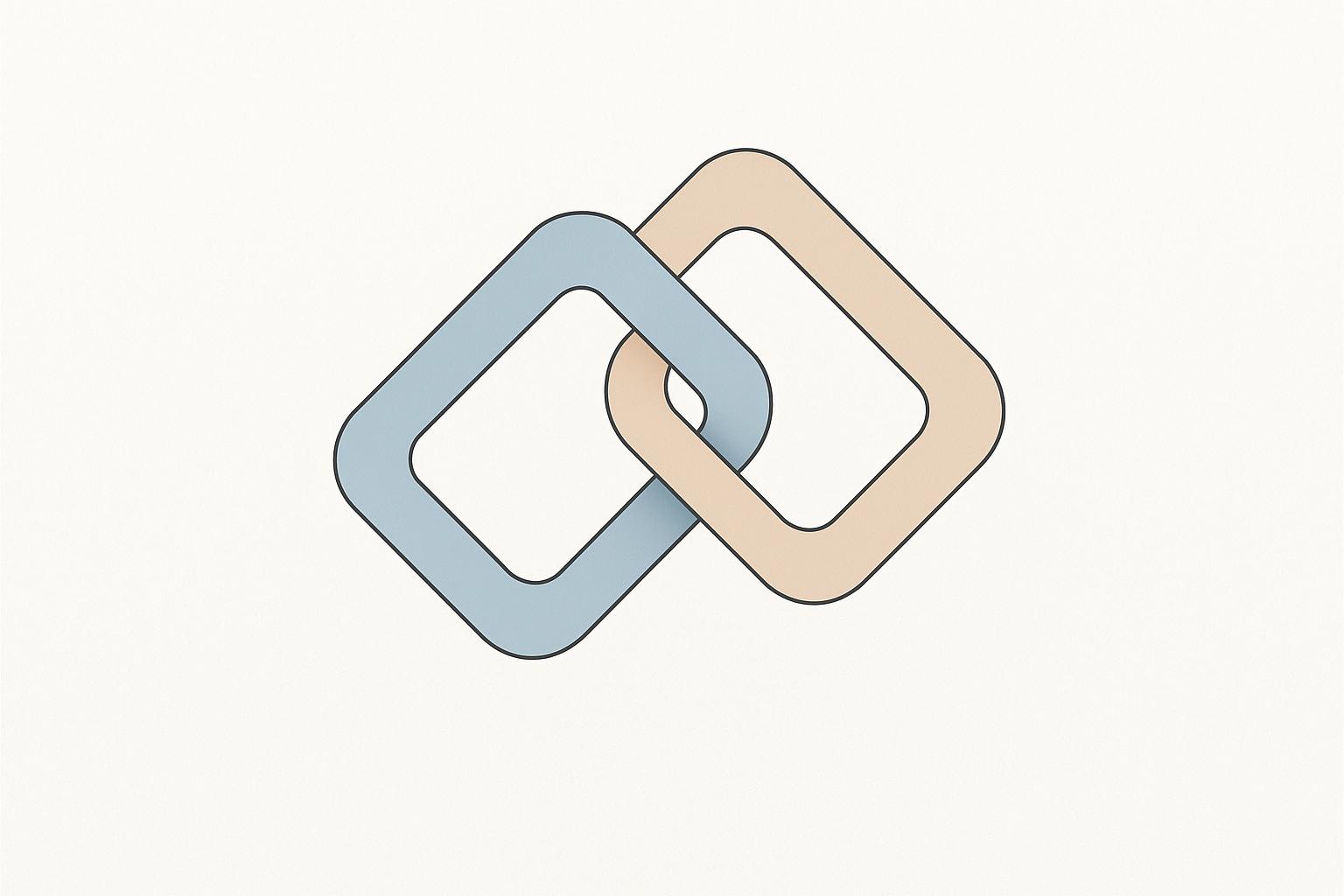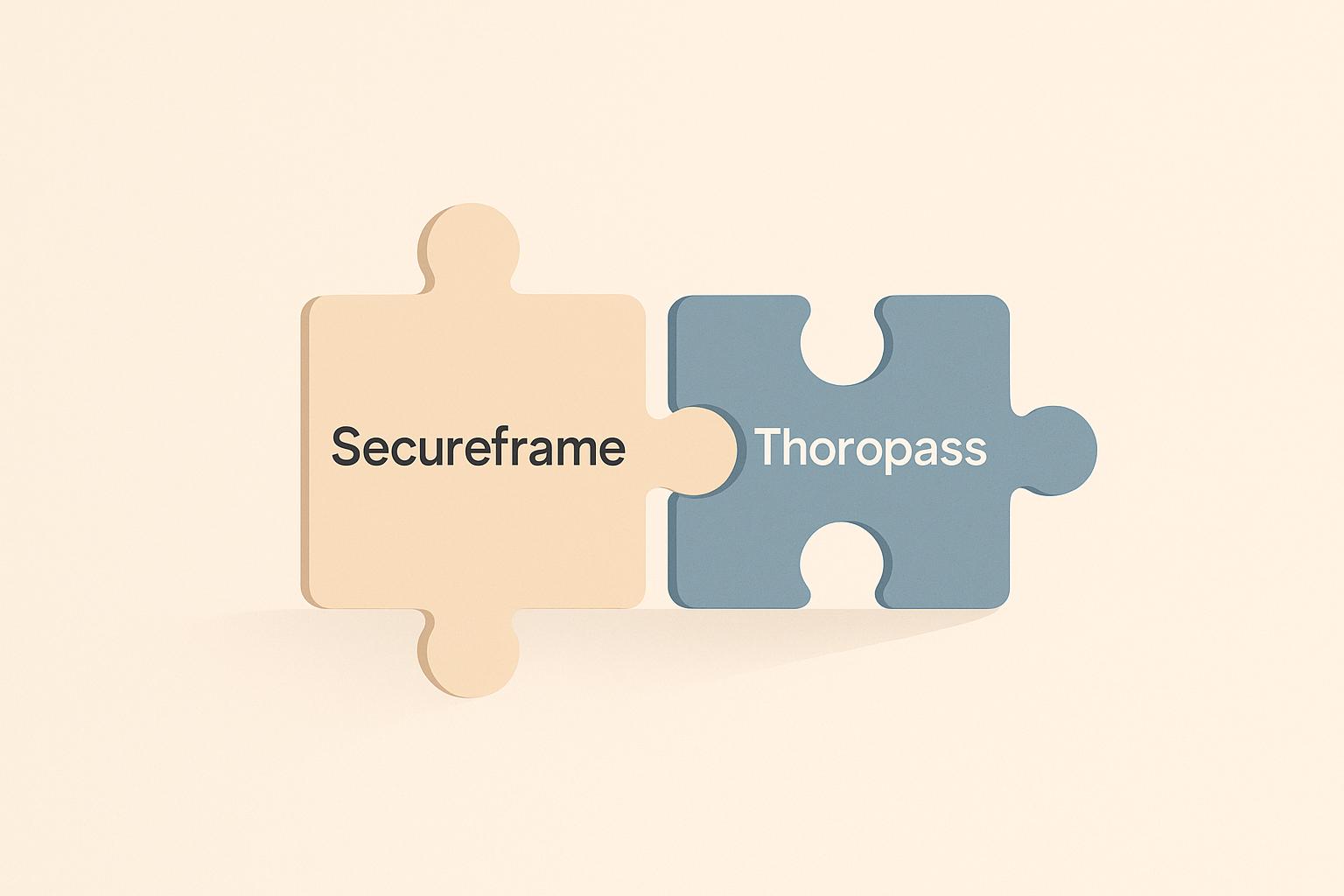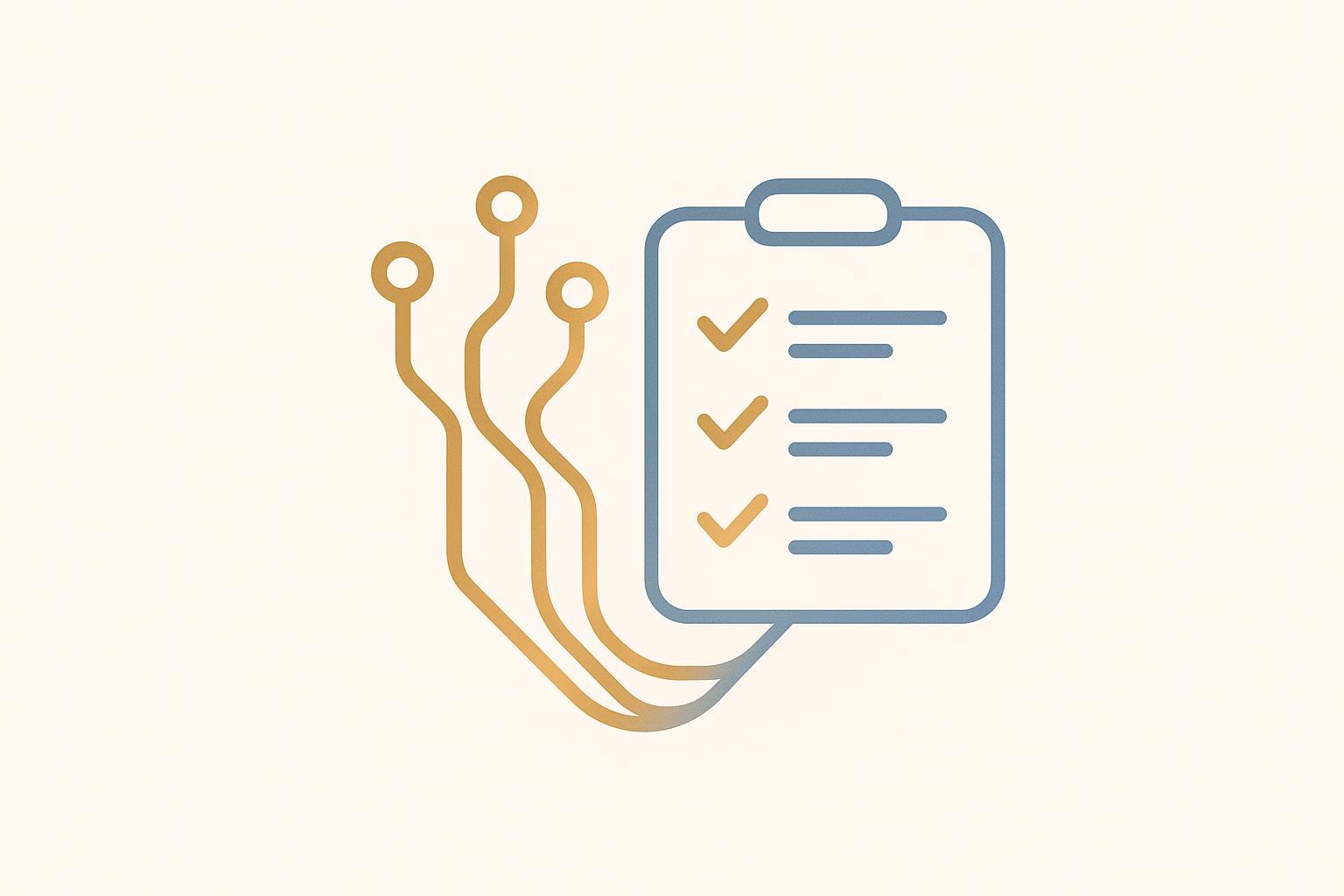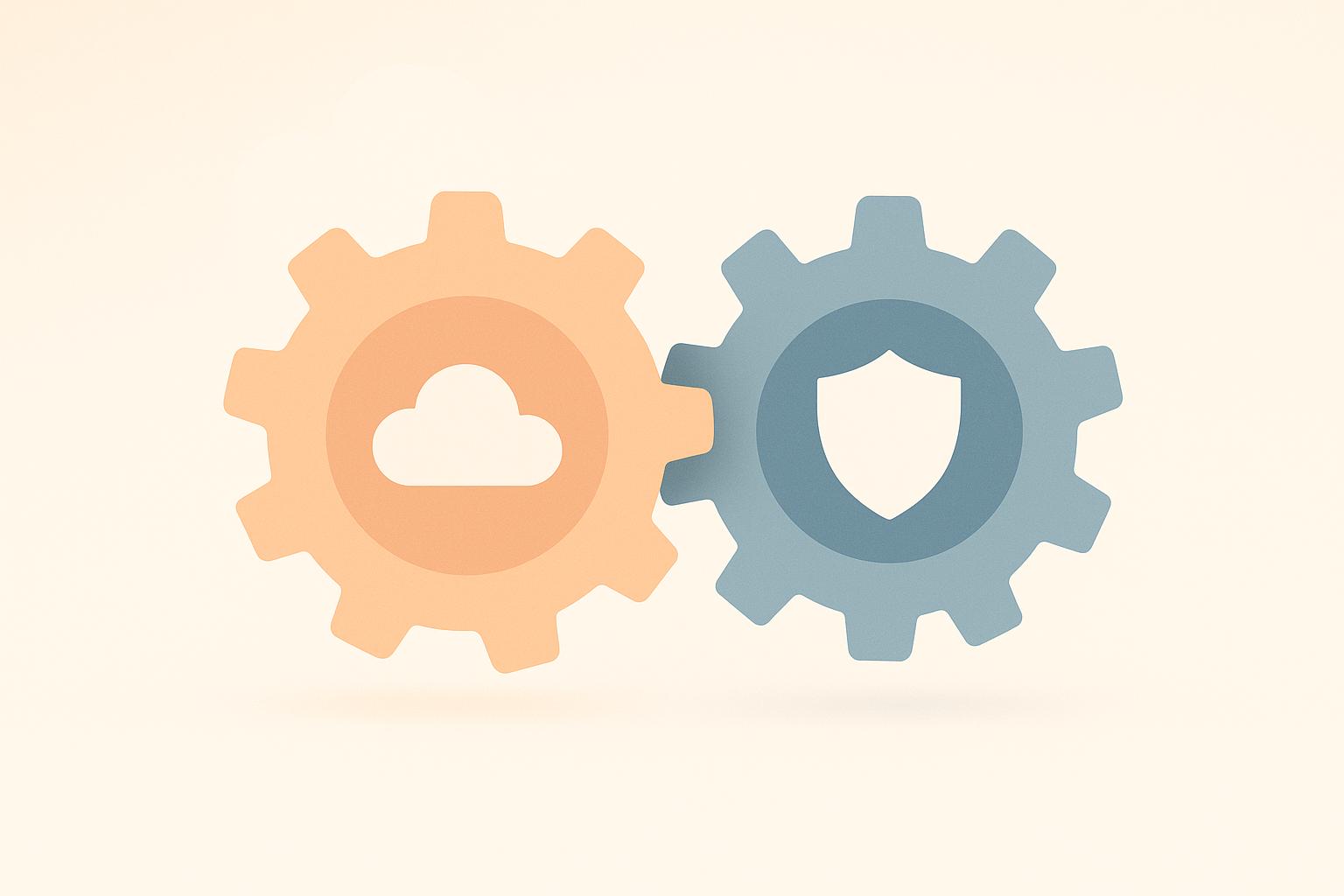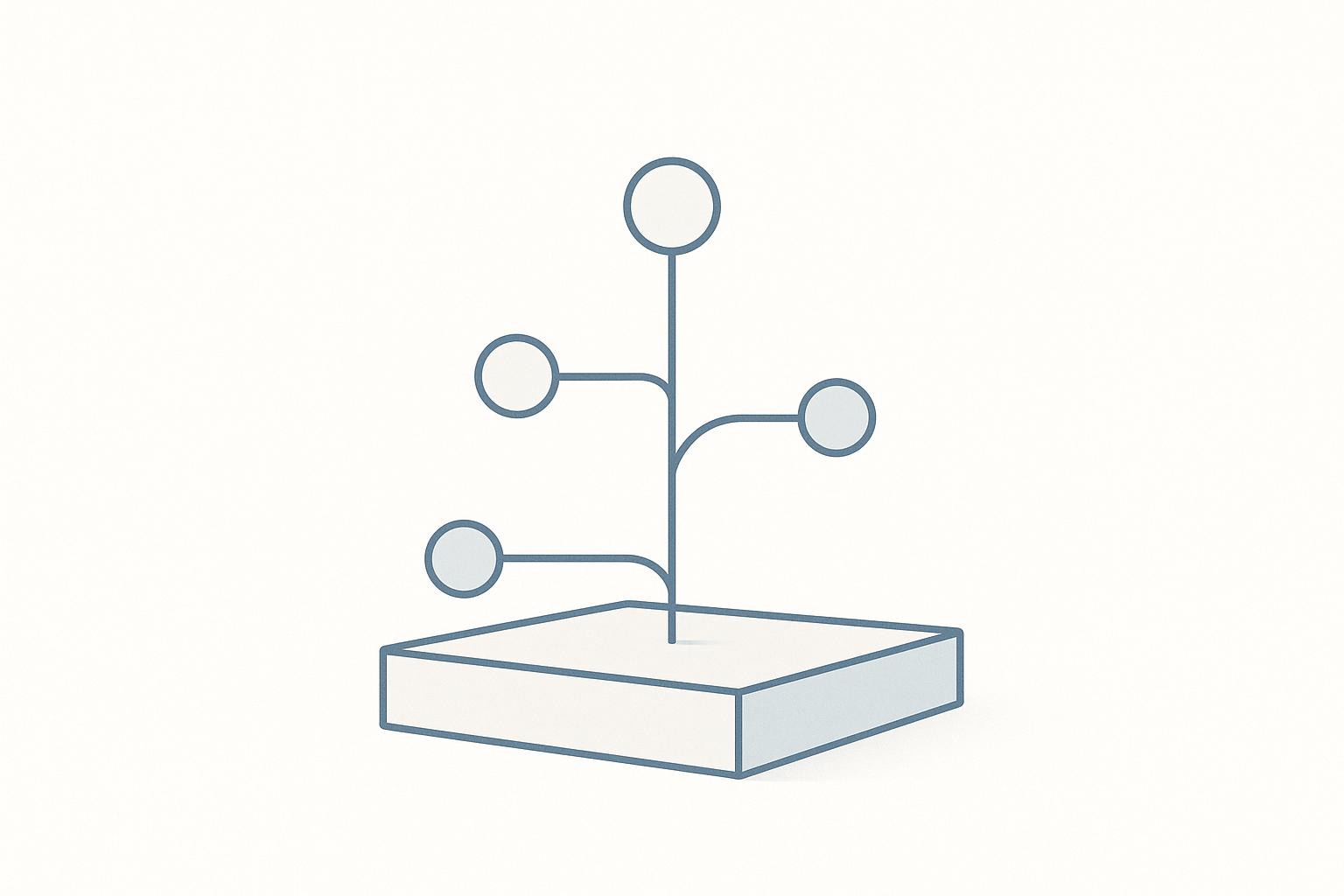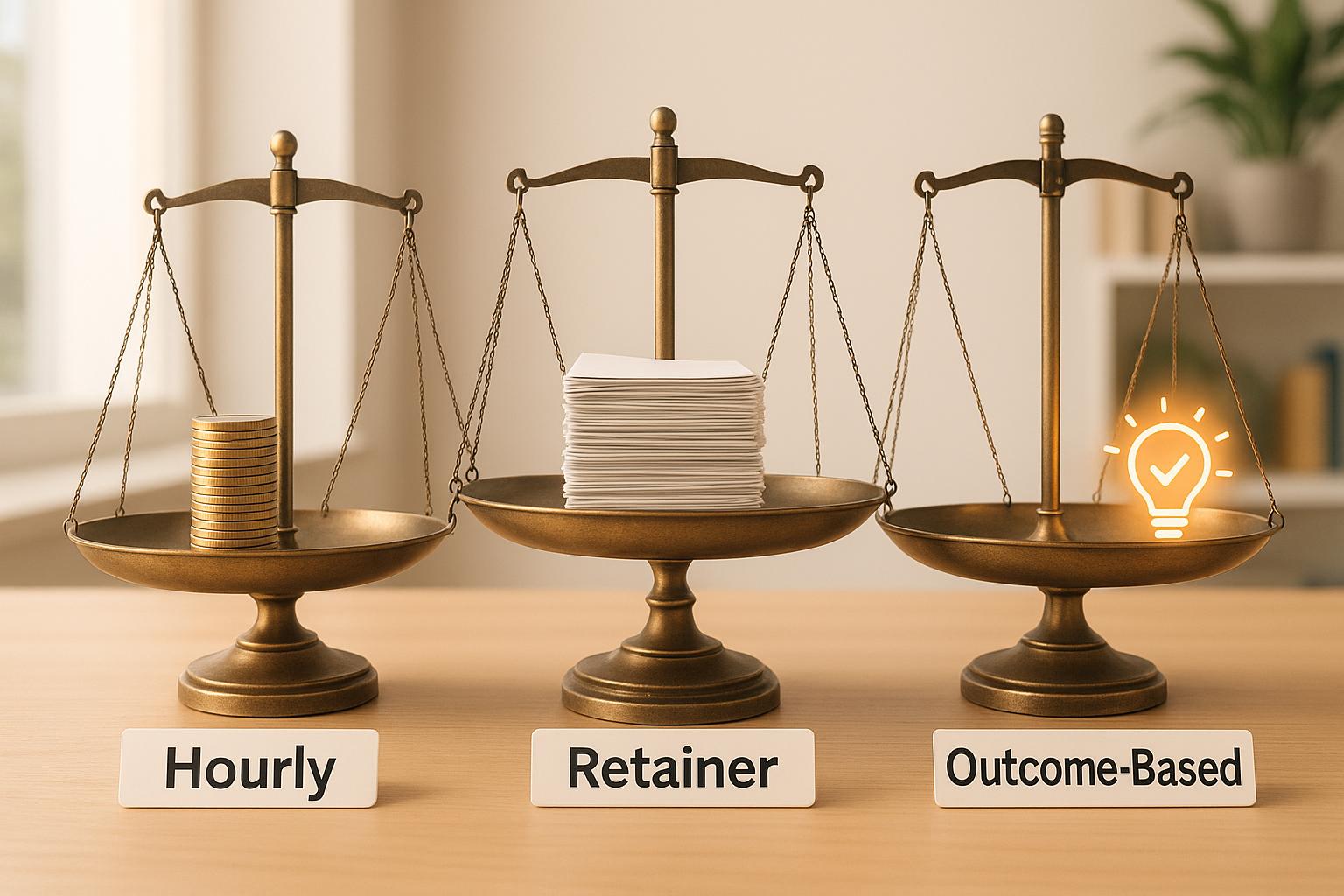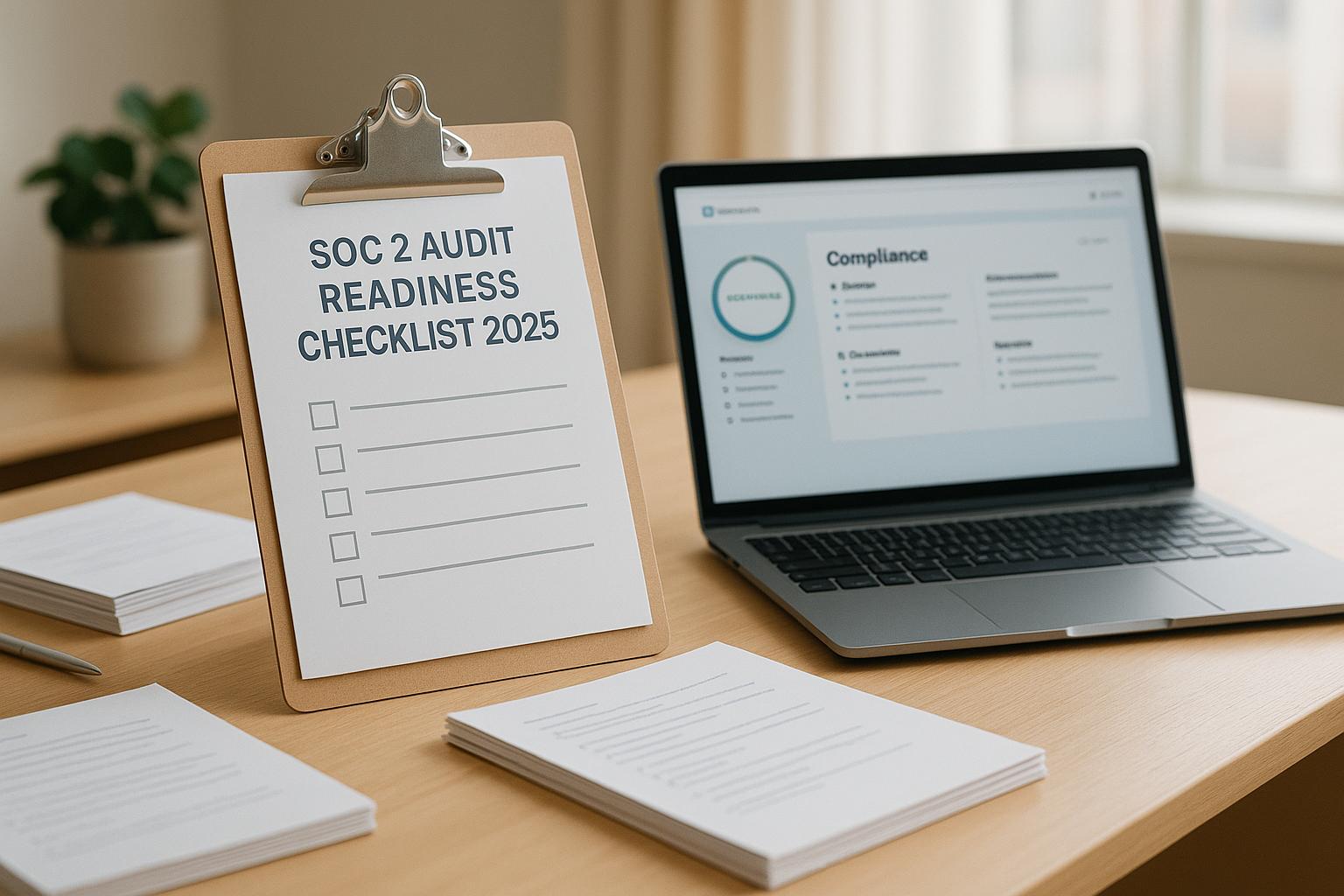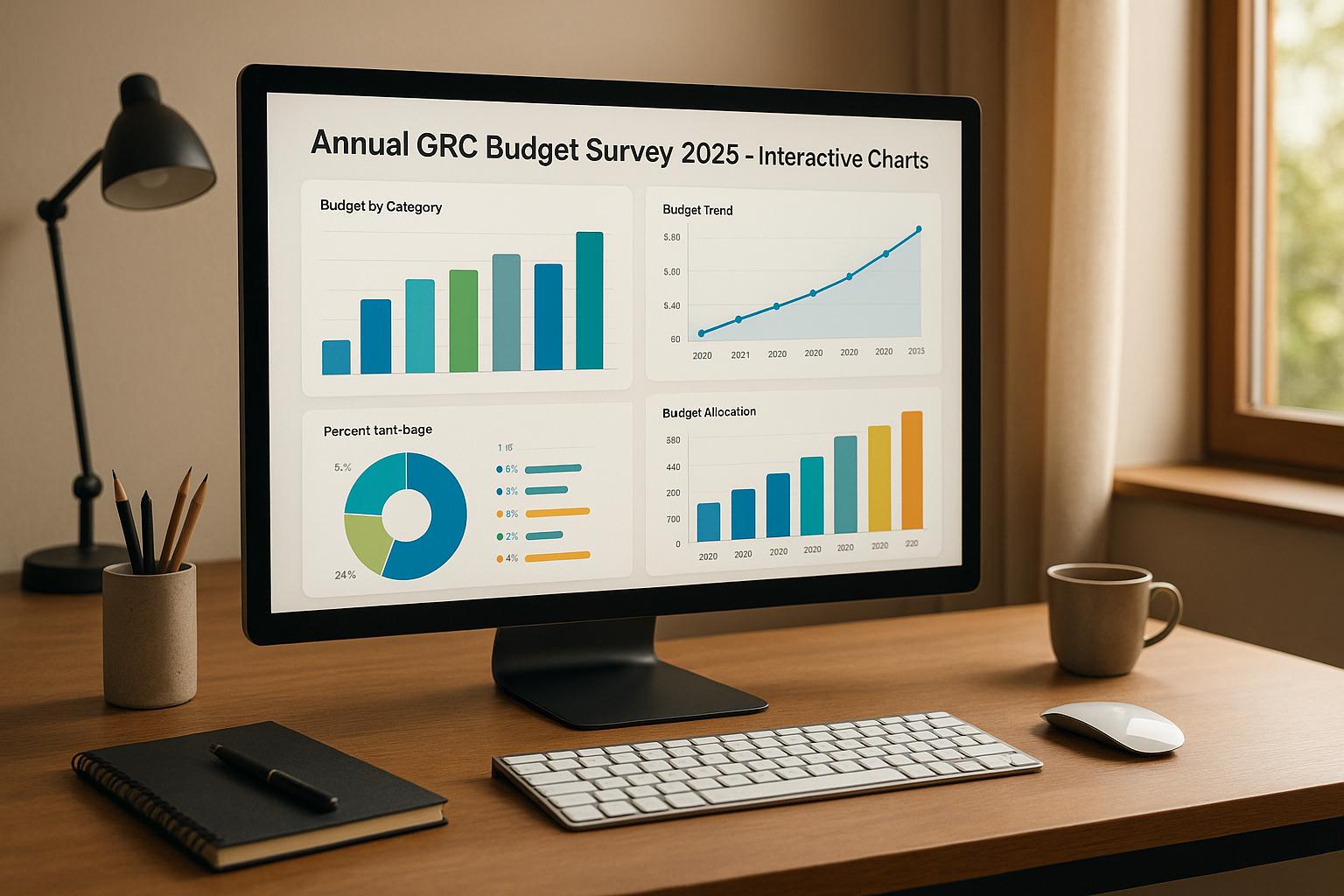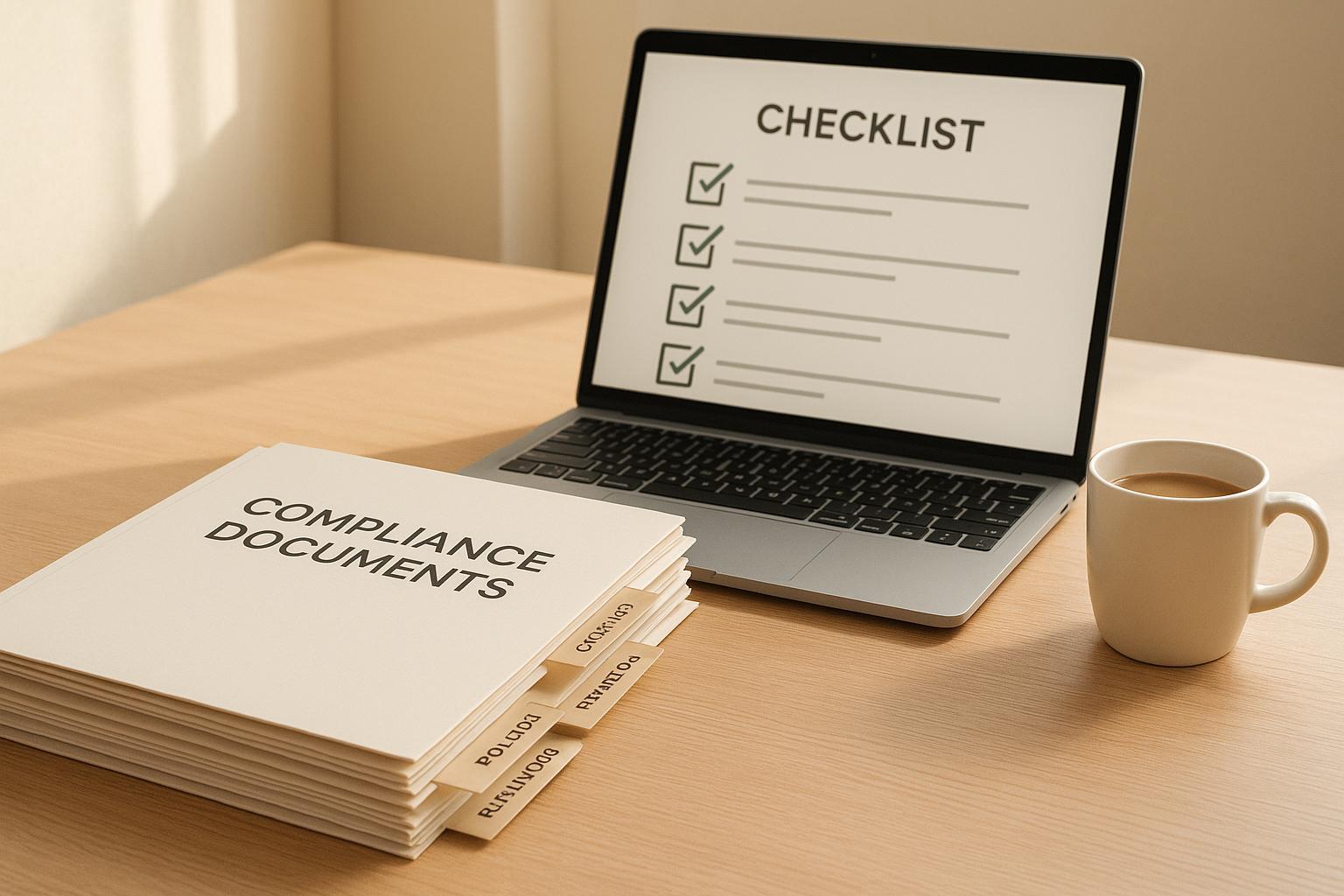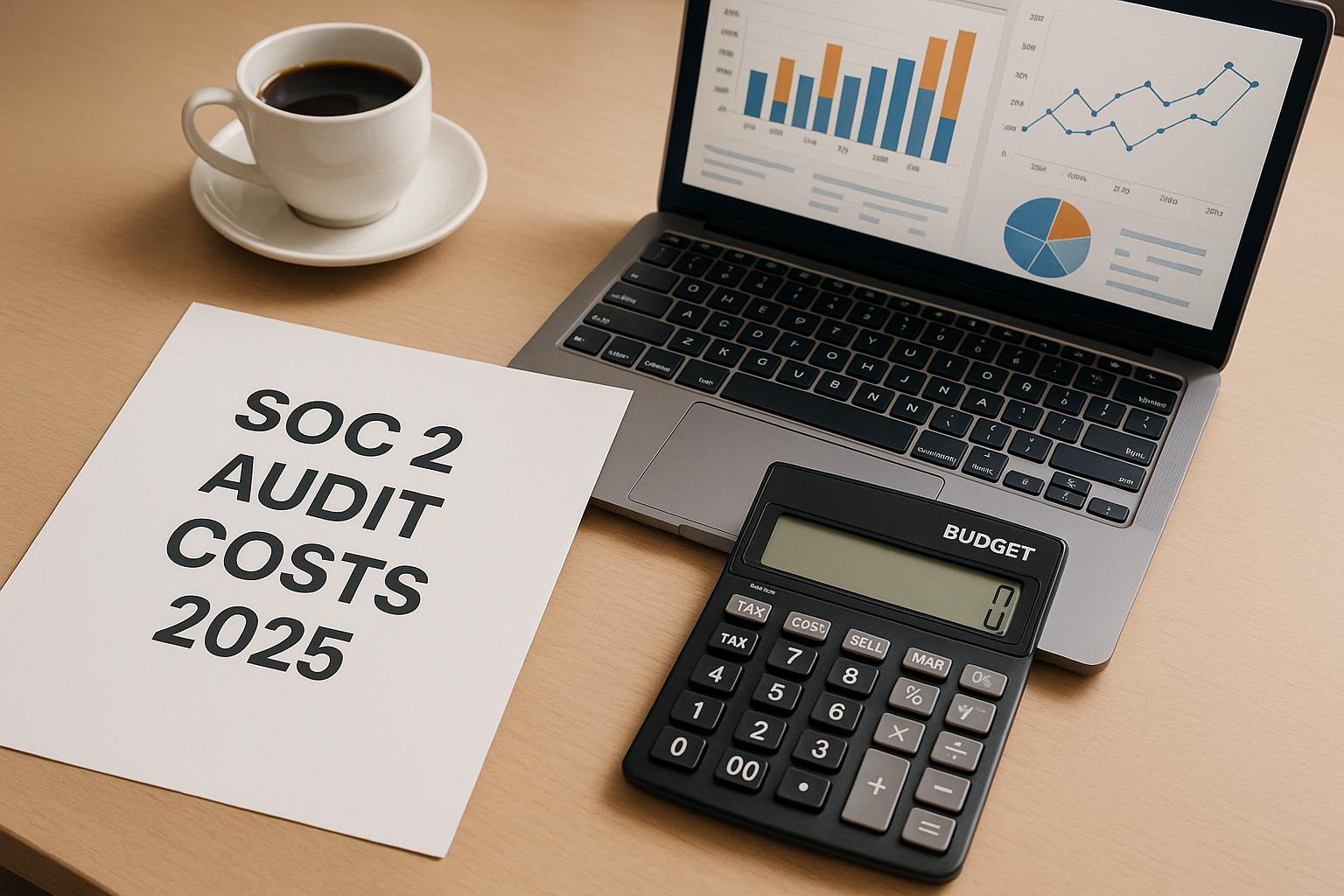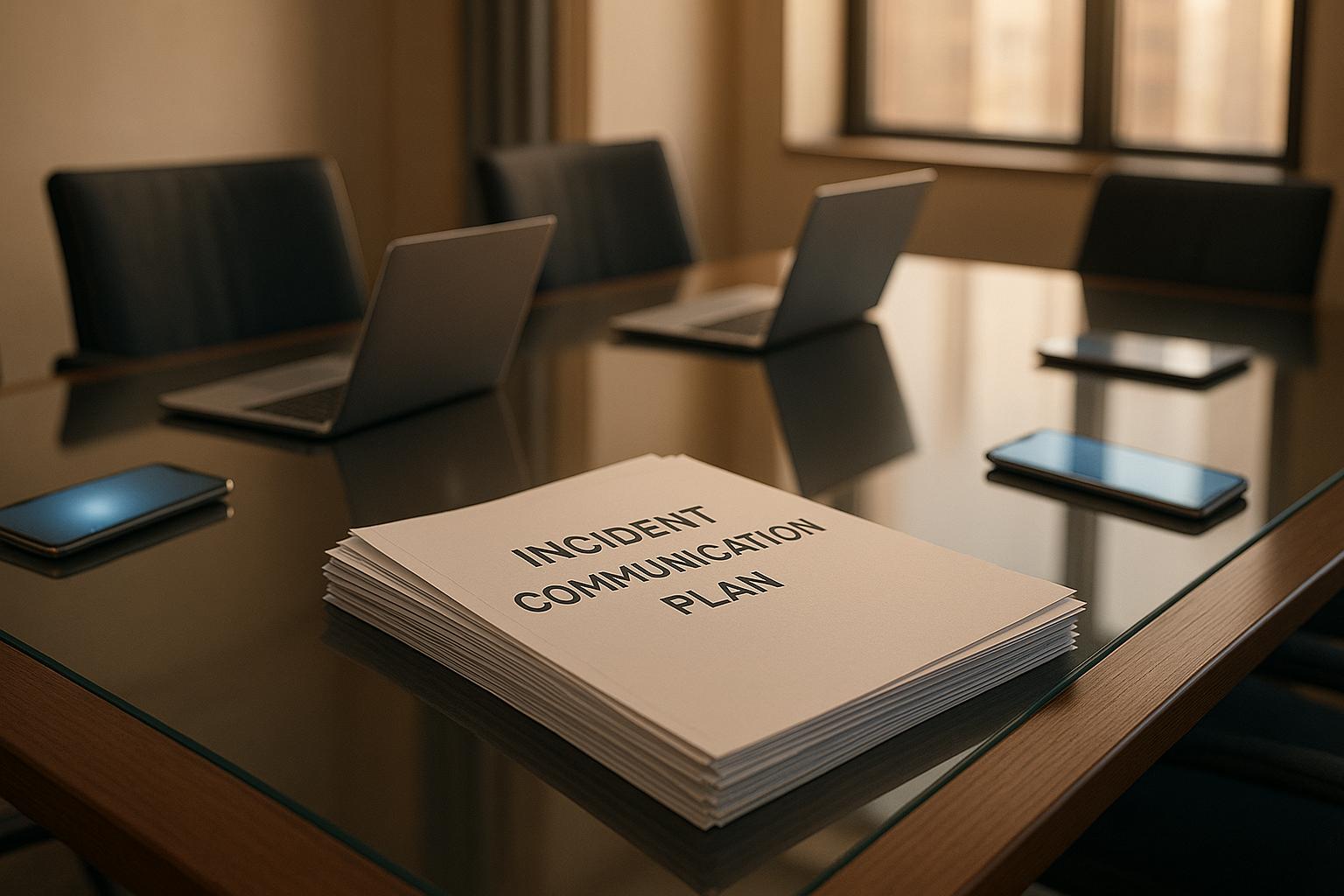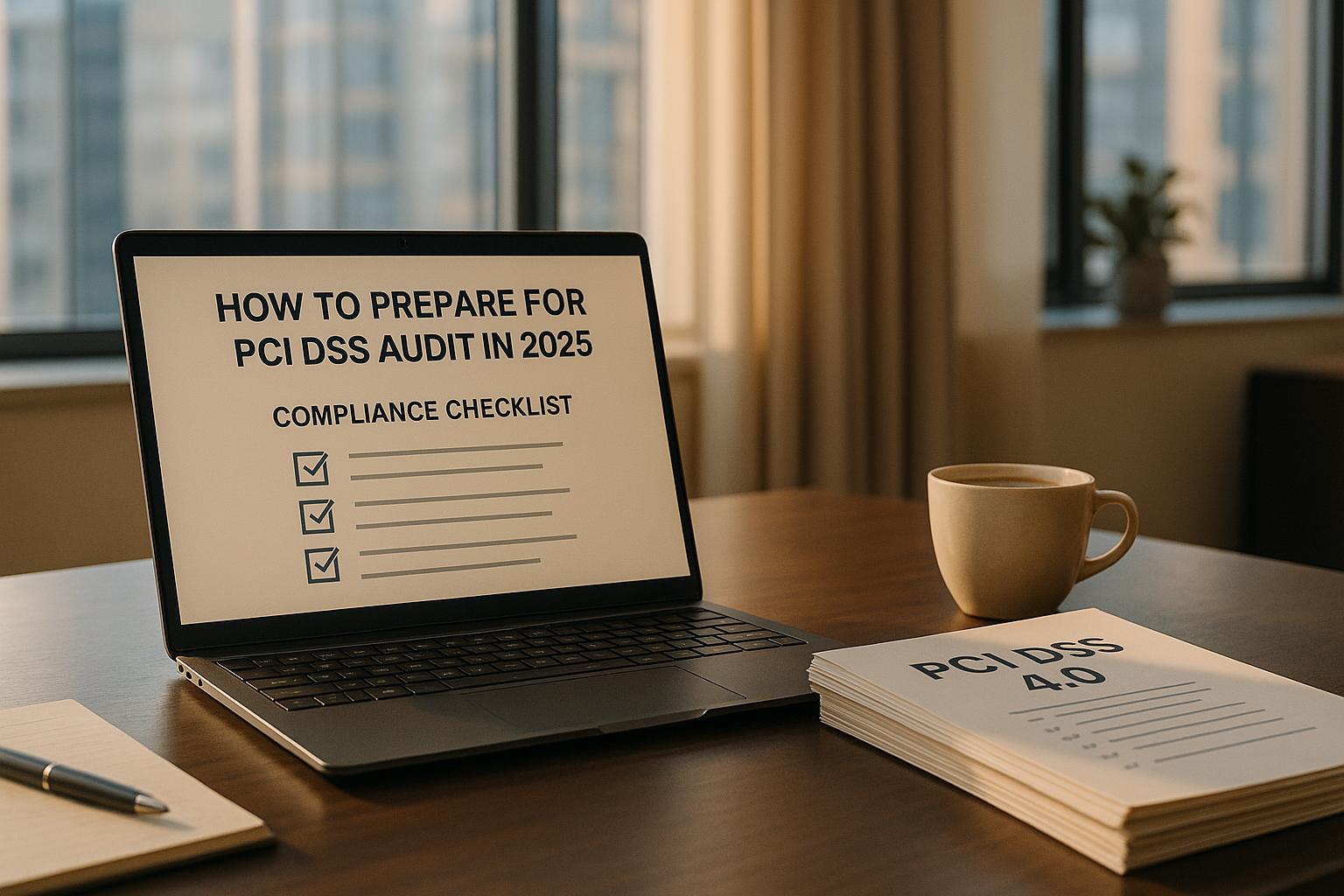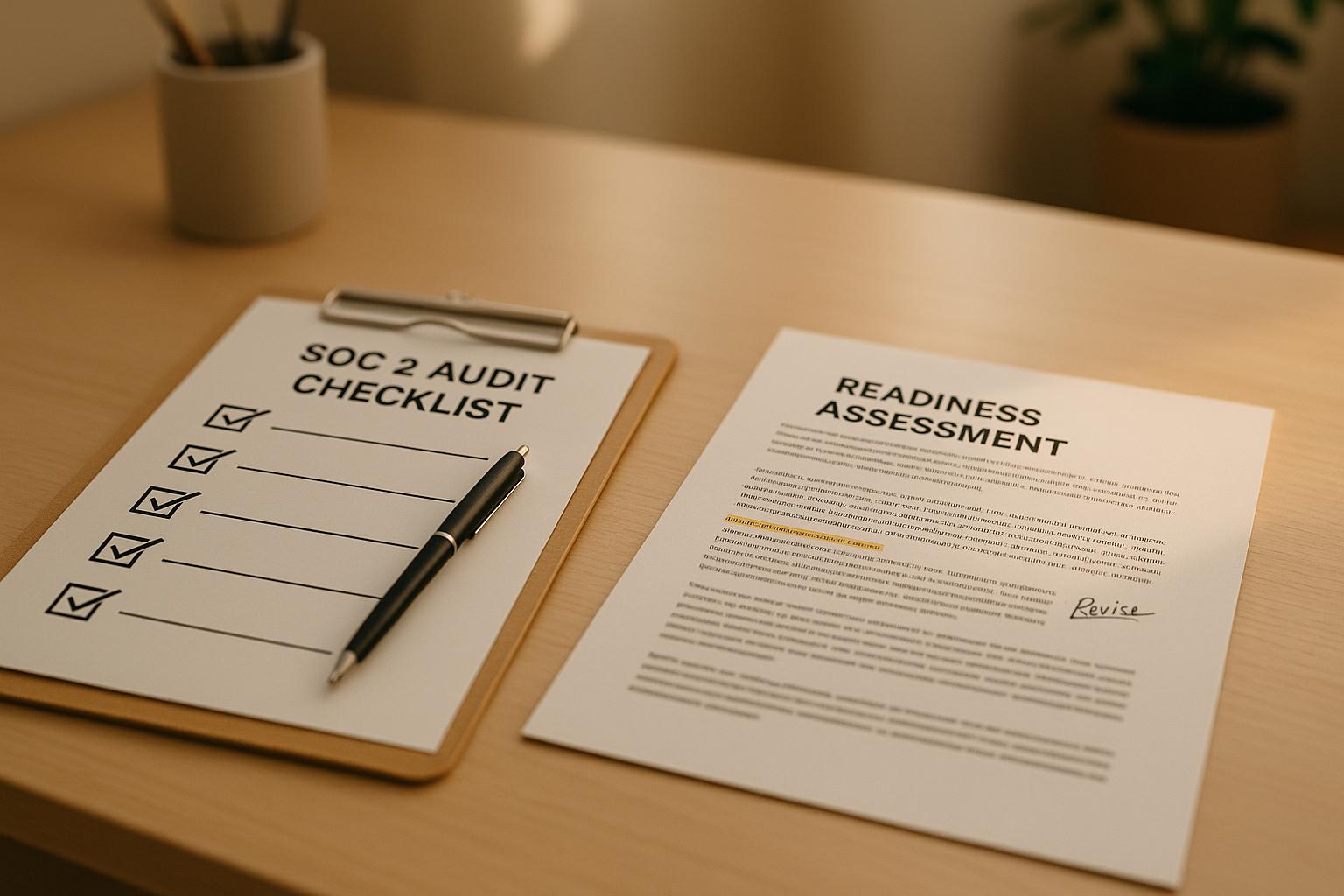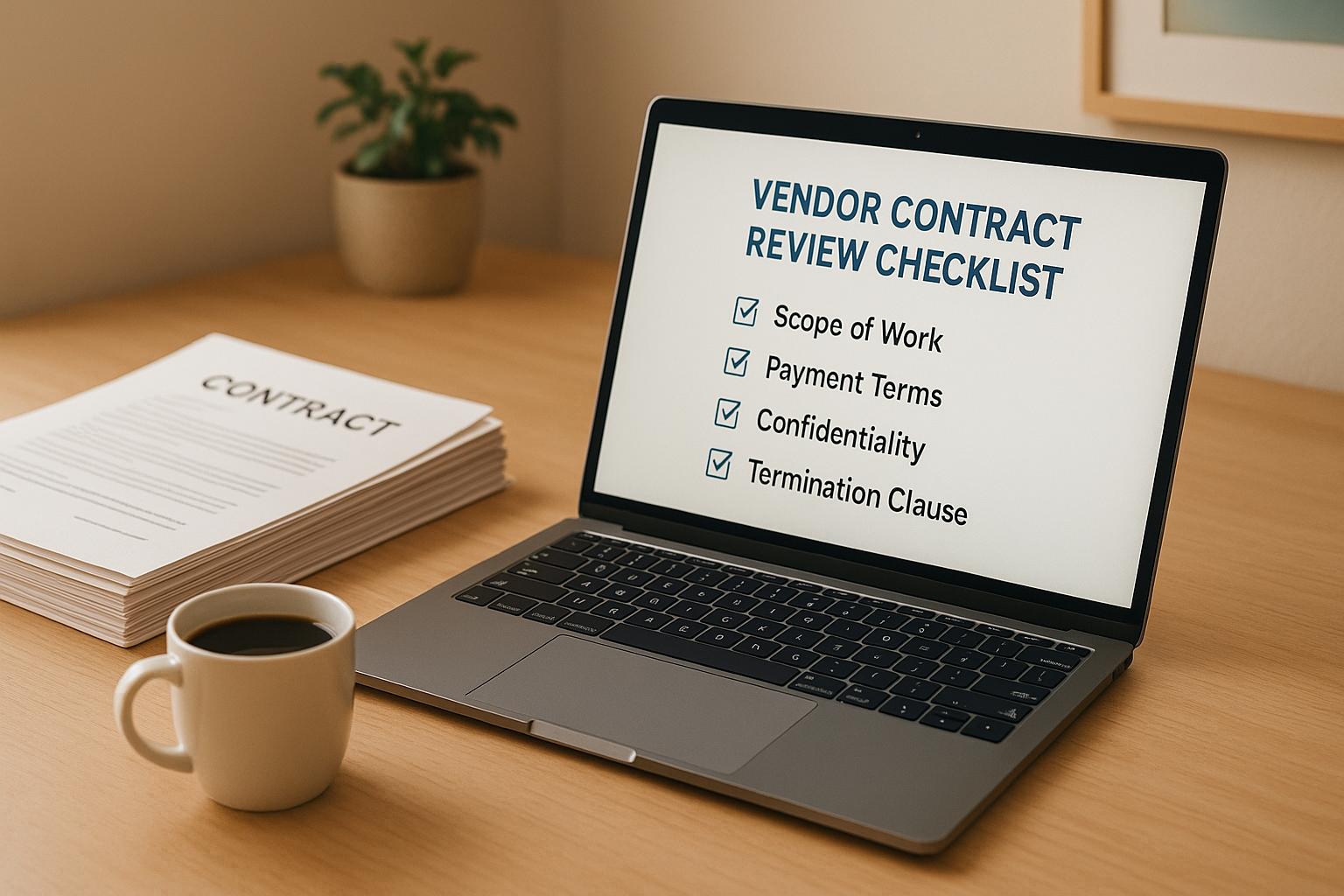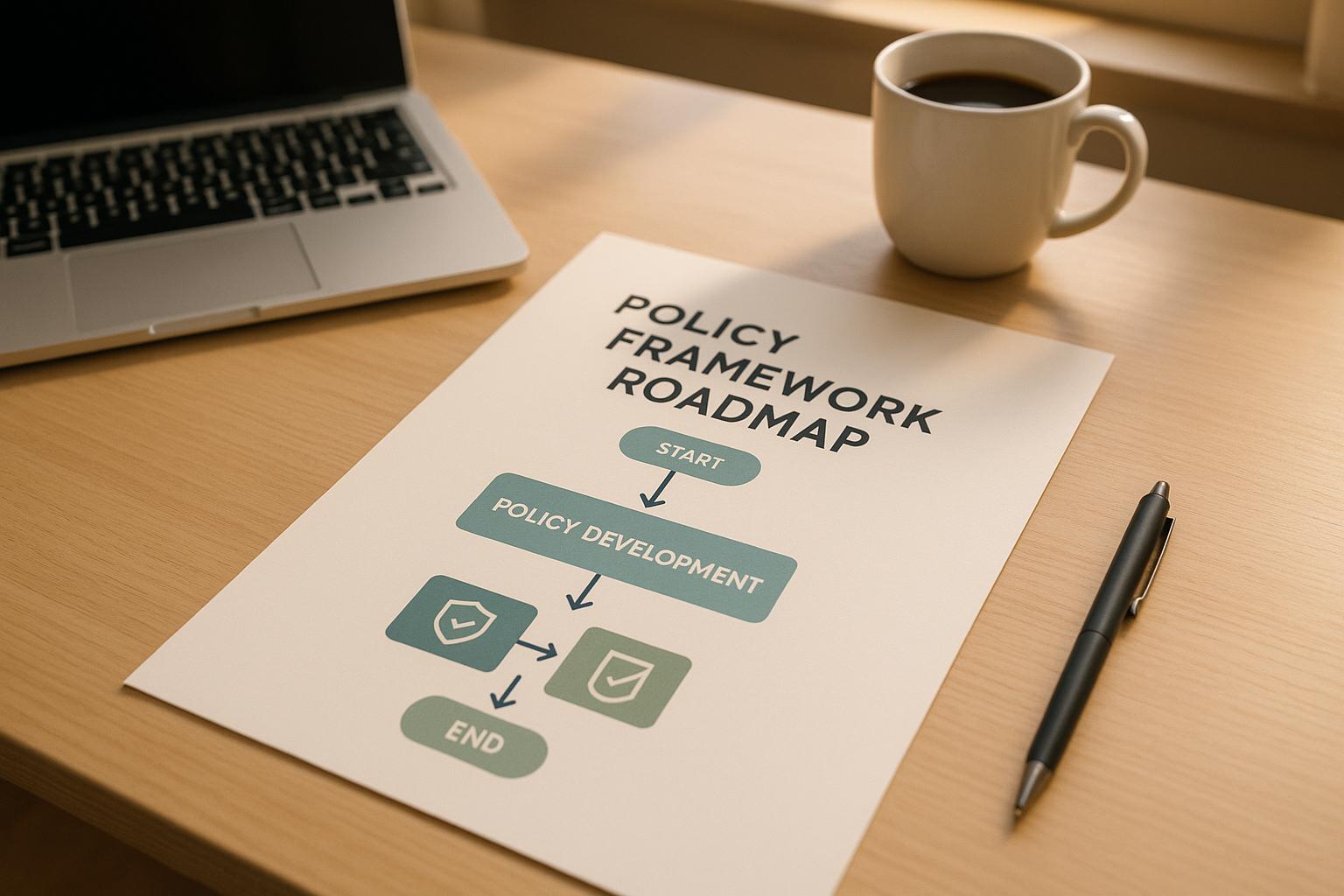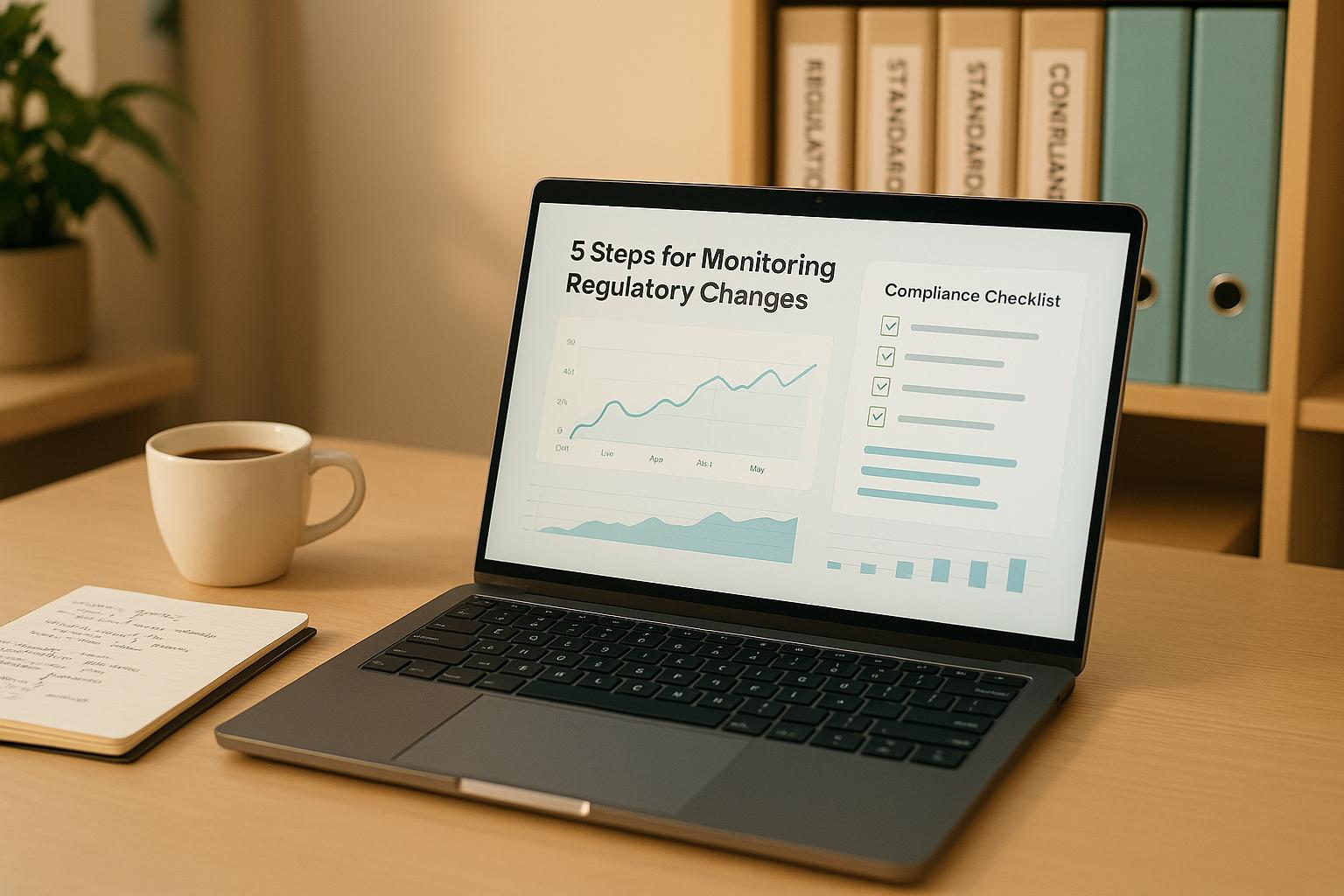Want to ensure your vendors meet security standards? Verifying certifications like ISO 27001, SOC 2, or HIPAA compliance protects your data and reduces risks. Here's how:
- Check Certificate Validity: Use tools like the IAF CertSearch database to confirm authenticity, accreditation, and expiration dates.
- Examine Certification Scope: Ensure the certification covers the vendor's services, locations, and data-handling practices relevant to your needs.
- Monitor Expiration Dates: Track renewal timelines and set reminders to avoid lapses in compliance.
Quick Tip: Avoid vendors claiming "HIPAA Certification" - it doesn't exist. Instead, review their Business Associate Agreement (BAA) and security measures.
| Certification | Focus Area | Key Feature |
|---|---|---|
| ISO 27001 | Data security framework | International standards for security |
| SOC 2 | Service organization controls | Flexible audit structure |
| HIPAA | Healthcare data protection | Required for U.S. healthcare entities |
Why it matters: 69% of organizations face costly breaches, averaging $4.5M. A structured verification process reduces risks and ensures compliance.
How To Read SOC 2 TYPE 2. Vendor Assessment. SOC Reports. WorkLifeCyber

3 Steps to Verify Vendor Certifications
Taking a methodical approach to verifying vendor certifications can help reduce security risks and avoid compliance headaches. Here's how you can do it effectively.
1. Check Certificate Validity
Start by confirming that the certification is authentic. One of the best tools for this is the IAF CertSearch database, which is widely used to verify accredited certifications around the globe. Through this platform, you can:
- Look up certifications using the company name or certificate number.
- Confirm that the certification body is properly accredited.
- Verify the certification body's status as an IAF MLA signatory.
When reviewing a certificate, pay attention to these key details:
| Element | What to Verify |
|---|---|
| Certification Body | Name, address, and official mark. |
| Standard Version | Ensure it reflects the latest version (e.g., ISO 9001:2015). |
| Company Details | Confirm the name and geographic location. |
| Dates | Check the issue and expiration dates. |
| Identifier | Look for a unique certificate number or code. |
2. Examine Certification Coverage
Once you're sure the certificate is valid, dig deeper into its scope. This step ensures the certification aligns with your specific needs. Focus on:
- Geographic Coverage: Does the certification apply to all locations involved in the vendor's operations?
- Service Scope: Does it cover the exact products or services you're planning to use?
- Business Operations: Which areas of the vendor's operations fall under the certification?
- Data Handling: How does the vendor manage sensitive information, and does it meet your standards?
If the certification scope matches your requirements, you'll also want to monitor its ongoing validity.
3. Monitor Expiration Dates
Keeping track of certification expiration dates is crucial. Businesses that use organized tracking systems have reported impressive results, like a 25% drop in insurance claims and cutting administrative time spent on certification management by 40%.
To stay on top of compliance:
- Set up a centralized system to track certifications.
- Use automated reminders for upcoming expiration dates.
- Maintain a detailed record of certification history.
- Schedule periodic reviews to ensure everything is up to date.
Investing in specialized software for tracking can make this process much easier and help you avoid lapses in compliance.
Verification by Certificate Type
Validating security certifications requires a tailored approach based on the type of certification. Here’s a closer look at how to verify some of the most common vendor certifications.
ISO27001 Verification Steps
When reviewing an ISO27001 certificate, ensure it meets your security needs by checking these key elements:
| Certificate Element | What to Confirm for ISO27001 |
|---|---|
| Accreditation Body Logo | The certificate is issued by an IAF-accredited body. |
| Certificate Number | It is valid in the IAF CertSearch database. |
| Scope Statement | The ISMS coverage aligns with your specific security requirements. |
| Issue/Expiry Dates | The certificate is currently valid. |
| Surveillance Audit Dates | All required surveillance audits have been completed. |
Additionally, review the Statement of Applicability (SoA) to ensure the Annex SL controls implemented by the vendor align with your security requirements.
SOC 2 Report Check
To verify a SOC 2 report, follow these steps:
-
Determine the Report Type
Check whether the report is Type I or Type II, and confirm that the testing period aligns with your needs. -
Evaluate Trust Service Criteria
Ensure the report covers the relevant criteria, such as:- Security
- Availability
- Processing integrity
- Confidentiality
- Privacy
Examine the system description for details about the vendor’s security measures and data protection protocols. Don’t overlook the Complementary User Entity Controls (CUECs), as these outline the responsibilities you need to address on your end to maintain security.
HIPAA Compliance Check
Since there’s no official HIPAA certification, verifying compliance requires extra diligence. Here’s how to approach it:
- Review the Business Associate Agreement (BAA)
Ensure it addresses key aspects like PHI handling, breach notifications, and data disposal practices. Request evidence of security measures such as vulnerability scans or penetration testing.
"A BAA will not always protect a covered entity in the event of a PHI breach by its vendor. If the covered entity does not obtain 'satisfactory assurances' of the vendor's security the covered entity may be liable for the breach." - Carol Amick, CompliancePoint
Be wary of vendors claiming to be "HIPAA Certified." This is a red flag, as no such certification exists. For example, the FTC took action against SkyMed International, Inc. for falsely displaying HIPAA compliance seals.
sbb-itb-ec1727d
Verification Best Practices
Ensuring that vendor certifications are authentic and reliable requires a solid verification process. Below are some effective methods to strengthen your validation practices.
3-Point Verification Method
This method focuses on three critical areas to confirm the legitimacy of vendor certifications:
| Verification Point | Key Actions | Warning Signs |
|---|---|---|
| Certificate Authenticity | Look for accreditation body logos and cross-check them in IAF, ANAB, or IAS databases. | Unaccredited bodies; multiple address entries. |
| Scope Match | Ensure the vendor’s certified activities align with your specific requirements. | Misaligned coverage; vague statements. |
| Validity Period | Verify the issue date, expiration date, and audit schedule. | Certificates valid for over three years or missing audits. |
While these checks are effective, it’s important to remain cautious of common pitfalls in the verification process.
Verification Mistakes to Avoid
Here are some frequent mistakes to watch out for:
Incomplete Scope Review: Don’t just confirm the existence of a certificate - ensure the certified services align with your needs.
Overlooking Third-Party Dependencies:
"There is no escaping the blame or consequences when a third-party is operating on your behalf. That means there needs to be strong third-party oversight, including vendor management controls."
Accepting False Claims:
"Aligned and certified are very different things. If a company is doing all the hard work to 'align' with the ISO standard, why not take the final step and become certified? Or, have they been previously certified and had it removed for failing to meet the required standards?"
By avoiding these errors, you can ensure a more reliable verification process. Additionally, modern tools can simplify certification management.
Certification Tracking Tools
Governance, Risk, and Compliance (GRC) platforms are invaluable for keeping track of certifications. Here’s what to look for:
Real-Time Monitoring: These tools provide instant updates on cyber risk ratings and track compliance continuously.
Automated Alerts: Stay informed about key milestones, such as:
- Certificate expiration dates
- Missed surveillance audits
- Security posture changes
- Compliance status updates
Centralized Documentation: Keep all vendor certificates, audit reports, and compliance documents in one place for easy access.
Services like Cycore's GRC Tool Administration can help organizations implement and manage these tools efficiently. This ensures certifications are monitored consistently while staying compliant with regulatory standards.
Summary
Main Points
Verifying vendor certifications is critical, as 69% of organizations experience breaches that cost an average of $4.5 million. A structured verification process - focusing on risk levels, authenticity, and ongoing monitoring - helps cut costs and reduce incidents.
Organizations that use risk tiering see a 22% drop in vendor management costs while boosting compliance rates. Here's how risk tiering works:
| Risk Level | Verification Frequency | Required Actions |
|---|---|---|
| High | Monthly | Review security logs, monitor APIs |
| Medium | Quarterly | Attest policies, conduct annual audits |
| Low | Annual | Perform financial checks, spot inspections |
With 18% of vendors overstating their certifications, thorough background checks are essential. These verifications lay the groundwork for smoother compliance management moving forward.
Cycore Services
By applying these best practices, professional services can simplify compliance efforts. For example, Cycore Secure’s integrated solutions helped ReadMe cut security questionnaire response times by 66%, saving 1,656 hours annually on compliance tasks.
Cycore supports compliance through:
- Managing multiple frameworks like SOC 2, HIPAA, and ISO 27001
- Automating certification tracking
- Providing continuous compliance monitoring
- Offering expert audit guidance
With non-compliance penalties averaging $14.82 million, services like these are crucial for maintaining strong vendor certification verification processes.
FAQs
How can I confirm if a vendor’s certification is valid and trustworthy?
To confirm that a vendor’s certification is authentic, begin by asking for a copy of the certificate and ensuring it includes the logo of the issuing accreditation body. Next, verify that the certification comes from a well-known, accredited organization. For extra peace of mind, reach out to the certification body directly to confirm the certificate’s validity and ensure it hasn’t expired. You can also request additional documentation or proof from the vendor to show they comply with the certification standards. Taking these steps helps safeguard your business by ensuring the vendor meets essential security and compliance criteria.
What should I do if a vendor claims to be HIPAA certified, even though no official HIPAA certification exists?
If a vendor tells you they're "HIPAA certified", remember this: there’s no official HIPAA certification program. To confirm their compliance, request documentation like risk assessments, security policies, and proof of regular audits. These should clearly show they meet HIPAA standards.
If they can’t provide solid evidence, it’s a red flag. Misleading claims about HIPAA compliance can even be reported to the Office for Civil Rights (OCR). Also, double-check that any Business Associate Agreement (BAA) you sign clearly outlines their responsibilities for safeguarding your organization’s data.
Why is it important to monitor certification expiration dates, and how can automation simplify this process?
Keeping track of certification expiration dates is crucial for staying compliant, ensuring smooth business operations, and steering clear of potential legal or financial troubles. Letting certifications lapse can result in fines, audits, or even the suspension of essential business activities. This is especially important in highly regulated fields like healthcare or data security, where up-to-date certifications are key to meeting compliance standards and maintaining trust.
Automated tools can simplify this process by organizing certification data in one place, sending timely renewal alerts, and creating compliance reports. These systems cut down on the need for manual tracking, help prevent oversights, and keep your team compliant with less administrative effort. Adopting such a proactive strategy not only protects your organization but also fosters a safer and more efficient workplace.